Just received a new Phantom 4 Pro Plus but when I turn on the remote, it displays the Android System Recovery screen with 3 options:
Reboot System Now
Wipe data/Factory Reset
Wipe Cache partition
What can I do to reload the system software so it will boot to the GO 4 App?
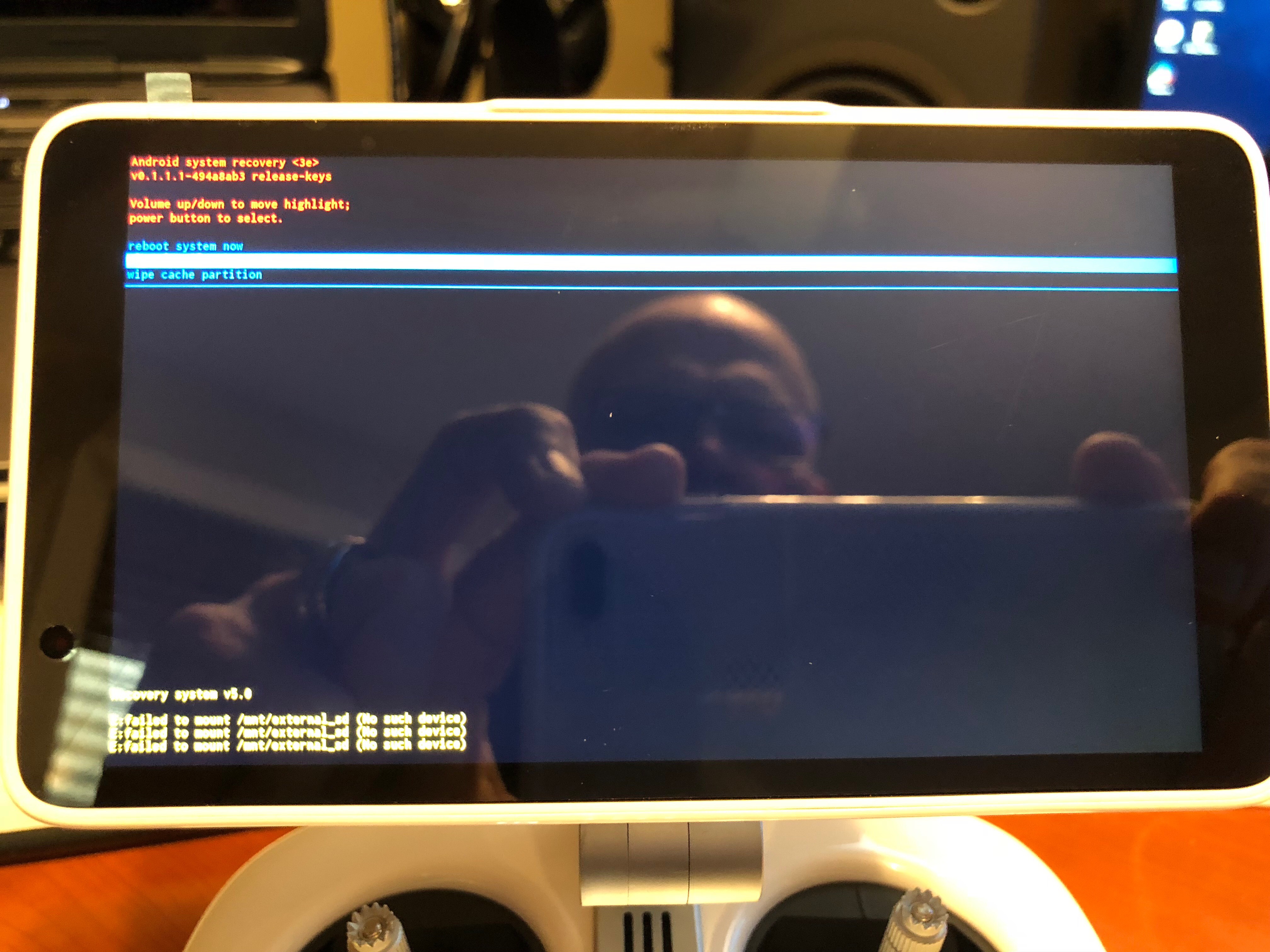
Reboot System Now
Wipe data/Factory Reset
Wipe Cache partition
What can I do to reload the system software so it will boot to the GO 4 App?





