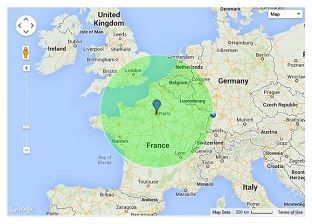Since receiving my DJI, I have since updated all the components and had a few flights. I keep saying it and will have to watch I don't fly in really harsh conditions, but everyone comments on how well it flys in the wind.
Anyways - I'd like to ask anyone here ... how confident did you feel doing an out of range test?
Can you give me any tips to help me avoid loosing the drone? Obviously it's at my own risk - I understand that.
To be honest - I have not switched off the RC unit to test that.
__________________________________
Lets say it works - I send it out of range and it comes back.
When it's back in range, will my FPV on screen come back?
...and do I simply just flick the S1 switch all the way down and back up once to regain manual control?
I will be flying in GPS mode with plenty of sats and everything will be full charged - have direct line of sight ... anything else I need to consider?
oh yea - only other thing I did - was choose FCC in softwareassist (i think it was) - and adjusted the screw on the RC.
TIA
Anyways - I'd like to ask anyone here ... how confident did you feel doing an out of range test?
Can you give me any tips to help me avoid loosing the drone? Obviously it's at my own risk - I understand that.
To be honest - I have not switched off the RC unit to test that.
__________________________________
Lets say it works - I send it out of range and it comes back.
When it's back in range, will my FPV on screen come back?
...and do I simply just flick the S1 switch all the way down and back up once to regain manual control?
I will be flying in GPS mode with plenty of sats and everything will be full charged - have direct line of sight ... anything else I need to consider?
oh yea - only other thing I did - was choose FCC in softwareassist (i think it was) - and adjusted the screw on the RC.
TIA