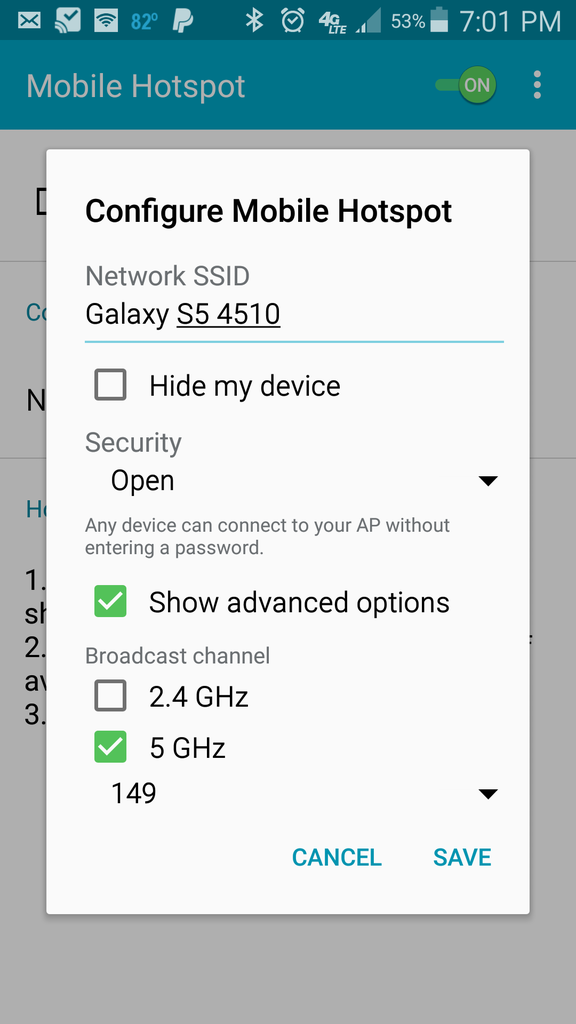- Joined
- Apr 21, 2015
- Messages
- 99
- Reaction score
- 23
Just posting this for those of you who are on the fence about buying an Nvidia shield tablet to use with your phantom...
I just got myself a 16gb Wi-Fi Nvidia Shield tablet. One of my concerns was about the GPS operation on this unit. I have a Samsung galaxy S4 with a plan that allows tethering. They both run Android, so I figured I would compare GPS on the two during the trip home from work.
I turned on tethering on my phone, and set it to use 5GHz instead of the default 2.4GHz. I joined the mobile hotspot using my shield...so far, so good. Internet access seems to be just fine.
Next I asked Google to navigate home on both the shield and my galaxy S4 (satellite view on both).
I drove about 6-7 miles while tethered. GPS navigation was almost identical. There were a few times when they both said the exact same thing at the exact same time. So now for the real test, I turned off tethering.
For the next 4-5 miles, GPS navigation remained unaffected, then I noticed that the map resolution dropped significantly, and Google stopped saying street names. Instead it was saying things like "turn right at the fork", "drive straight for one mile". Nevertheless, it still knew exactly where I was, just like on my phone.
I turned tethering back on, and the shield automatically rejoined the wireless network. Within about a minute or so, the map resolution cleared up, and street names started appearing. I left it this way for the last 6-7 miles home.
To conclude, GPS works about as good as any GPS on a cellular phone. When available, it uses the data connection to refresh the map imaging and street names. When data is no longer available, it used the information it had already cached to continue navigation, but at no point did it lose track of where I was located. This means that when/if the "follow me" feature or "dynamic home point" gets released, the shield will be able to accurately transmit your GPS coordinates to the phantom with no need for a data connection.
Since I used 5 kHz wireless, I have no reason to believe that I should not be able to tether it to my phone for map data, and still be able to view lightbridge video, and even stream video at the same time. I guess I'll find out for sure next week when I hope to have my P3P in my possession.
I hope this little review/test session helps someone with the same questions I had!
Enjoy the skies...
I just got myself a 16gb Wi-Fi Nvidia Shield tablet. One of my concerns was about the GPS operation on this unit. I have a Samsung galaxy S4 with a plan that allows tethering. They both run Android, so I figured I would compare GPS on the two during the trip home from work.
I turned on tethering on my phone, and set it to use 5GHz instead of the default 2.4GHz. I joined the mobile hotspot using my shield...so far, so good. Internet access seems to be just fine.
Next I asked Google to navigate home on both the shield and my galaxy S4 (satellite view on both).
I drove about 6-7 miles while tethered. GPS navigation was almost identical. There were a few times when they both said the exact same thing at the exact same time. So now for the real test, I turned off tethering.
For the next 4-5 miles, GPS navigation remained unaffected, then I noticed that the map resolution dropped significantly, and Google stopped saying street names. Instead it was saying things like "turn right at the fork", "drive straight for one mile". Nevertheless, it still knew exactly where I was, just like on my phone.
I turned tethering back on, and the shield automatically rejoined the wireless network. Within about a minute or so, the map resolution cleared up, and street names started appearing. I left it this way for the last 6-7 miles home.
To conclude, GPS works about as good as any GPS on a cellular phone. When available, it uses the data connection to refresh the map imaging and street names. When data is no longer available, it used the information it had already cached to continue navigation, but at no point did it lose track of where I was located. This means that when/if the "follow me" feature or "dynamic home point" gets released, the shield will be able to accurately transmit your GPS coordinates to the phantom with no need for a data connection.
Since I used 5 kHz wireless, I have no reason to believe that I should not be able to tether it to my phone for map data, and still be able to view lightbridge video, and even stream video at the same time. I guess I'll find out for sure next week when I hope to have my P3P in my possession.
I hope this little review/test session helps someone with the same questions I had!
Enjoy the skies...
Last edited: