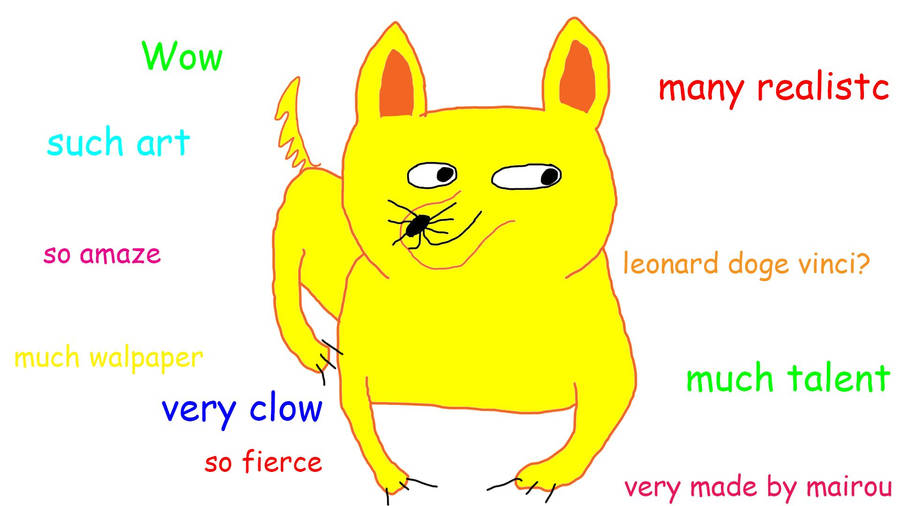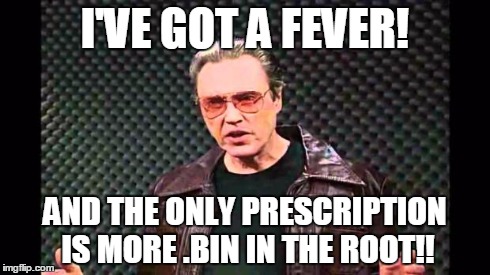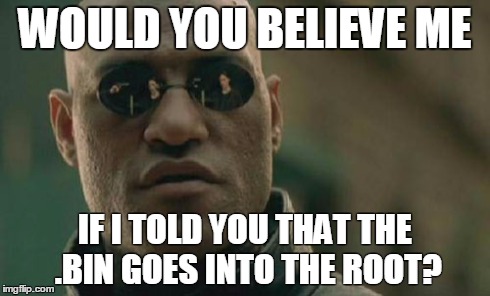You are using an out of date browser. It may not display this or other websites correctly.
You should upgrade or use an alternative browser.
You should upgrade or use an alternative browser.
My firmware has been updating for 45 minutes... when do I disconnect?
- Thread starter Adam Kontras
- Start date
So instead of extracting all downloaded files into the root - should I just have put the .bin file into the root?!?!? Maybe I should just try it again?
Just put the .bin file in the root directory of the SD card. If you get the D-D-D-D-D beeps that means it's updating. Mine took about 30 mins and then I got the D-DD beeps.
The upgrade process will create a text file on the SD card that will give the results, good or bad, of the upgrade.
Let's see how many times we can respond with the same solution using different words. Ready? Go!
You must put the bin in the rootLet's see how many times we can respond with the same solution using different words. Ready? Go!
Last edited:
I had no idea people didn't read through threads before posting. This has been answered a dozen times. 
And..... some people don't know how to use the 'search' feature, or they would know it has been answered a dozen times.I had no idea people didn't read through threads before posting. This has been answered a dozen times.
- Joined
- Apr 8, 2015
- Messages
- 242
- Reaction score
- 84
- Age
- 44
Only if updating during the week.Wait, does the .bin go in the root of the card???
If you're doing it on the weekend, you have to put the .bin in the root of the card.
Alright so everything is updated and ready to go... of course comes the next issue - after all that? My battery is at 55%. Since I only have one, are we really expected to go fly it to drain it and then recharge it all the way back? Or is it really going to kill the thing to charge it to 100% before I go out and do the maiden voyage?
Na just charge it back up and fly it. Some people swear by breaking in a new lipo By charging it fully they flying it down to about 50% then repeat 10 times. Before trying to go and fly an entire charge. I dont know if its necessary or not. But i do know I have 2 out of 3 p2 battery's that just by chance were broken in that way and I have one other That I would fly it almost all the way down. Then recharge and fly again. Its started only giving me about 14 mins on a full charge after about #14 and my others have about 30 some charge cycles and are still going grate. So I'm going to break all new battery's in from now on just in case.
BTW the p3 pro charger is really fast esp to get from 50 to 100% I got 5 flights in this afternoon already. and able to charge the controller at the same time to.
Mine comes in sat. I will update by putting the .bin in the root, right???Only if updating during the week.
If you're doing it on the weekend, you have to put the .bin in the root of the card.
No, it goes in the root of the card.Mine comes in sat. I will update by putting the .bin in the root, right???
- Joined
- Mar 13, 2015
- Messages
- 1,065
- Reaction score
- 309
Na just charge it back up and fly it. Some people swear by breaking in a new lipo By charging it fully they flying it down to about 50% then repeat 10 times. Before trying to go and fly an entire charge. I dont know if its necessary or not. But i do know I have 2 out of 3 p2 battery's that just by chance were broken in that way and I have one other That I would fly it almost all the way down. Then recharge and fly again. Its started only giving me about 14 mins on a full charge after about #14 and my others have about 30 some charge cycles and are still going grate. So I'm going to break all new battery's in from now on just in case.
BTW the p3 pro charger is really fast esp to get from 50 to 100% I got 5 flights in this afternoon already. and able to charge the controller at the same time to.
That's what I did, 10 times 100% to 50% then re-charge
11th flight 100% to 8% then recharge.
Be careful going to 8% and check your battery warning settings in the Pilot app. Mine were set to the defaults and my P3 started an auto land at the 2nd threshold I think. I had to keep about 75% up throttle to keep it off the ground about a foot high to get it to 8% before landing and stopping the motors. It kept pushing down pretty hard.
That's what I did, 10 times 100% to 50% then re-charge
11th flight 100% to 8% then recharge.
Be careful going to 8% and check your battery warning settings in the Pilot app. Mine were set to the defaults and my P3 started an auto land at the 2nd threshold I think. I had to keep about 75% up throttle to keep it off the ground about a foot high to get it to 8% before landing and stopping the motors. It kept pushing down pretty hard.
I ran it all the way down until it literally died (stayed about a foot off the ground until past 0%). I recharged it and will see what I get as far as time for the next flight. I think all this constant worrying about saving battery time is kinda crazy. They aren't this temperamental (though apparently super hot). LOL
Ok, I have the card in the card reader and I don't see the word Root ?? What am I doing wrong?
Ok, I have the card in the card reader and I don't see the word Root ?? What am I doing wrong?
I honestly don't know if you're joking... lol
Similar threads
- Replies
- 1
- Views
- 2K
- Replies
- 6
- Views
- 2K
- Replies
- 1
- Views
- 1K
- Replies
- 3
- Views
- 927