With todays newest firmware DJI offers an optional update of the NFZ database. I only upgraded the firmware and skipped the NFZ part. I'm wondering if it implies an intensified interpretation of where not to fly.
DJI defines regular rules that in some cases may not reflect local regulations.
In their own words:
"The GEO system is advisory only... DJI has selected widely-recommended general parameters (such as a 1.5 mile radius at airports) without making any determination of whether this guidance matches regulations that may apply specifically to you."
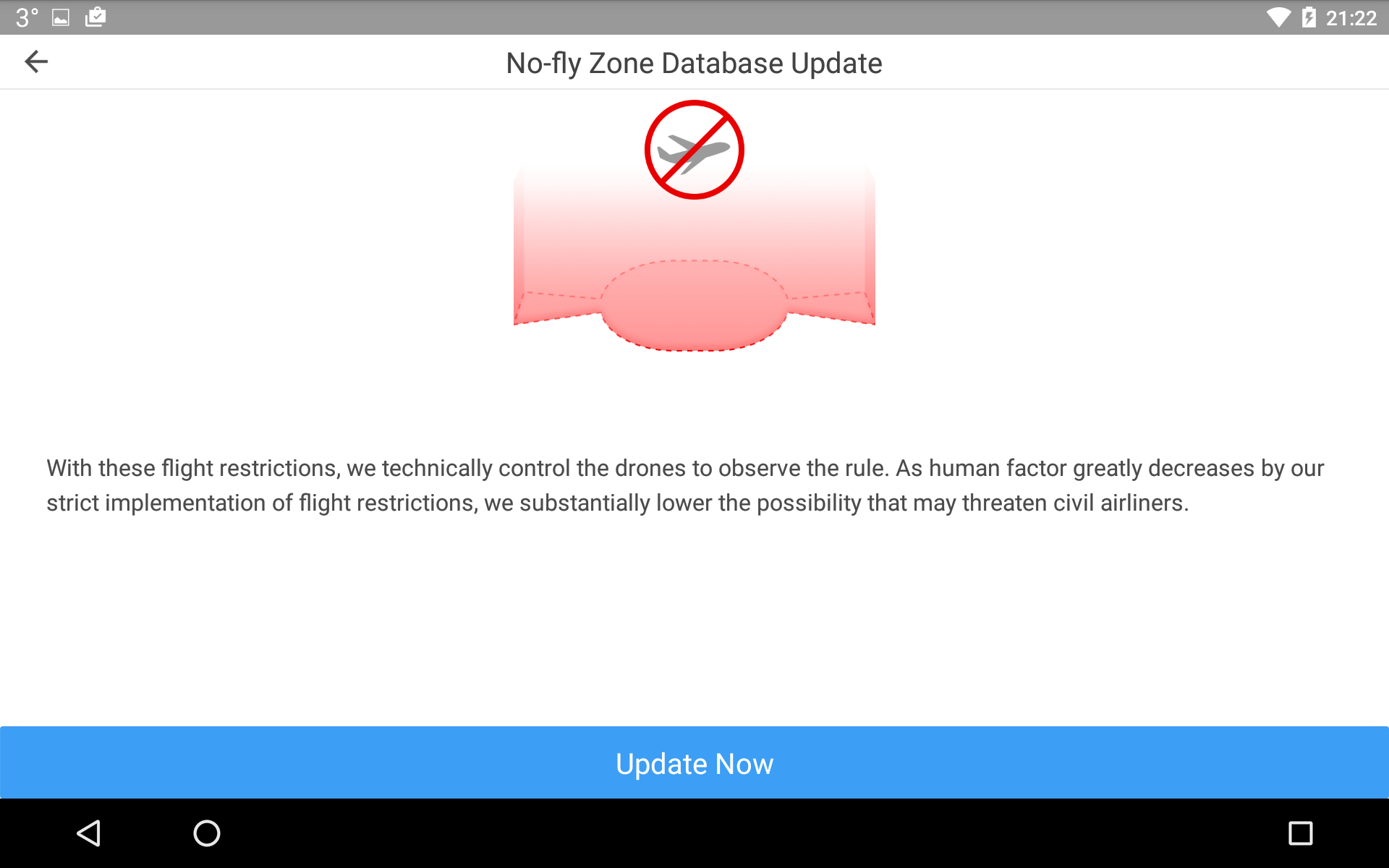
DJI defines regular rules that in some cases may not reflect local regulations.
In their own words:
"The GEO system is advisory only... DJI has selected widely-recommended general parameters (such as a 1.5 mile radius at airports) without making any determination of whether this guidance matches regulations that may apply specifically to you."





