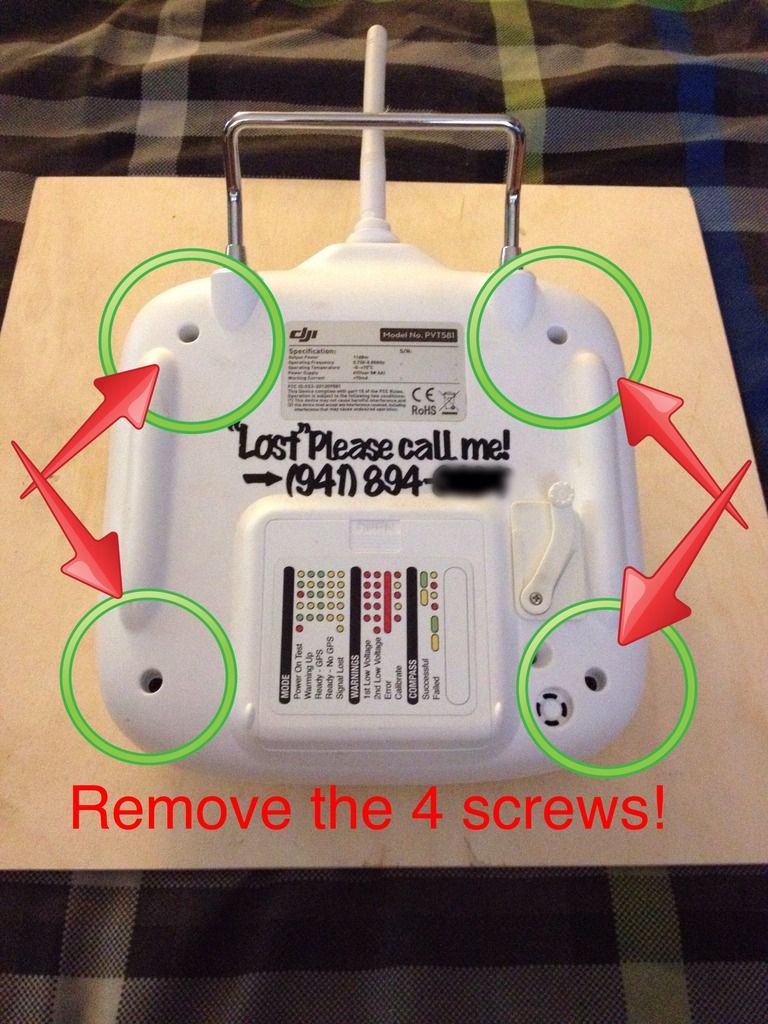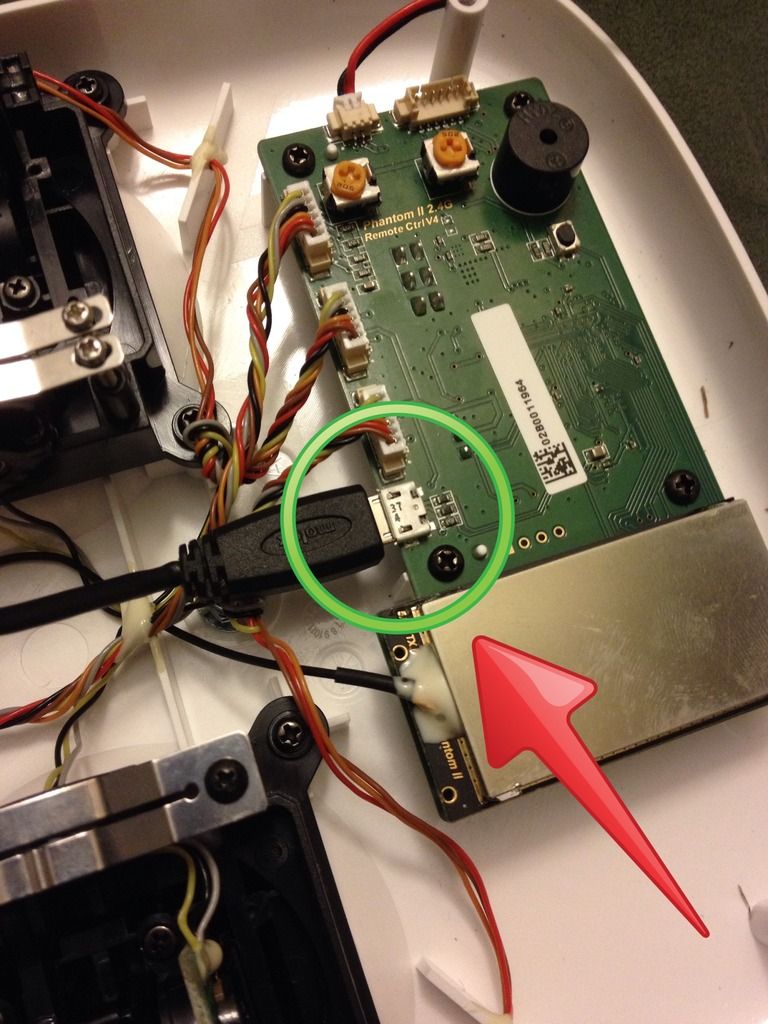- Joined
- Jun 13, 2015
- Messages
- 489
- Reaction score
- 98
- Age
- 54
Hello. Newbie here.
So. I bought a display model P2V. Got it home and powered up in the correct order. The P2V did it's initial quick green and amber lights on power up and then gives 3 red flashes along with 3 beeps front booms. No other lights displayed thereafter. The P2V starts (props off) if I give it the sick inputs, yaw, pitch etc all responding as it should. When started up the 2 red leds light at the front.
The P2V doesnt seem to do any other checks though like looking for GPS and nor can I initiate the compass calibration. So I'm reluctant to fly it. I'm assuming
The user manual says the IMU needs calibrating. Using the assistant software connecting to the USB port on the P2V.
I followed the instructions to the letter on bottom of this page http://www.phantompilots.com/threads/can-not-connect-to-assistant.1113/ and installed the latest versions of RC, assistant and the driver from the current DJI P2V support page. I even tried an older version 3.6 of assistant.
The driver install informs me the device has been updated successfully (for windows)
I have tried on 3 windows pc's and 2 macs (without driver and using mac versions of the software) following instructions correctly.
The assistant software fails to make a connection with the P2V no matter what I do. Please help :-(
Please!
Phil.
So. I bought a display model P2V. Got it home and powered up in the correct order. The P2V did it's initial quick green and amber lights on power up and then gives 3 red flashes along with 3 beeps front booms. No other lights displayed thereafter. The P2V starts (props off) if I give it the sick inputs, yaw, pitch etc all responding as it should. When started up the 2 red leds light at the front.
The P2V doesnt seem to do any other checks though like looking for GPS and nor can I initiate the compass calibration. So I'm reluctant to fly it. I'm assuming
The user manual says the IMU needs calibrating. Using the assistant software connecting to the USB port on the P2V.
I followed the instructions to the letter on bottom of this page http://www.phantompilots.com/threads/can-not-connect-to-assistant.1113/ and installed the latest versions of RC, assistant and the driver from the current DJI P2V support page. I even tried an older version 3.6 of assistant.
The driver install informs me the device has been updated successfully (for windows)
I have tried on 3 windows pc's and 2 macs (without driver and using mac versions of the software) following instructions correctly.
The assistant software fails to make a connection with the P2V no matter what I do. Please help :-(
Please!
Phil.
Last edited: