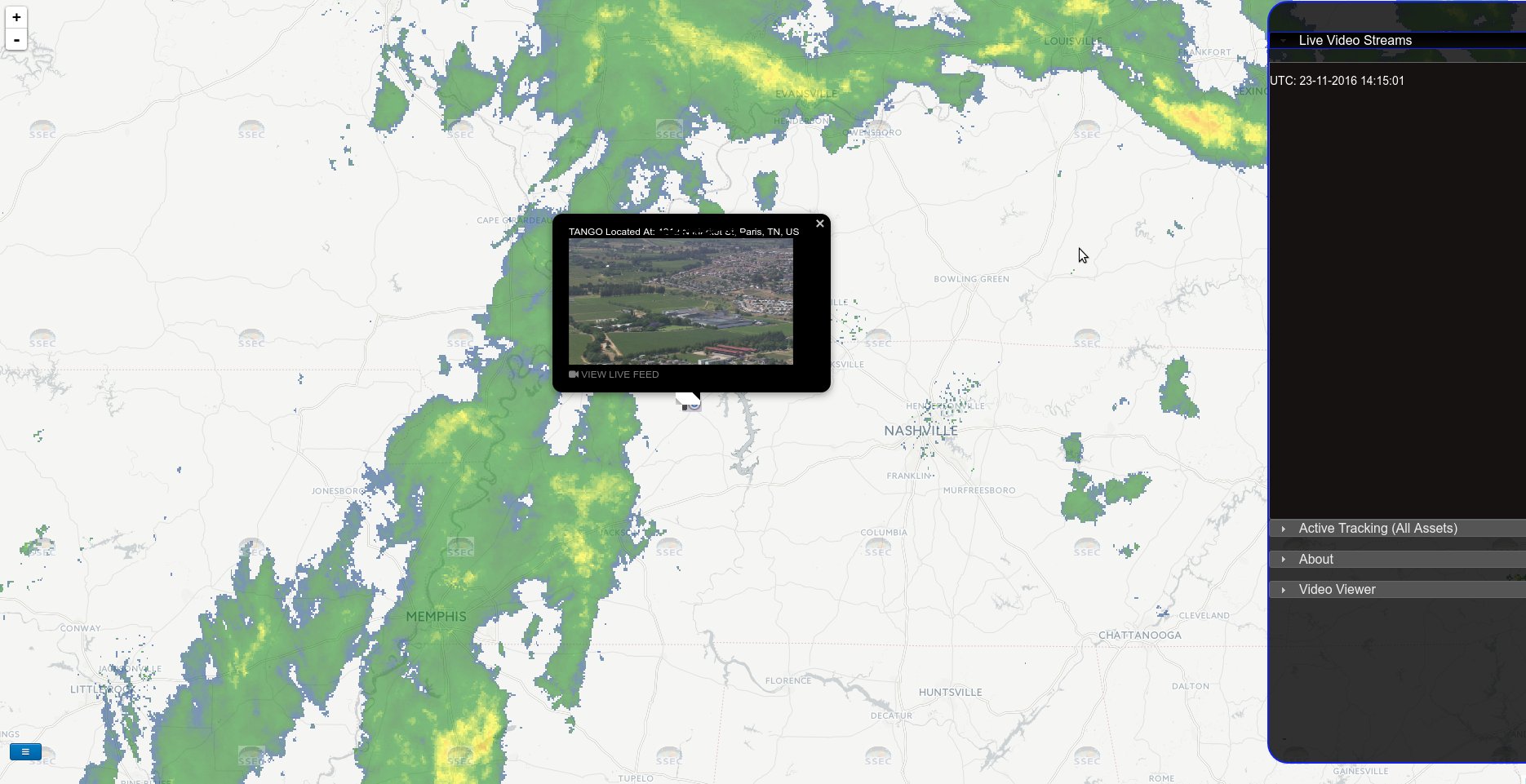Has anyone found a way to control the live streaming bit rate or any other stream profile settings? It seems to be locked at 720p and several megabits per second (haven't had a chance to measure how many). I have dug through the settings and lots of fruitless Google search results trying to find a way.
This is a problem if you have constrained upstream bandwidth.
It seems that many situations where live streaming may be actually useful (e.g. at an event) may present you with limited data rates. While streaming several meg at 720p might make for a nice picture, it's worthless if you can't get the bits to YouTube. Given the option, lowering the bit rate, frame rate, and/or resolution would seem to be good compromises.
Is the DJI app just trying to upload the FPV stream from the P3 without transcoding it first? It seems like many devices would have the horsepower to downconvert. Live streaming from the camera is supported in many apps. These devices have hardware support for video scaling and encoding.
About the only other option I can imagine is trying to use a server in the middle (might be an interesting app for a Raspberry Pi 2) to downconvert the video before upload. I have to explore the custom mode in streaming further to see if this would be possible.
Thoughts? Experiences?
This is a problem if you have constrained upstream bandwidth.
It seems that many situations where live streaming may be actually useful (e.g. at an event) may present you with limited data rates. While streaming several meg at 720p might make for a nice picture, it's worthless if you can't get the bits to YouTube. Given the option, lowering the bit rate, frame rate, and/or resolution would seem to be good compromises.
Is the DJI app just trying to upload the FPV stream from the P3 without transcoding it first? It seems like many devices would have the horsepower to downconvert. Live streaming from the camera is supported in many apps. These devices have hardware support for video scaling and encoding.
About the only other option I can imagine is trying to use a server in the middle (might be an interesting app for a Raspberry Pi 2) to downconvert the video before upload. I have to explore the custom mode in streaming further to see if this would be possible.
Thoughts? Experiences?