You are using an out of date browser. It may not display this or other websites correctly.
You should upgrade or use an alternative browser.
You should upgrade or use an alternative browser.
lightbridge firmware PROBLEM (and solution) - firmware version not found by dji assistant tool
- Thread starter gaucho
- Start date
- Joined
- Apr 14, 2015
- Messages
- 294
- Reaction score
- 36
- Age
- 75
May be I found a way: "nand read" to save a piece of flash to ram, then "usb write" to save the ram to USB drive. The problem is that this method will not create a file in the USB drive.
May be I found another method using the dd command in Linux but this would require a working lightbridge, so you can't do it on yours
This post is determined reading this: Upload firmware from Flash using U-Boot
May be I found another method using the dd command in Linux but this would require a working lightbridge, so you can't do it on yours
This post is determined reading this: Upload firmware from Flash using U-Boot
- Joined
- Apr 14, 2015
- Messages
- 294
- Reaction score
- 36
- Age
- 75
Another method, I think safer, is to use the command "nand dump" to print on the console the data bytes of the memory in hex strIng format (one piece at time). This command can be repeated in a script that repeats it for the entire memory, then the resulting log can be converted back to a file by means of a tool on the pc (a tool that converts hex ascii string to byte).
At your side I would start with this last method.
Post some log of this command
At your side I would start with this last method.
Post some log of this command
I would like to report I was able to successfully flash my Ground Station and now the assistant software identifies all 3 components! I updated both Ground Station and Air Station via the light Bridge Assistant software and now everything is back to normal!!
Thank you all for your help!
I am in Southern California and willing to help anyone who needs this fixed.
Thank you all for your help!
I am in Southern California and willing to help anyone who needs this fixed.
Last edited:
Hi,
I will get something typed up but it's a matter of connecting a TTL USB serial module to the UART0 pads and then shorting BSEL and 3.3V together then power up (pads are clearly marked which is a bonus). You will then use the same instructions that have been posted here by Gaucho for the LB units - You will see the same wording scrolling accross the serial console (BOOT ME) and then run the EXE with:
sfh_DM36x.exe -nandflash -v -p "COMXX" dm6467_297_ubl.img u-boot_modifiedByGaucho.img
You should then see the update happening (see screenshot in my above post).
After that, reboot device without BSEL/3.3V shorted and you should be good!
hey,
for comparison here is my slightly modified RE700 from P2 Vision+ series.
this is also not working, no live feed. just tested.
hope you can save us all
Attachments
Hi Gaucho,
Looking at the log, it's very very similar to the logs provided here for the lightbridge unit - I think the WiFi unit in the vision plus is the same hardware! It's also well documented on the PCB with the parts clearly labelled!
hey, do you think that p2 vision plus wifi module is compatible with the LB ground station? what is the difference other than the processor?
hey,
for comparison here is my slightly modified RE700 from P2 Vision+ series.
this is also not working, no live feed. just tested.
hope you can save us all
Hi Shomci,
This is not the module the flash gets pushed to. It goes to the wifi module inside the phantom. On your picture ending in 119, it looks like some components have burned out.
I will try to post pics of what the internal module looks like.
View attachment 74636
Hi Shomci,
This is not the module the flash gets pushed to. It goes to the wifi module inside the phantom. On your picture ending in 119, it looks like some components have burned out.
I will try to post pics of what the internal module looks like.
okay so.. here is what i understand all of this:
black screen of death issue:
DJI Vision app pushes an update through (notifies you that range extender must be updated) RE700 to the WiFi Air module in the phantom. At this point I don't know if the update really messes up things or not, nevertheless the NAND gets corrupt and until you connect the TTL board, short it and reflash it with correct FW its not gonna work.
my extender seems a bit burned but it can be switched on. I applied the web interface hack on it so its working. (okay sometimes I have to turn off and on twice to boot it up and see in the wifi list)
do you think that there is a solution, i mean if i don't use the phantom for months (eg. winter) then turns itself on, just to make sure that NAND memory is not getting corrupt?
Greeting!
I just took my Phantom 2 plus out yesterday for the first time in over a year and my FVP is not working! This is such BS! I didn't update anything that I know of? It was working perfectly the last time I used it. I"m not very techy, so if this NAND flash works, can someone walk me through it?
I just took my Phantom 2 plus out yesterday for the first time in over a year and my FVP is not working! This is such BS! I didn't update anything that I know of? It was working perfectly the last time I used it. I"m not very techy, so if this NAND flash works, can someone walk me through it?
Hi Rmhome,Hi Gaucho, that's a great idea! I'll get something typed up in the next couple of days. I'm hoping to get some people to send their units so I can help them out and confirm this is indeed the fix. There's lots of people with this issue and lots of "faulty" units on Ebay all because of the corrupt NAND. I like the others had blames DJI on an update causing this but now I'm not too sure. Others with the issue have mentioned that they didn't use their Phantom for some time... I personally hadn't touched the unit for over 9 months due to the rubbish weather here in Scotland!
Can you tell me if this needs to somehow be powered on during the flash process?
I know with my lightbridge ground unit, I needed to press power before I could actually flash it.
Thanks!
Hi @rmhome , it sounds like your P2VP flash refresh worked well. Unfortunately the WM301 wifi module in my P2VP doesn't have labels on its pads :-( I've uploaded a pic of the board.Hi Gaucho,
All I did was run the command and flash the UBL/Application binary that was provided here. I then ran it again with a different UBL that references the 297MHZ cpu rather than the 432MHZ cpu. After that I went from the NAND boot failed message to a full blown kernel boot!
Looking at the log, it's very very similar to the logs provided here for the lightbridge unit - I think the WiFi unit in the vision plus is the same hardware! It's also well documented on the PCB with the parts clearly labelled!
If anyone can upload a pic of their board with labeled pads, I'll be well on my way to trying to reflash life back into this thing!
TIA
Attachments
Hi okstuv,Hi @rmhome , it sounds like your P2VP flash refresh worked well. Unfortunately the WM301 wifi module in my P2VP doesn't have labels on its pads :-( I've uploaded a pic of the board.
If anyone can upload a pic of their board with labeled pads, I'll be well on my way to trying to reflash life back into this thing!
TIA
There is a pic on page 14 by RmHome. His has the labels on it. I opened one of mine, and like yours, has no markings. On his, you will notice 3v3 and boot next to it. The boot is the bsel or boot select we need to short.
I will open the second one tomorrow.
Sweet. I see the pic now. I must have missed it. Will try powering the board with 12v and gnd and flashing. I'll post results once I have some.Hi okstuv,
There is a pic on page 14 by RmHome. His has the labels on it. I opened one of mine, and like yours, has no markings. On his, you will notice 3v3 and boot next to it. The boot is the bsel or boot select we need to short.
I will open the second one tomorrow.
Update: I wired everything up and then I followed Gaucho's steps with the Rmhome revised img file to flash. COM terminal showed a bad boot pre flash, the "BOOT ME" message when bsel was high. And the new flash loaded super smooth.
When I went to reboot the board with bsel unshorted, my board fried... I'm certain the fault is not in the instructions or flash files (they flashed fine after all).
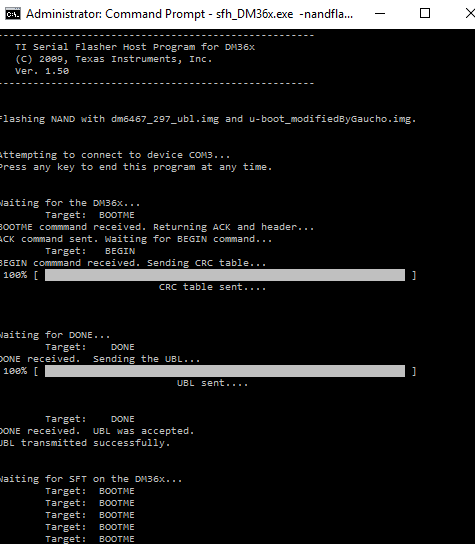
Wondering if a functioning boot without the sister board can stress the wifi board? Or if I shouldn't have powered the board with 12v. Or if just something slipped and touched a contact it shouldn't?
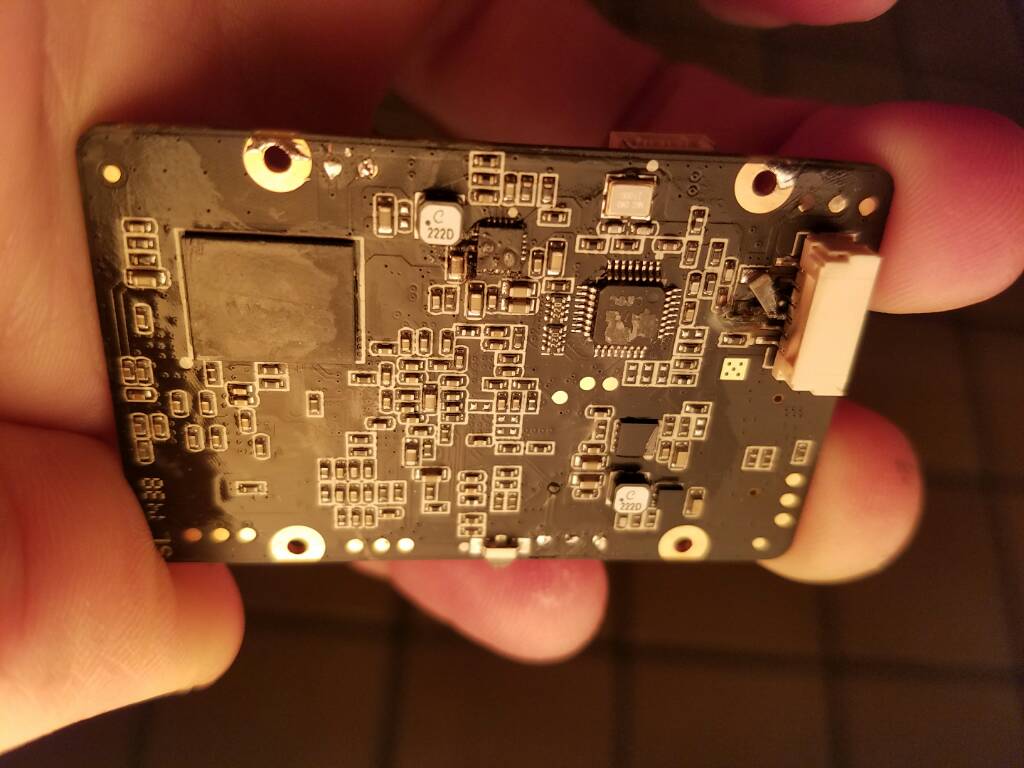
Ah well. It wasnt like it was tip-top to start. gonna buy another failed wifi module cheap on eBay and see if I can revive it. So close!
gonna buy another failed wifi module cheap on eBay and see if I can revive it. So close!
When I went to reboot the board with bsel unshorted, my board fried... I'm certain the fault is not in the instructions or flash files (they flashed fine after all).
Wondering if a functioning boot without the sister board can stress the wifi board? Or if I shouldn't have powered the board with 12v. Or if just something slipped and touched a contact it shouldn't?
Ah well. It wasnt like it was tip-top to start.
- Joined
- Apr 14, 2015
- Messages
- 294
- Reaction score
- 36
- Age
- 75
Sorry I didn't understood: now your board is fried? What do you mean? The log seems to tell that the flash was not complete. Can you compare your screenshot with the screenshot of someone else here on this thread? Did you tried to stop and relaunch the command? To power it on and off as described on first post?Update: I wired everything up and then I followed Gaucho's steps with the Rmhome revised img file to flash. COM terminal showed a bad boot pre flash, the "BOOT ME" message when bsel was high. And the new flash loaded super smooth.
When I went to reboot the board with bsel unshorted, my board fried... I'm certain the fault is not in the instructions or flash files (they flashed fine after all).
View attachment 75182
Wondering if a functioning boot without the sister board can stress the wifi board? Or if I shouldn't have powered the board with 12v. Or if just something slipped and touched a contact it shouldn't?
View attachment 75183
Ah well. It wasnt like it was tip-top to start.gonna buy another failed wifi module cheap on eBay and see if I can revive it. So close!
But I'm not sure.
Anyway if your board is fried and you are lucky, may be you can replace just the power regulator.
Follow the track and identify the power regulator, check the output voltage and if needed replace it.
Last edited:
Gaucho is right. Looking at the logs for successful air unit flashes, I jumped the gun and didn't flash all of the packages.
I get it that I had only done a partial job, but it's odd the module has the ability to short itself so dramatically...Any hypotheses why it would fry at that stage?
- The first two items flashed fine
- CRC and UBL loaded fine
- Then at the SFT step the unit started giving me the "Boot Me" messages
- At that point I:
- powered down the module
- quit the DM36x tool,
- unshorted the BSEL/3VDC
- Switched into teraterm to watch the port
- Powered on the module
- and POP! Sparks and smoke :-(
I get it that I had only done a partial job, but it's odd the module has the ability to short itself so dramatically...Any hypotheses why it would fry at that stage?
Attachments
- Joined
- Apr 14, 2015
- Messages
- 294
- Reaction score
- 36
- Age
- 75
Because after you solder the wires the pcb becomes unprotected and any contact with the chassis causes a short circuit. You should put some tap on the soldered point before to remount everything. Big attention must applied also while flashing at "open heart"
Hi Okstuv,
- Powered on the module
- and POP! Sparks and smoke :-(
powered on the module on your workbench with external 12VDC from a power supply, or powered on after returning into Phantom and powering on Phantom?
Thanks.













