Hi guys. Only had my P4P-V2 for three weeks now. Mostly it’s been working fine and I’m pretty happy with it. Last few flights though the red arrow icon on the map has been locked in the wrong orientation.
If you look at the attached photo you’ll see that the N for North. is turned sideways to the left, normally that would be west on a map. And it is actually correct- north is in that direction. And my bird ,
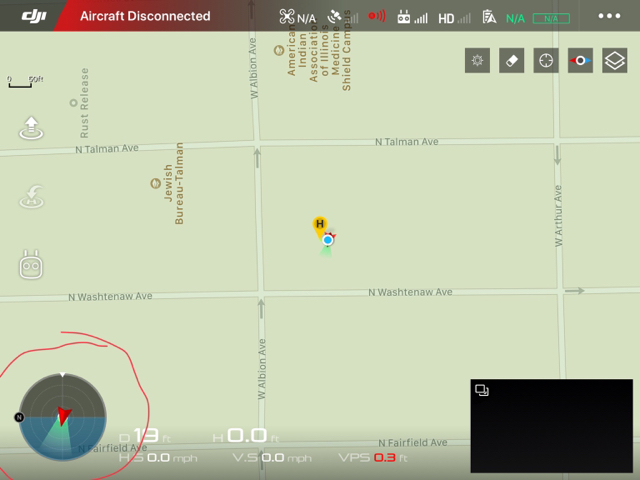 before I turned it off actually is facing west. So the actual direction of the arrow and the north symbol is correct but it’s sideways.
before I turned it off actually is facing west. So the actual direction of the arrow and the north symbol is correct but it’s sideways.
I’ve always thought that all you had to do was tap on that I can’t to unlock it and it would re-oriented self with north at the top. But that does not seem to be the case here. I can’t figure out how to get it to point the right direction. Is there somewhere in the settings I can go to unlock it?
If you look at the attached photo you’ll see that the N for North. is turned sideways to the left, normally that would be west on a map. And it is actually correct- north is in that direction. And my bird ,
I’ve always thought that all you had to do was tap on that I can’t to unlock it and it would re-oriented self with north at the top. But that does not seem to be the case here. I can’t figure out how to get it to point the right direction. Is there somewhere in the settings I can go to unlock it?








