Do waypoints use GPS? What is the worst-case GPS error? A quick googling about GPS says "The average best would be 15 meters and the average worse close to 30-40 meters". Based on that info I'd set Litchi at least 40 meters horizontally from an object. And test the minimum altitude locally and add at least 10m to that. And carefully monitor the flight in real-time (maybe with another person at another spot with a cell phone) and be prepared to handle it.
You are using an out of date browser. It may not display this or other websites correctly.
You should upgrade or use an alternative browser.
You should upgrade or use an alternative browser.
How precise are waypoints? Had two crashes...
- Thread starter Octoruss
- Start date
- Joined
- Mar 24, 2016
- Messages
- 223
- Reaction score
- 54
- Age
- 43
I think waypoint/tab flying will always be forward facing by default.unless he is flying sideways or backwards. The avoidance only works going forward.
I am not sure if you can program it to fly sideway or backward even if I want to
Sent from my iPhone using PhantomPilots mobile app
Mark The Droner
Premium Pilot
- Joined
- Aug 26, 2015
- Messages
- 5,400
- Reaction score
- 1,821
Yes, waypoints uses GPS. And the mission will stop if you lose GPS. It will hover for a while and then eventually descend. So don't plan your mission to descend into an opening in a cluster of trees or in a canyon or deep valley that may block the satellites.
Ever notice in an RTH, the craft will hover over the home point way up high and it seems to be a little off sometimes? Then it tends to adjust on the way down. The tricky thing about waypoints is that a waypoint fix in your mind is at an altitude, but that fix may be off a bit from the same exact GPS fix on the ground. GPS doesn't understand altitude. It thinks all its fixes are on the ground. So you're looking at the map and making a fix, and then later during the mission you'll find your aircraft doesn't line up quite directly overhead from the waypoint you made. It's because the GPS is plotting on a 2 dimensional plane, and your aircraft is flying in a 3 dimensional world. Hope this makes sense.
Re flying backwards, you can manually yaw 180 degrees or whatever while it's on the waypoints mission so that it appears to be flying backwards, but yeah, you can't program it to fly backwards.
Ever notice in an RTH, the craft will hover over the home point way up high and it seems to be a little off sometimes? Then it tends to adjust on the way down. The tricky thing about waypoints is that a waypoint fix in your mind is at an altitude, but that fix may be off a bit from the same exact GPS fix on the ground. GPS doesn't understand altitude. It thinks all its fixes are on the ground. So you're looking at the map and making a fix, and then later during the mission you'll find your aircraft doesn't line up quite directly overhead from the waypoint you made. It's because the GPS is plotting on a 2 dimensional plane, and your aircraft is flying in a 3 dimensional world. Hope this makes sense.
Re flying backwards, you can manually yaw 180 degrees or whatever while it's on the waypoints mission so that it appears to be flying backwards, but yeah, you can't program it to fly backwards.
I would never use any automated flight, at an altitude lower then the highest obstacle.
Never say never!
Below are two versions of the same Litchi waypoint mission which can be seen here: Mission Hub - Litchi. Look at where waypoints 3, 4 and 5 are relative to my starting point.
The second video below is an unedited excerpt of the second mission to illustrate my point. With that one I dropped right down to about 48' above the dam wall. Compare the two videos and you must agree that the second one is much more effective and detailed. I particularly like the scenes beyond the dam wall when the quad is surrounded by hills, in an area which was completely inaccessible to me otherwise. (It is not very artistic, but more of an exploratory mission to really test Litchi.)
Almost half of that mission was flown behind and below the hills between me and the dam wall and it was very disconcerting to have the sexy voice inside my RC keeping on reminding me that connection has been lost. Litchi obviously completes the mission even when the signal is lost, and the end product is vastly better.
As I said somewhere else, the Phantom was not designed to fly through narrow gates and branches. It was designed for this type of flying.
With proper planning, quality software like Litchi, and a great quad like the Phantom 3, the risks can be managed. Throw in a bit of common sense, and the sky is the limit!
First Mission:-
Second mission:-
Last edited:
- Joined
- Dec 30, 2015
- Messages
- 235
- Reaction score
- 47
- Age
- 48
I guess better safe then sorry, but 164 feet clearance (40m + 10 as stated above, in ft) seems a bit extreme.Do waypoints use GPS? What is the worst-case GPS error? A quick googling about GPS says "The average best would be 15 meters and the average worse close to 30-40 meters". Based on that info I'd set Litchi at least 40 meters horizontally from an object. And test the minimum altitude locally and add at least 10m to that. And carefully monitor the flight in real-time (maybe with another person at another spot with a cell phone) and be prepared to handle it.
I realize with more risk comes more reward (close calls when they execute properly can make for stunning footage), but it would be nice to have better information on what is safe vs what is overly cautious.
Mark The Droner
Premium Pilot
- Joined
- Aug 26, 2015
- Messages
- 5,400
- Reaction score
- 1,821
I think the GPS fixes found by our Phantom's modules are going to be a lot more accurate than what might come up in a GPS google search. For example, my crappy P2V is pretty **** tight with a GPS fix, but my tablet's GPS fix is bouncing all over place. We all know that when our craft hovers, it's a nice hover. It's not making 40 meter swings.
I'm glad my tablet doesn't fly.
I'm glad my tablet doesn't fly.
- Joined
- Dec 30, 2015
- Messages
- 235
- Reaction score
- 47
- Age
- 48
I think the issue is more creating way points while flying in close proximity things and saving that mission and then flying the same mission at another time. Due to air pressure changes and barometer inaccuracies you can end up hitting an obstacle you cleared the day before. So to be safe you shouldn't be too close, but at the same time some people play it way to safe. I think if you have 20-30 feet around you, you should be good but I was just wanted some more feedback.I think the GPS fixes found by our Phantom's modules are going to be a lot more accurate than what might come up in a GPS google search. For example, my crappy P2V is pretty **** tight with a GPS fix, but my tablet's GPS fix is bouncing all over place. We all know that when our craft hovers, it's a nice hover. It's not making 40 meter swings.
I'm glad my tablet doesn't fly.
I think the Phantom 2 and 3 both use WAAS to improve the accuracy of GPS (horizontal) position fixes. (Using GPS for elevation is pretty much of a non-starter.) WAAS helps compensate for ionosphere propagation variations by having ground stations send their measurements to satellites. However, accuracy also depends very much on the number and locations of visible satellites.I think the GPS fixes found by our Phantom's modules are going to be a lot more accurate than what might come up in a GPS google search.
I think the issue is more creating way points while flying in close proximity things and saving that mission and then flying the same mission at another time. Due to air pressure changes and barometer inaccuracies you can end up hitting an obstacle you cleared the day before. So to be safe you shouldn't be too close, but at the same time some people play it way to safe. I think if you have 20-30 feet around you, you should be good but I was just wanted some more feedback.
Not true. The P3 barometer recalculates home point altitude at every power up. If you fly the same mission the next day, the P3 recalculates the barometric pressure for the take off point again. You are now once again taking off from 0' and all your WP altitudes are the same as the day before. You will fly the exact flight plan and altitude as you did the day or weeks before.
How do you use Litchi Mission Hub's Ground Elevation info?
In the attached example the Ground Elevation of Waypoint #2 is 37m higher than in #1. So if I want the AC altitude in both waypoints to be 20m, I have to set 57m Altitude for #2, right? ...would it be good if Litchi did that calculation automatically?
How does Google Maps determine the Ground Elevation? How reliable is it?
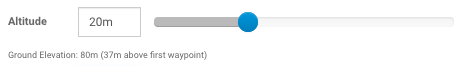
In the attached example the Ground Elevation of Waypoint #2 is 37m higher than in #1. So if I want the AC altitude in both waypoints to be 20m, I have to set 57m Altitude for #2, right? ...would it be good if Litchi did that calculation automatically?
How does Google Maps determine the Ground Elevation? How reliable is it?
- Joined
- Dec 30, 2015
- Messages
- 235
- Reaction score
- 47
- Age
- 48
I know first hand by crashing, if you setup waypoints flying within a foot or two of an obstacle and come back another day and fly that same waypoint you might not clear that same obstacle flying that same waypoint.Not true. The P3 barometer recalculates home point altitude at every power up. If you fly the same mission the next day, the P3 recalculates the barometric pressure for the take off point again. You are now once again taking off from 0' and all your WP altitudes are the same as the day before. You will fly the exact flight plan and altitude as you did the day or weeks before.
S
sandman259
Guest
I thought the position was held in place by the GPS signal, that the only time it used the barometer was when there was no GPS lock?The altitude is determined by the barometer within your Phantom. It's not 100% accurate, so I wouldn't suggest relying on it for flying in close quarters.
Sent from my iPhone using PhantomPilots mobile app
ianwood
Taco Wrangler
To clarify some misunderstandings, the baro is used for height determination always, regardless of mode. The height is always relative to your start point. You need to plan your missions accordingly.
- Joined
- Dec 30, 2015
- Messages
- 235
- Reaction score
- 47
- Age
- 48
I am not 100% sure, but I do know that if you want to setup waypoints and they are close calls (close to obstacles, with a couple of feet) and you comeback and fly those at a different time it may or may not be exact, even with great GPS signal. I don't know why and where the variances are, perhaps in the flight controller? Maybe this is why the new and much more expense DJI A3 flight controller is touted as having centimeter-level accurate positioning? Because they know that there other flight controllers could vary by much more then that?I thought the position was held in place by the GPS signal, that the only time it used the barometer was when there was no GPS lock?
Sent from my iPhone using PhantomPilots mobile app
ianwood
Taco Wrangler
A3 does not have centimeter accuracy. It is probably about the same as the P3/P4.
The A3 RTK system does have centimeter accuracy and the accuracy referred to is horizontal. RTK is a totally different GNSS solution that requires a fixed ground station. Not relevant.
The A3 RTK system does have centimeter accuracy and the accuracy referred to is horizontal. RTK is a totally different GNSS solution that requires a fixed ground station. Not relevant.
- Joined
- Dec 30, 2015
- Messages
- 235
- Reaction score
- 47
- Age
- 48
A3 does not have centimeter accuracy. It is probably about the same as the P3/P4.
The A3 RTK system does have centimeter accuracy and the accuracy referred to is horizontal. RTK is a totally different GNSS solution that requires a fixed ground station. Not relevant.
You are correct
From here: DJI A3 flight controller series. - sUAS News
With D-RTK GNSS, the controller boasts centimeter-level accurate positioning
My point is, that the phantom 3 series is not ultra accurate.
If you setup waypoints that miss obstacles by a foot or two and fly that same waypoint another day you might hit the obstacle, I know, it has happened to me.
That is all.
Just a learing experience I know do not cut it so close
ianwood
Taco Wrangler
My point is, that the phantom 3 series is not ultra accurate.
Yes it is. The P3 is amazingly accurate. Having a horizontal accuracy of under 15ft is very complicated to achieve. The amount of sophisticated technology to get it to be that accurate is nothing to be dismissed and didn't exist elsewhere only a few years ago. The baro is the weakest link but it is usually accurate to 10 to 15ft. Considering its cost and demogrpahic, the positioning accuracy of the P3 is stellar.
RTK is a different scale of precision for professional users who require it, e.g. agriculture, surveying, etc. The RTK option alone costs three times as much a P3. Similar systems can be $10,000 or more.
- Joined
- Dec 30, 2015
- Messages
- 235
- Reaction score
- 47
- Age
- 48
It is truly an amazing machine, no doubt about it, I am just trying to warn others that they might not want to setup waypoints really close to obstacles because even if you clear them one day the next time you fly it, it could be off a little and cause you to hit that obstacle. I know this can happen because it has happened to me.Yes it is. The P3 is amazingly accurate. Having a horizontal accuracy of under 15ft is very complicated to achieve. The amount of sophisticated technology to get it to be that accurate is nothing to be dismissed and didn't exist elsewhere only a few years ago. The baro is the weakest link but it is usually accurate to 10 to 15ft. Considering its cost and demogrpahic, the positioning accuracy of the P3 is stellar.
RTK is a different scale of precision for professional users who require it, e.g. agriculture, surveying, etc. The RTK option alone costs three times as much a P3. Similar systems can be $10,000 or more.
Similar threads
- Replies
- 4
- Views
- 2K
- Replies
- 9
- Views
- 2K
- Replies
- 39
- Views
- 5K
- Replies
- 21
- Views
- 3K





