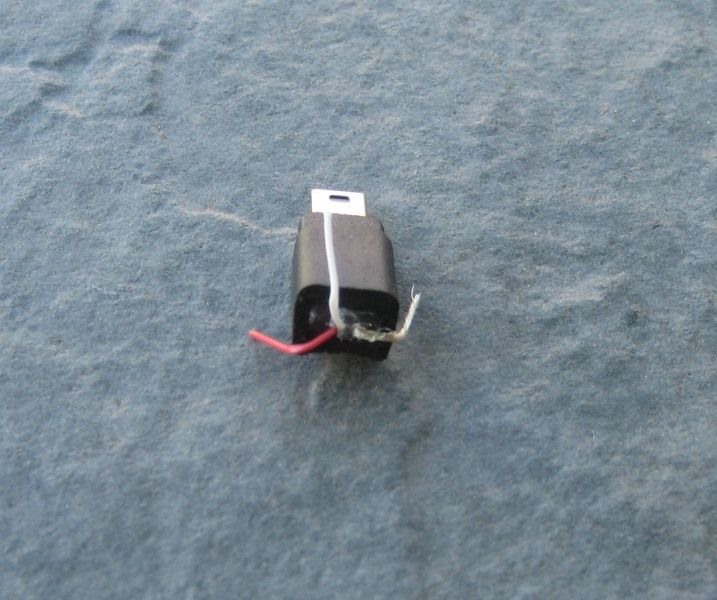Maybe this is not new to you old P1/P2 salts.
I decided to turn off the camera microphone so I don't have to edit out the flying noise later. After-market microphone adapters that plug into the P2 USB jack are not made to also turn off the on-camera microphone...at least the 3 different ones I tried. Good that they only cost a few dollars each.
The GoPro brand adapter does turn the on-camera microphone off. The downside is, it's a straight jack adapter that is too long to clear the P2 left gear leg when rotating/pivoting in any direction. A right angle jack would have solved the clearance issue.
With some modification the straight jack from GoPro will clear the gear leg.
1. Cut off the cord about half way between both jack end.
2. Carefully shave the black soft square rubber/vinyl USB covering down to expose the braided shield. Trim the black to a length at about the 2nd 'o' in GoPro that is raise molded in to the black covering. That will be plenty enough to clear the gear leg, and still leave enough of the jack to grip for installation & removal from the side of the camera.
3. Use an ice pick, knife blade, small screwdriver to seperate the braided the length of the exposed braided wire cluster.
4. Twist the braided shield wires into its own wire. The shield is connected in the USB.
5. Remove the foil covering to expose the white & red wires.
6. Lay the 3 wires over the end and on to the depression area of the black covering (on top of the word 'GoPro'. Cut the ends of the 3 wires to a slightly different lengths so they lay flat in the depression without the ends touching each other.
7. A short piece of 1/2" shrink tubing will secure the 3 wires tight to the black jack covering.
8. A dab of silicone seal on the end will cover the exposed wires. Next time I'll use black sealer instead of clear for a nicer finish.
9. Done. The weight is about 3 grams.
Yes, I could have just cut the wires and braid off flush with the end, but I didn't want any chance of the wire ends or braid making contact with each other.

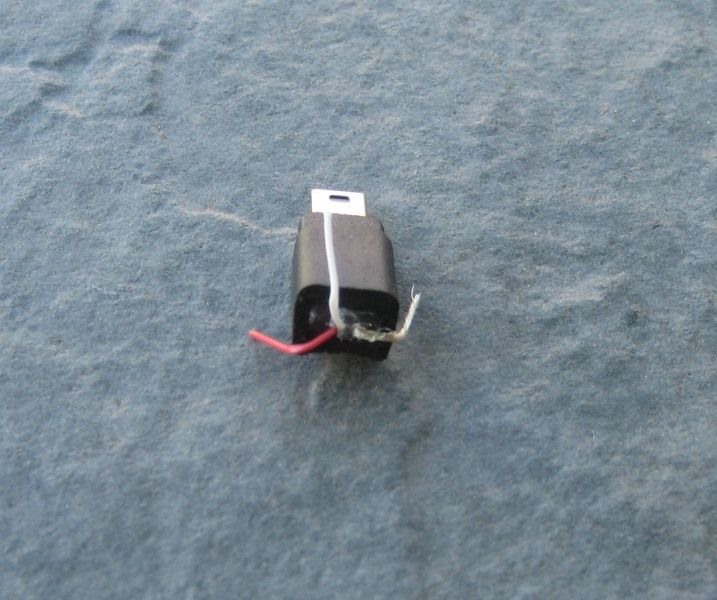


I decided to turn off the camera microphone so I don't have to edit out the flying noise later. After-market microphone adapters that plug into the P2 USB jack are not made to also turn off the on-camera microphone...at least the 3 different ones I tried. Good that they only cost a few dollars each.
The GoPro brand adapter does turn the on-camera microphone off. The downside is, it's a straight jack adapter that is too long to clear the P2 left gear leg when rotating/pivoting in any direction. A right angle jack would have solved the clearance issue.
With some modification the straight jack from GoPro will clear the gear leg.
1. Cut off the cord about half way between both jack end.
2. Carefully shave the black soft square rubber/vinyl USB covering down to expose the braided shield. Trim the black to a length at about the 2nd 'o' in GoPro that is raise molded in to the black covering. That will be plenty enough to clear the gear leg, and still leave enough of the jack to grip for installation & removal from the side of the camera.
3. Use an ice pick, knife blade, small screwdriver to seperate the braided the length of the exposed braided wire cluster.
4. Twist the braided shield wires into its own wire. The shield is connected in the USB.
5. Remove the foil covering to expose the white & red wires.
6. Lay the 3 wires over the end and on to the depression area of the black covering (on top of the word 'GoPro'. Cut the ends of the 3 wires to a slightly different lengths so they lay flat in the depression without the ends touching each other.
7. A short piece of 1/2" shrink tubing will secure the 3 wires tight to the black jack covering.
8. A dab of silicone seal on the end will cover the exposed wires. Next time I'll use black sealer instead of clear for a nicer finish.
9. Done. The weight is about 3 grams.
Yes, I could have just cut the wires and braid off flush with the end, but I didn't want any chance of the wire ends or braid making contact with each other.