Hi, Im new on the forum, and have just unboxed my new P3SE.
It looks all things to be good, but at the aircraft status I see: Glimbal status - disconnected.
I have live image in the DJI Go app, camera makes movements at the start, an can be controlled by gimbal dial on the controller.
How can a fix the status? I restarted multiple time aircraft and controller, but it not changes.
How can I decide, if there is any problem with gimbal or it works well?
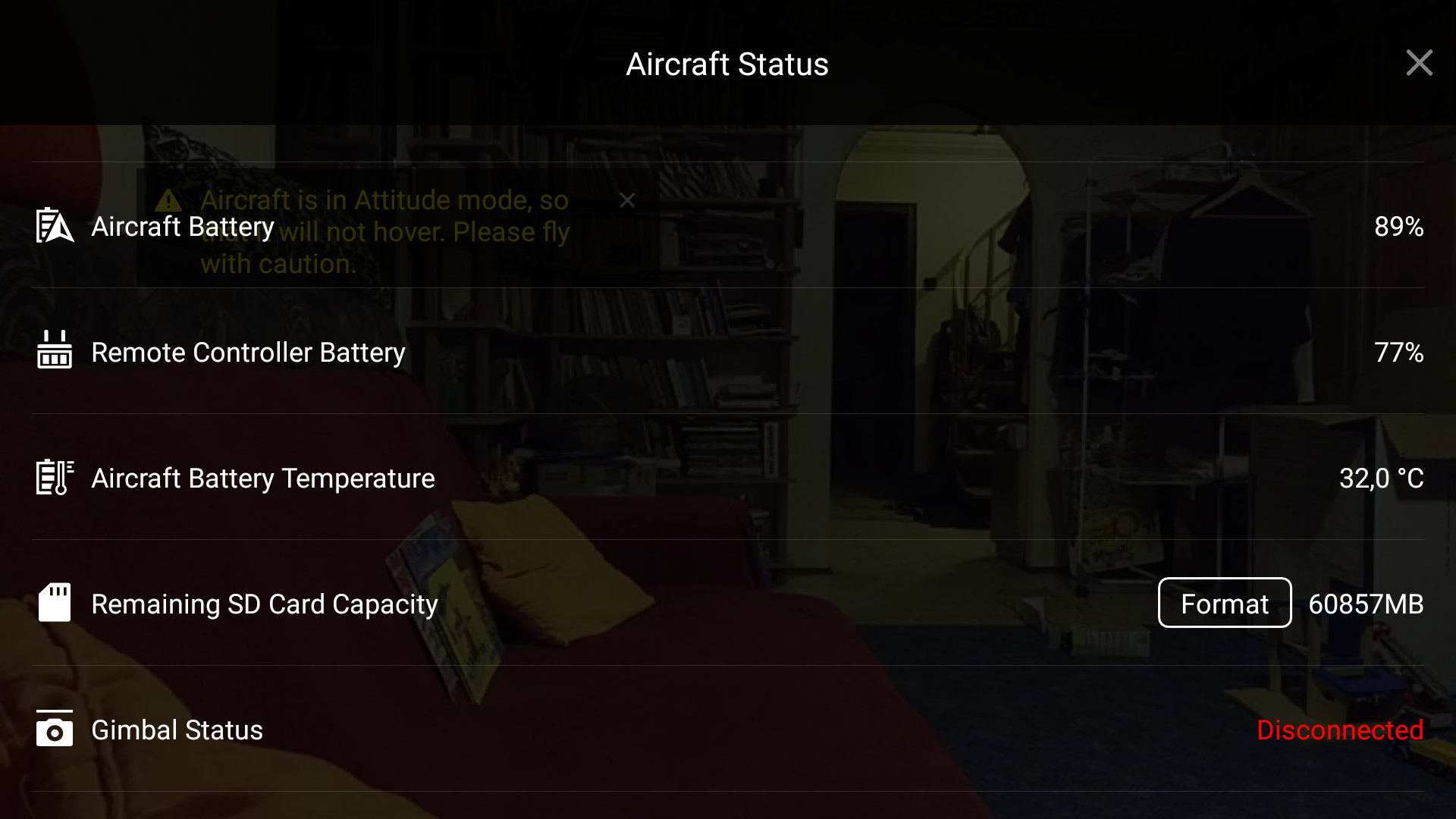
It looks all things to be good, but at the aircraft status I see: Glimbal status - disconnected.
I have live image in the DJI Go app, camera makes movements at the start, an can be controlled by gimbal dial on the controller.
How can a fix the status? I restarted multiple time aircraft and controller, but it not changes.
How can I decide, if there is any problem with gimbal or it works well?





