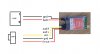IrishSights said:Mine is the IRC600. It has another small white socket on the top which I wonder does it mirror the large main video connector below it. Could I just attach the video, ground and power from this connector thing to it?
I suppose I'm wondering if both these sockets can take an input at the same time. The original connector bringing in the IOSD signal and the small one simultaneously feeding in the GoPro video. Get what I mean? Am I making it too complicated? I don't really want to mess to much and though this would just mean a plug change (presuming I could get one of the small plugs and wire it!)
I don't know the pinouts on that smaller port on the back. It wouldn't totally surprise me if you're right and it mirrors the other, but it also might just be a programming port. I wouldn't try it until that's known or you might find one of the pins is hot that you didn't expect to be.
Either way though, you would still have to pipe the video feed through the iOSD for that data to appear on your monitor, no combining the separate feeds (camera output and iOSD ouput) after the fact.