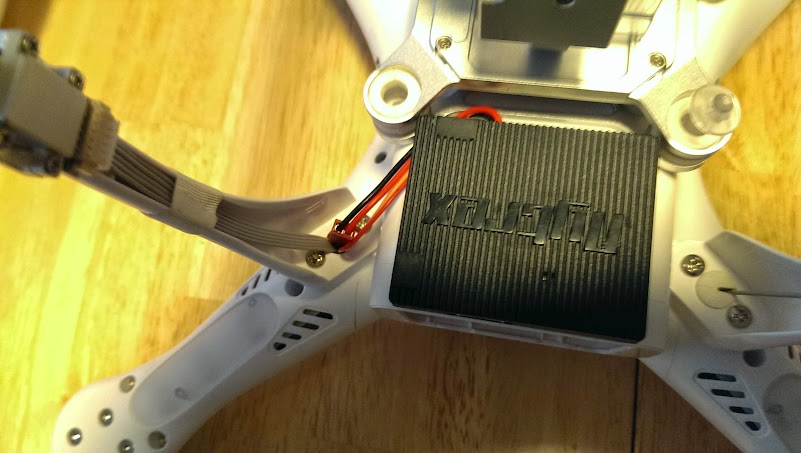Riduclously excited.
Got my new Flytrex 3G today. Binded the Flytrex 3G using QR code, Dismantled the Phantom (again), popped off WIFI module, threaded wires through leg, soldered to power distribution (nearly burned NAZA cables soldering), connected GPS wire, Velcro to bottom of phantom (careful not to cover either QR code), popped in a sim card (same as for an iPhone 4), and took off.
Start to finish on the project was about sixty minutes.
Happy to report all functioned well, was able to track live on the iPhone app and all data was automatically uploaded to my Flytrex account in about 5 minutes.
Pretty cool device. Now to get dashware and upgrade my videos a bit. I'm happiest about being able to find the Phantom, or at least the spot where it dropped into the ocean!