You are using an out of date browser. It may not display this or other websites correctly.
You should upgrade or use an alternative browser.
You should upgrade or use an alternative browser.
Firmware Version 01.09.0060
- Thread starter DroneTone
- Start date
Hey I'm having problems actually uploading the new FIrmware on my Phantom, did everything right and it's just sitting there not taking the firmware...any idea..I placed the .bin file (66mb) into sd card, placed it on my Phantom as usual and no beeps , not uploading..hmmmThere was no RC firmware upgrade this time, only aircraft and battery.
Please format the micro sd card in the gimbal and start over. This time, make sure to open the folder and extract only the bin file.
RedHotPoker
RedHotPoker
I did this, and I extracted only the bin file..as when I download a Zip file form the Internet it automatically unzips on my Mac to the bin file..SO right now I have the .bin file on my SD card (66mb) size and still nothing. I did the format twice and tried again..strangePlease format the micro sd card in the gimbal and start over. This time, make sure to open the folder and extract only the bin file.
RedHotPoker
Yes Sir, same. So it would seem there is something missing, but what? ;-)
It will only update if the file is correctly placed onto the sd card.
Are you doing this by copy & paste, or perhaps drag & drop?
Copy & Paste are the only way of my files...
RedHotPoker
It will only update if the file is correctly placed onto the sd card.
Are you doing this by copy & paste, or perhaps drag & drop?
Copy & Paste are the only way of my files...
RedHotPoker
- Joined
- Mar 21, 2016
- Messages
- 252
- Reaction score
- 95
Have you downloaded the correct file for your quad - P3P vs P3A? They are not the same.I did this, and I extracted only the bin file..as when I download a Zip file form the Internet it automatically unzips on my Mac to the bin file..SO right now I have the .bin file on my SD card (66mb) size and still nothing. I did the format twice and tried again..strange
Yeah, I will copy and past as I dragged it...I think you are correct..let me give it a go..stay tuned thanksYes Sir, same. So it would seem there is something missing, but what? ;-)
It will only update if the file is correctly placed onto the sd card.
Are you doing this by copy & paste, or perhaps drag & drop?
Copy & Paste are the only way of my files...
RedHotPoker
That's it for me definitely not touching this update, good luck everyone who is having problems
Sent from my iPhone using PhantomPilots mobile app
Sent from my iPhone using PhantomPilots mobile app
That's it for me definitely not touching this update, good luck everyone who is having problems
Sent from my iPhone using PhantomPilots mobile app
You are the Most welcome Señor. ;-)
Drag and Drop is so yesterday/old school. Hahaha
Copy & Paste is where it's' at!! Eh?
I feel your joy, it's resounding and rebounding...
RedHotPoker
Drag and Drop is so yesterday/old school. Hahaha
Copy & Paste is where it's' at!! Eh?
I feel your joy, it's resounding and rebounding...
RedHotPoker
- Joined
- Jan 21, 2016
- Messages
- 13
- Reaction score
- 9
- Age
- 54
The time shows up for flights lagged the same dt you are viewing them. It will turn into a date if you view it days later.Flew today for the first time. Mine shows 1.8.80+ as well. Restarted, making sure the phone had internet access. Doesn't make any difference. Not that I care: just reporting. P3P W323A.
I did notice one oddity. I don't know if it's the firmware. More likely may be the latest DJI Go app on Android. But when I go to my flight log listing, the latest flight shows only the time in the "Date" column. All earlier ones show the date. Anyone else seeing that anomaly?
Mike
Just flew 2 perfect 15 min flights with latest FW and iPad Mini 2 latest iOS as well. Perfect video reception out to 1400', as far as my old eyes can see the P3P clearly and easily looking up and down between the MR and iPad. I never fly anything out of sight as is proper here in the USA at least. I fly under the 333 rules sometimes, but most of the time just the hobby less restrictive rules.
Absolutely flawless as usuals with DJI FW for me at least. I have never had a problem with FW updates or my P3P. It is just an incredible capable and stable tool.
Just check your settings they do change from ft to meters for example and the expo seemed to change as well. Also check your fail safe return settings.
Absolutely flawless as usuals with DJI FW for me at least. I have never had a problem with FW updates or my P3P. It is just an incredible capable and stable tool.
Just check your settings they do change from ft to meters for example and the expo seemed to change as well. Also check your fail safe return settings.
Not sure if it was this video or another similar one
DJI Phantom Quadcopter - RC Groups
But when I saw Colin Guinn's instructional videos, I had to have a P1, then the P2NV, then the P3P, and hopefully the P4. 50 years ago, for about a month, I flew tethered and hated the glow plug.
DJI Phantom Quadcopter - RC Groups
But when I saw Colin Guinn's instructional videos, I had to have a P1, then the P2NV, then the P3P, and hopefully the P4. 50 years ago, for about a month, I flew tethered and hated the glow plug.
I posted a query about this, and was advised that once you log into your account, the version will update.Both my P3P and P3A went through the full upgrade procedure, with all the appropriate beeping, they both show success in their respective text files, but both still show 1.8.80+ in GO?
Upgraded a couple of days ago. First 2 batteries had perfect incident-free flights. Inserted 3rd battery and 'ESC status error' message pops up on screen. Unable to arm motors. Same thing for battery 4. Tried downgrading to 1.8.80 without success. Looks like it is bricked.
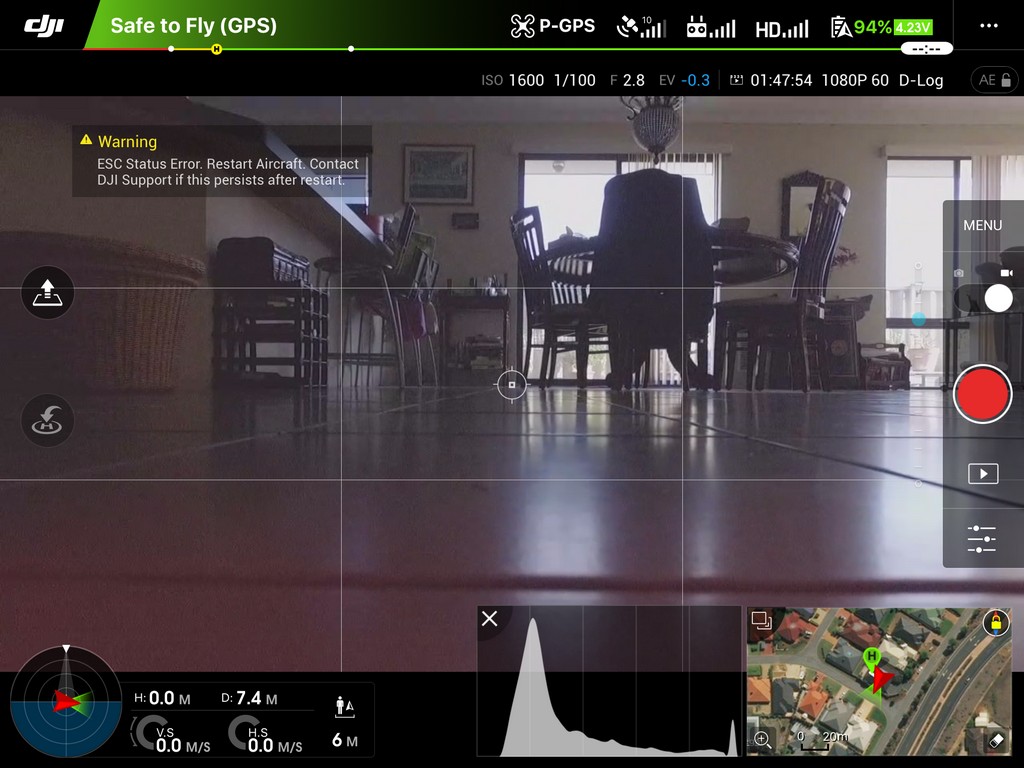
Probably on the @dji website? ;-)Where I can download the firmware for p3a
Phantom 3 Advanced - Specs, FAQ, Tutorials, Downloads and DJI GO | DJI
It's prudent to start your own thread, as asking in a post, like this, will usually only get ignored. Ha
RedHotPoker
Similar threads
- Replies
- 61
- Views
- 7K
- Replies
- 1
- Views
- 1K
- Replies
- 17
- Views
- 4K
- Replies
- 12
- Views
- 3K





