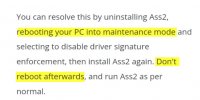- Joined
- Nov 6, 2019
- Messages
- 69
- Reaction score
- 36
- Age
- 48
I like a bunch of other folks finally got the vision sensor calibration error so I've been looking for a solution and I'm happy to report I found it. The issue is with DJIs Assistant 2 and the drivers not being digitally signed, so they don't tell you that since there not signed they then don't get installed lol. I found a post on the DJI Forum discussing the problem from 2018 and also how to fix it. I was skeptical at first but I followed the directions and then successfully calibrated my vision sensors on the first try. You have ro uninstall Ass2 then boot your computer into safe mode and disable driver signature enforcement, you then reinstall Ass2 but this time it will actually install the proper drivers lol. You can then calibrate your vision sensors as normal. Hope this helps anyone still having this issue. Not surprised to find the problem was DJIs janky ( mod removed language) language software lol.
Attachments
Last edited by a moderator: