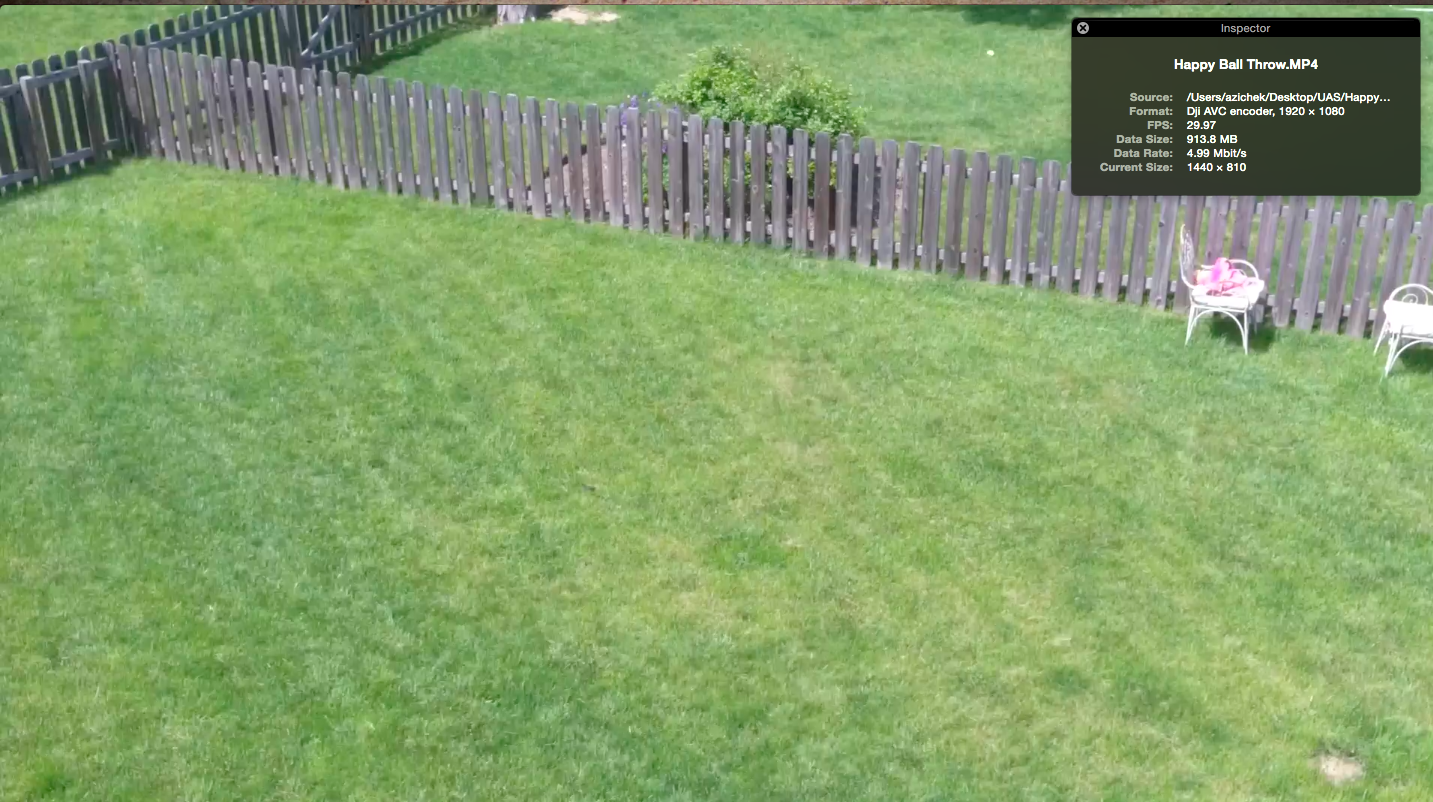Having a problem with my P4 . I use to film off my gopro 1080p 120 fps and then take it right to Powerdirector and be able to just put it in the timeline with other videos off other cameras that were filming 1080p 30fps. All footage was at normal speed (not slow motion) when I produced my final video without me having to speed up or slow down any of the files to make them match. Now with the P4 , I filmed in 1080P 120 fps , and on any player I try to review the footage on, it is already playing in slow motion and only a quarter of the video is present . I have been able to speed it up in a player (mpc-hc.org) at 4 times to get it to play nicely , even though the slider tops out a quarter of the way through and the video keeps playing the lost footage . So, is there something I am doing wrong here ? I never had this problem with the GoPro . Are my settings wrong in Powerdirector or on the P4 ? Am I expecting too much ?
I do understand the quarter speed of 120 is 30 , so please dont try and dumb things down too much for me .lol
I do understand the quarter speed of 120 is 30 , so please dont try and dumb things down too much for me .lol