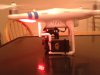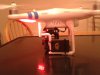Hey guys I made a thread on the Phantom Owners Page so I thought I'd share it with you guys

People ask all the time what are the most effective yet simple mods for the Phantom 2 apart from basic things like balancing props and such.
The first and most obvious is the landing gear that constantly gets in the frame when people shoot too wide. Easy fix for this is to cut the gear before after the 90 degree angel and support the remaining gear with about 2-3in off of the part you cut off, for extra support.
Second would apply if you do not want to invest in an ND filter to get rid of prop shadows in your video that give that rolling shutter effect. You can literally cut the bottom of a generic plastic drinking cup and make an effective sun shade. Just secure with a small hair rubber band and you're good to go.
Third is for the flimsy little ribbon that connect your GoPro. If you tend to break this a lot just peel back the H3-3D cover tape to give it some slack and you will greatly reduce this problem!
The fourth is probably my favorite because it virtually eliminate all jello even if you do not balance your props. Go down to the your local hardware store, purchase some small 6 or 8mm hollow tubing. You can usually find it in the plumbing section but if not I found that gas line tube works fine also. Cut 4- 1inch pieces and shove them into the bottom of each dampener then secure with zip ties. Make sure the gimbal has enough clearance to go through its full range of motion.
And the last and most common is purchasing an ND filter. It slows down your shutter speed which in return will, in most cases, completely eliminate jello as well as prop shadows in your video.
Hope this helps! If you have any handy tips you think have helped you in anyway be sure to share!