Hi All,
Just came back from a flight down the local park... flew for around 10 minutes when suddenly I get rear flash red LEDs - low voltage alert.
Switch to home lock and brought it back... hovered at head height for around another 2 minutes with out issue.
Not risking it so landed and powered off.
DJI software reports a damaged cell popup.
Here are the voltages from the software..
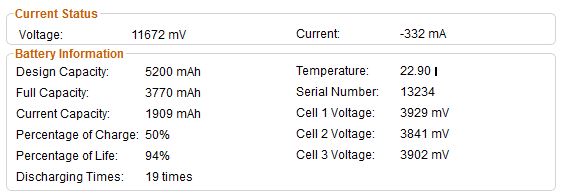
As you can see I've only used it 19 times and I've always stored it around 50% charged.
The battery is not swollen in any way.
The Full Capacity versus the Design Capacity is way off.. hmmm
I'm in the process of deep cycling it as per the DJI recommendation after 20 charges.
Just came back from a flight down the local park... flew for around 10 minutes when suddenly I get rear flash red LEDs - low voltage alert.
Switch to home lock and brought it back... hovered at head height for around another 2 minutes with out issue.
Not risking it so landed and powered off.
DJI software reports a damaged cell popup.
Here are the voltages from the software..
As you can see I've only used it 19 times and I've always stored it around 50% charged.
The battery is not swollen in any way.
The Full Capacity versus the Design Capacity is way off.. hmmm
I'm in the process of deep cycling it as per the DJI recommendation after 20 charges.
Last edited:









