During my first night flight with my new strobon Cree standalone red and white I lost data connection twice and I wasn't over 4,500 feet away.
My question is this:
Do u think the strobes somehow affected the data by messing with antenna?
I would love to share my data files for that flight but to computer skills suck and I don't know how to share it.
Here is a screen shot of what I was shown in air data.
I was flying with my titan conquer antenna so I know my range was easily obtainable without a glitch.
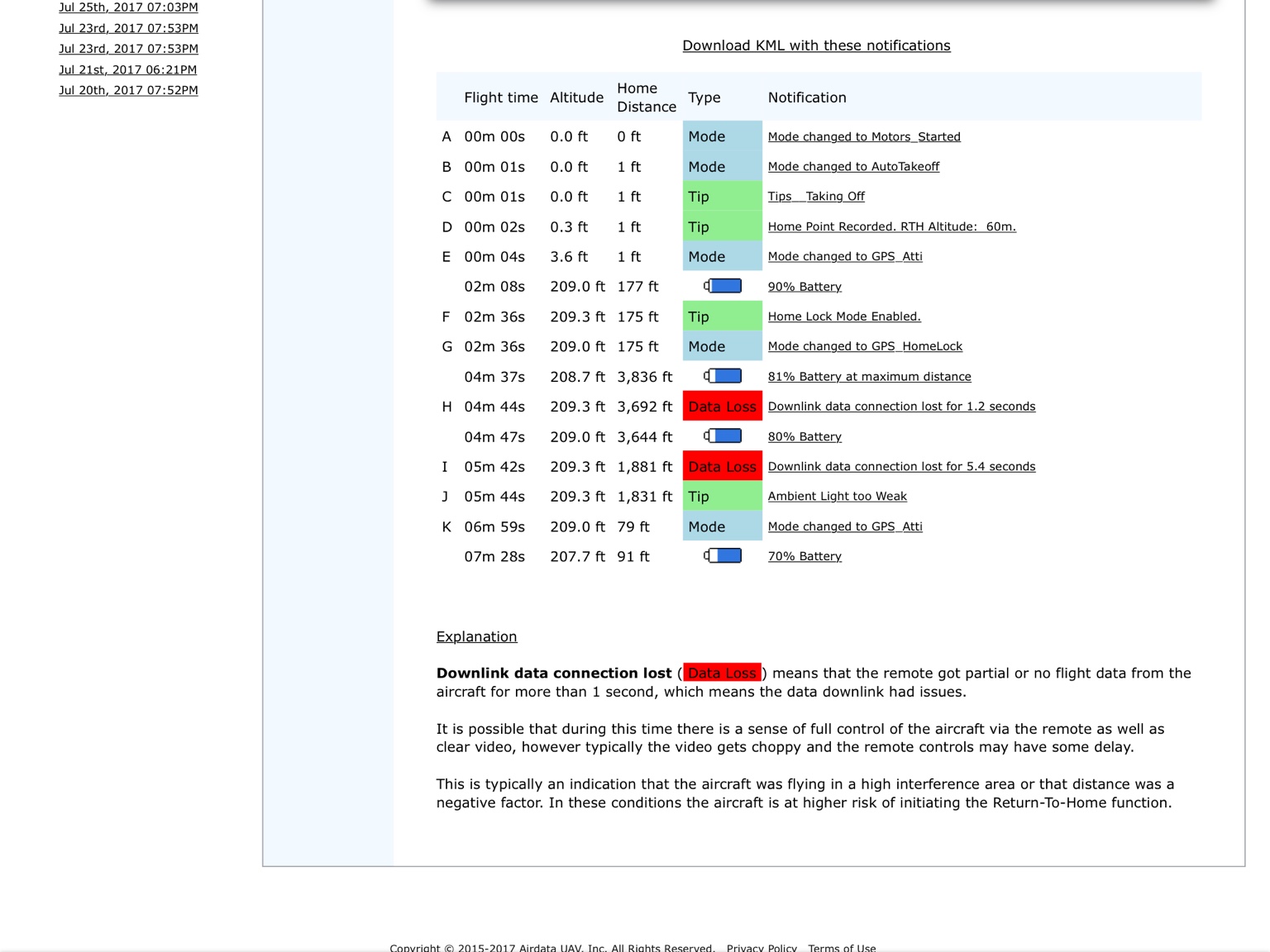
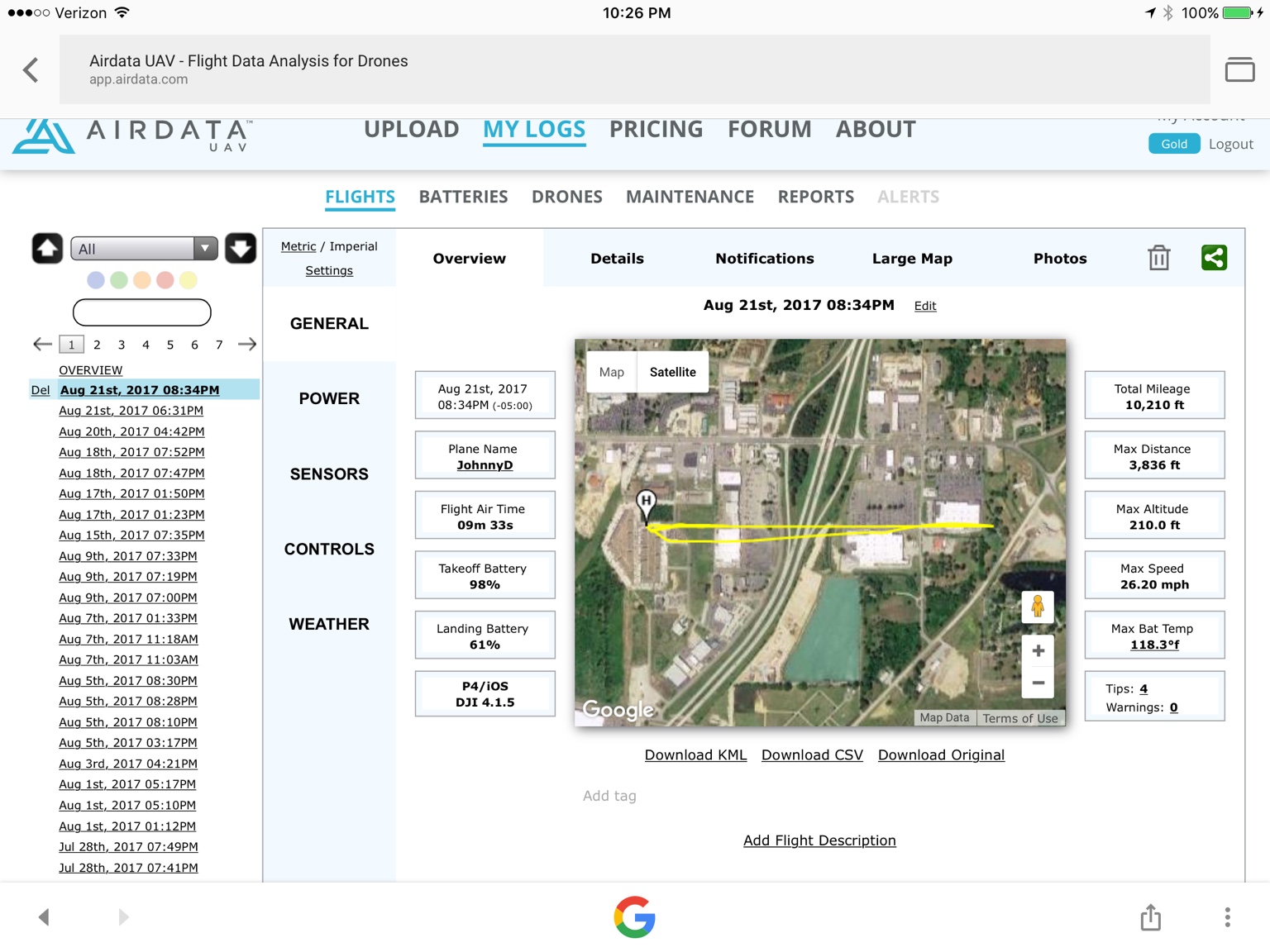
My question is this:
Do u think the strobes somehow affected the data by messing with antenna?
I would love to share my data files for that flight but to computer skills suck and I don't know how to share it.
Here is a screen shot of what I was shown in air data.
I was flying with my titan conquer antenna so I know my range was easily obtainable without a glitch.







