what is the cheapest best way to increase my FPV range, we dont have any hobby shops close by so everything I would have to get for this would be from ebay so some links to the things I would need would be a great help, dont want to go crazy out there just be able to say reach 1200 feet would be nice, right now I only get about 450 feet
You are using an out of date browser. It may not display this or other websites correctly.
You should upgrade or use an alternative browser.
You should upgrade or use an alternative browser.
Cheapest best way to increase FPV range
- Thread starter Squiddley
- Start date
what is the cheapest best way to increase my FPV range, we dont have any hobby shops close by so everything I would have to get for this would be from ebay so some links to the things I would need would be a great help, dont want to go crazy out there just be able to say reach 1200 feet would be nice, right now I only get about 450 feet
I had 1300 feet yesterday evening. I ordered a brand new WiFi module, opened it up, applied arctic silver 5 heatsink paste & put it back together before swapping it with the original.
My FPV would progressively degrade during flights. The theory is that they're shipped with poor heatsinking from stock, so over time they begin to overheat, causing signal quality loss. I was still getting telemetry - just no video. I'll need a few more long distance flights in warmer temperatures to be sure, but the first flight blew away any previous personal bests I'd seen with my phantom (which was brand new and unflown when I got it 'second hand').
For less than 8 dollars of your money, it has to be worth a punt
https://www.phantomhelp.com/
dirkclod
Premium Pilot
Hey Dirk are the RE700 for the vision plus the same as for the vision 2, see alot of RE700 for the plus on ebay but not alot for the vision 2RE700 ......$ 100 .00
is this all I need Dirk , nothing else?
http://www.ebay.ca/itm/DJI-Phantom-...110?pt=LH_DefaultDomain_0&hash=item3cf98ce0b6
http://www.ebay.ca/itm/DJI-Phantom-...110?pt=LH_DefaultDomain_0&hash=item3cf98ce0b6
dirkclod
Premium Pilot
Yes, The 700 is for the plus but we found it works with the vision and will make it so you can see farther than you can go !Hey Dirk are the RE700 for the vision plus the same as for the vision 2, see alot of RE700 for the plus on ebay but not alot for the vision 2
Best bang for the bucks !! Have tried all the little can ones and everything else I saw but this is the best way and looks the same as yours does now !!
dirkclod
Premium Pilot
That's the one but would try and find one there so the shipping didn't bite you !!is this all I need Dirk , nothing else?
http://www.ebay.ca/itm/DJI-Phantom-...110?pt=LH_DefaultDomain_0&hash=item3cf98ce0b6
dirkclod
Premium Pilot
Is like the scroll wheel TX, they say it's just for the plus but it's not !That's the one but would try and find one there so the shipping didn't bite you !!
RE700 ......$ 100 .00
dirkclod is right. I forgot that you're not using a V+ so you won't have the range extender... try that before pulling your phantom apart (LOL!!).
dirkclod
Premium Pilot
Ya he just got the RE500 but that 700 kicks butt !!dirkclod is right. I forgot that you're not using a V+ so you won't have the range extender... try that before pulling your phantom apart (LOL!!).
dirkclod
Premium Pilot
You will be glad ya did bro . I did try the other stuff and spent more money doing all that not counting the time I spentokay thanks Dirk buddy gonna get me one of them....
when I just could have switch those and been better off
dirkclod
Premium Pilot
dirkclod
Premium Pilot
Yea TC they are lots cheaper than when we first found this out . Think it was around $130.00 thenI was going to post a question on the best way to extend WiFi range under $100 on a PV.
But I won't as I can see from research than simply replacing the RE500 with an RE700 is the easiest and cheapest solution.
I see them now closer to $50 than $100.
You will see farther than you can go with just that..
So my RE700 arrived but I cannot get FPV with it. The RE500 works fine.
I can only get the "Phantom Connection Broken" message when I connect to the RE700 Wifi.
It seems the problem must be between to PV camera and the RE700 extender which leads me to believe they dont work together.
I tried on different devices as well.
Why is this?
I can only get the "Phantom Connection Broken" message when I connect to the RE700 Wifi.
It seems the problem must be between to PV camera and the RE700 extender which leads me to believe they dont work together.
I tried on different devices as well.
Why is this?
Last edited:
dirkclod
Premium Pilot
Just keep trying to rebind it .
I assure you as well as hundreds here will it does work together .
I assure you as well as hundreds here will it does work together .
This is a major dissapointment. I have tried for hours to get RE700 to bind with my camera and no go.
The DJI Vision app connects to the RE700:

But it will not bind to the camera:
It shows the battery of the RE700 but nothing else
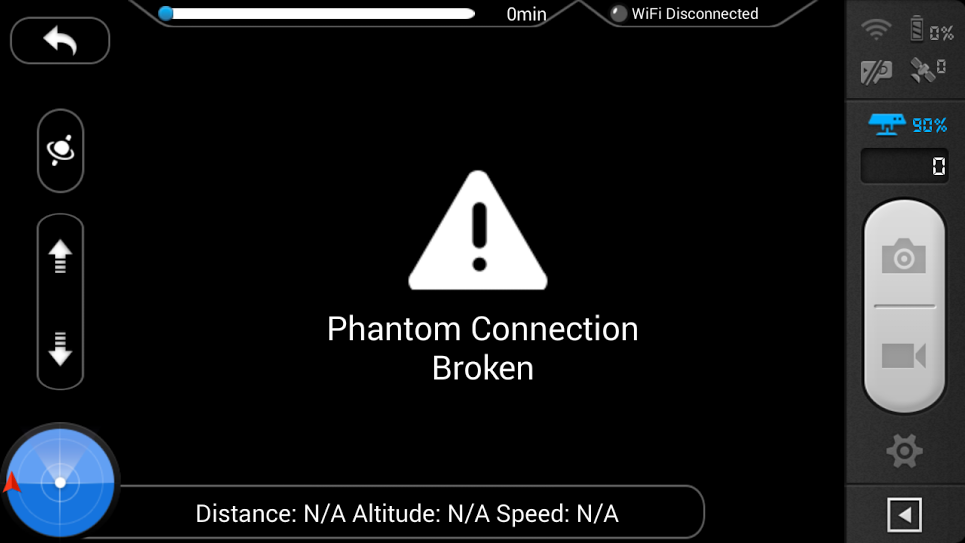
Any ideas? I am going to have to pursue other options for longer range Wifi?
Again the RE500 that came with it works fine.
The DJI Vision app connects to the RE700:
But it will not bind to the camera:
It shows the battery of the RE700 but nothing else
Any ideas? I am going to have to pursue other options for longer range Wifi?
Again the RE500 that came with it works fine.
The best way to see if you are using the correct mac address is to use a wifi network scanner and check that the you are using the right one. I am very new to all this, I had a problem similar to your's and through the help of the guys in the know from this board, this is how I found out how to make sure I was using the correct mac address for my RE700 upgrade.
Similar threads
- Replies
- 5
- Views
- 1K
- Replies
- 19
- Views
- 1K
- Replies
- 49
- Views
- 16K
- Replies
- 1
- Views
- 2K





