The other day, I was flying my Phantom Pro 3. Low battery, return to home activated.
The Pro 3 returned close to the home position, but not the exact spot. It landed about 10 feet away. Hit a post 2 feet off the ground and flipped over. The motors then went to high speed, and I could not turn off Phantom with controller. I had to remove the battery. The problem is, one of the motors melted the plastic around the motor, causing it to freeze up and smoke. Today I took a small knife and slowly cut the plastic away from the motor, so that it spun freely. I took it outside and started the Pro 3. All props were spinning. I took the aircraft up to 5 feet and landed it. No problems. But the one motor is crooked. The motor mounting screws are not removable because the plastic melted. I was thinking, if I could heat up the plastic and move the motor, with pliers to the correct position and let cool, that might do it. Do I send it to DJI or attempt to fix it? See pictures below. Thanks for your input.

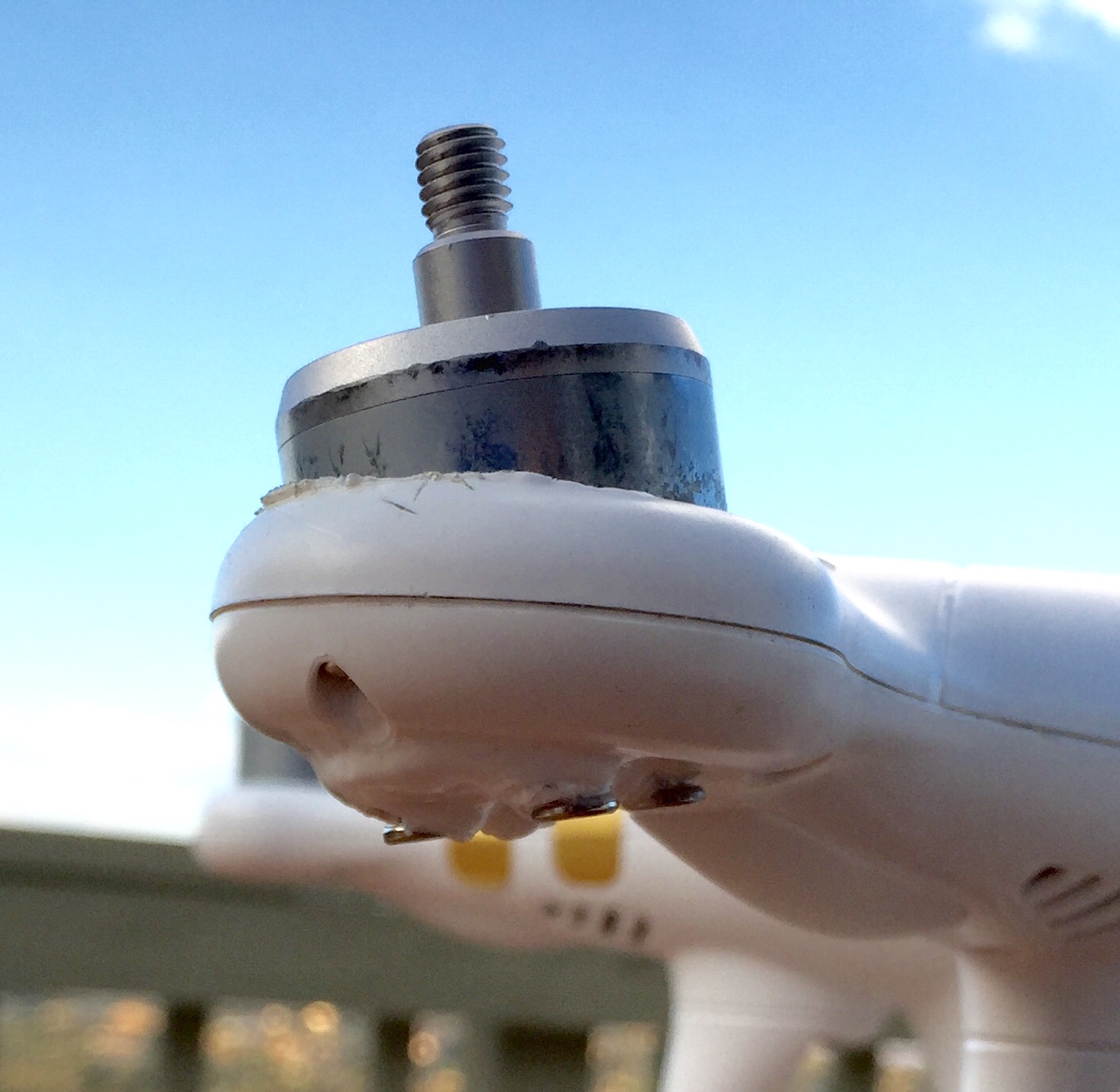
The Pro 3 returned close to the home position, but not the exact spot. It landed about 10 feet away. Hit a post 2 feet off the ground and flipped over. The motors then went to high speed, and I could not turn off Phantom with controller. I had to remove the battery. The problem is, one of the motors melted the plastic around the motor, causing it to freeze up and smoke. Today I took a small knife and slowly cut the plastic away from the motor, so that it spun freely. I took it outside and started the Pro 3. All props were spinning. I took the aircraft up to 5 feet and landed it. No problems. But the one motor is crooked. The motor mounting screws are not removable because the plastic melted. I was thinking, if I could heat up the plastic and move the motor, with pliers to the correct position and let cool, that might do it. Do I send it to DJI or attempt to fix it? See pictures below. Thanks for your input.







