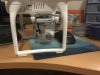my phantom 2 standard landed hard, and flipped. The camera now does go up or down properly. YThe crash dislodged a small round piece and i put it back, but not sure i aligned it correctly.no other damage, but camera not usable now. can it be fixed?
You are using an out of date browser. It may not display this or other websites correctly.
You should upgrade or use an alternative browser.
You should upgrade or use an alternative browser.
camera problem
- Thread starter melba
- Start date
-
- Tags
- camera phatom 3 standard
I would take it back out and look at a schematic (if available) and see if some other small part also came out and you did not see it, so it is missing something.
if a small part is missing, it is lying in a football field somewhere! lost. Will see if repair guys can help. they are used to building and repairing drones, tho cant get parts for phantom 3 standard any more. might be another write off...
- Joined
- Mar 5, 2017
- Messages
- 157
- Reaction score
- 51
- Age
- 73
Ref: the photos you have sent, I'm having trouble seeing the "small round piece" you are talking about.
By "small round piece" do you mean "round" like a ball, "round" like a ring, or "round" like a rod? Do you know if the dislodged part is made of the parent gray material the major parts of the gimbal are made of or is it metal - or maybe even a different color of plastic than the rest of the gimbal is made of? Is there a hole that it goes into, or something it attaches to? Does the place where it should be appear to have had something broken off from it, thus causing the dislodging of the "small round piece"?
If the actual hard landing/flip-over caused this part to be dislodged you might check around the area where the drone landed for any additional part(s) that might have broken off or otherwise also gotten dislodged. It can't be too far from the initial ground contact point (unlike the special nut that came off from a bolt on my riding lawn mower - it could be anywhere on any one of the three lawns that I worked on this afternoon! )
By "small round piece" do you mean "round" like a ball, "round" like a ring, or "round" like a rod? Do you know if the dislodged part is made of the parent gray material the major parts of the gimbal are made of or is it metal - or maybe even a different color of plastic than the rest of the gimbal is made of? Is there a hole that it goes into, or something it attaches to? Does the place where it should be appear to have had something broken off from it, thus causing the dislodging of the "small round piece"?
If the actual hard landing/flip-over caused this part to be dislodged you might check around the area where the drone landed for any additional part(s) that might have broken off or otherwise also gotten dislodged. It can't be too far from the initial ground contact point (unlike the special nut that came off from a bolt on my riding lawn mower - it could be anywhere on any one of the three lawns that I worked on this afternoon! )
the small round part is the part that is forefront of picture, round like a ring. it is metal,and silver in colour. It seems to control the up/down movement of the camera, as this no longer works. I think it would be impossible to find any dislodged piece as it was lost on a football field that has since been used. I am pretty sure nothing was lost though.
- Joined
- Mar 5, 2017
- Messages
- 157
- Reaction score
- 51
- Age
- 73
Thar "small round part" is the outer end of the pitch motor's shaft. If I recall correctly what you can see in your photo is a metal cover that goes over the metal pieces that alternately get pushed then pulled by the magnetic fields of the electro-magnets that are affixed to the black circular disk right next to it. I've seen these covers come off before - they are pretty much just a tight press fit. You should be able to push it on and it should stay in place. Just make sure you line it up with any visible match-marks, orientation keys, or other visible aids.
When you try to pitch the camera up or down by using the pitch wheel on your RC, do you hear a clicking sound coming from that motor (but the camera does not move, or moves with short, jerky motions? If so, the fix is relatively easy - the motor shaft has rotated out of it's proper position in relation to a pick-up sensor on the circuit board. It can be re-oriented back to it's proper position easily.
When you try to pitch the camera up or down by using the pitch wheel on your RC, do you hear a clicking sound coming from that motor (but the camera does not move, or moves with short, jerky motions? If so, the fix is relatively easy - the motor shaft has rotated out of it's proper position in relation to a pick-up sensor on the circuit board. It can be re-oriented back to it's proper position easily.
Similar threads
- Replies
- 90
- Views
- 8K
- Replies
- 4
- Views
- 2K
- Replies
- 4
- Views
- 2K
- Replies
- 12
- Views
- 2K