Sunny San Diego ( Yeah right It's been overcast with Rain/Drizzle/Cloudy & Cold.)
So I did this this morning.... Results lead to 1920 fps60 They were all shot with ISO 200 1/100 manual no flight just used my hand to move it about in the same location. Notice the stiletto effect on the higher 4K modes.
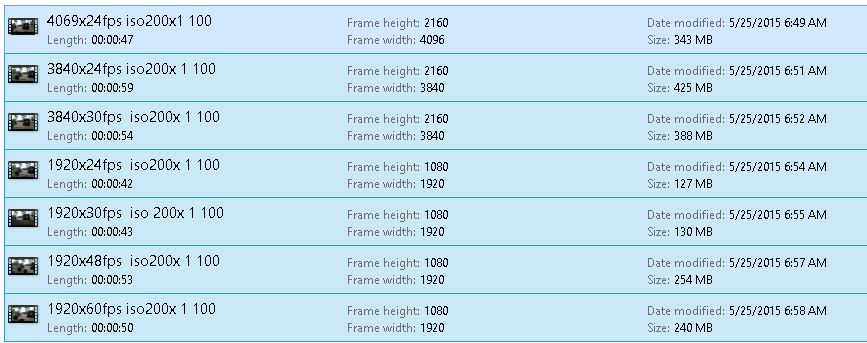
These have all been populated to YouTube, if your interested.
https://www.youtube.com/watch?v=OgCT53OJxnw
https://www.youtube.com/watch?v=iaDLARm6MeY
The last two are 48 and 60
Tim
So I did this this morning.... Results lead to 1920 fps60 They were all shot with ISO 200 1/100 manual no flight just used my hand to move it about in the same location. Notice the stiletto effect on the higher 4K modes.
These have all been populated to YouTube, if your interested.
https://www.youtube.com/watch?v=OgCT53OJxnw
https://www.youtube.com/watch?v=iaDLARm6MeY
The last two are 48 and 60
Tim
Last edited:





