D
Deleted member 99081
Guest
I had a situation this afternoon when my P4A made an emergency landing after I got a "critical battery warning" - actually I brought it back from 1500m away at 30% battery and then got the warning at 8%. The drone landed safely, and I though all was well until I tried to re-charge it. The male charger connector would not fit flush, and when I looked at the female connectors on the battery they seem to be burned out (see photo below).
Can anyone advise on what has happened and why, and if this is a fault with the battery? Also, is the drone itself likely to be OK. A spare battery (and even this one) fits and shows a charge.
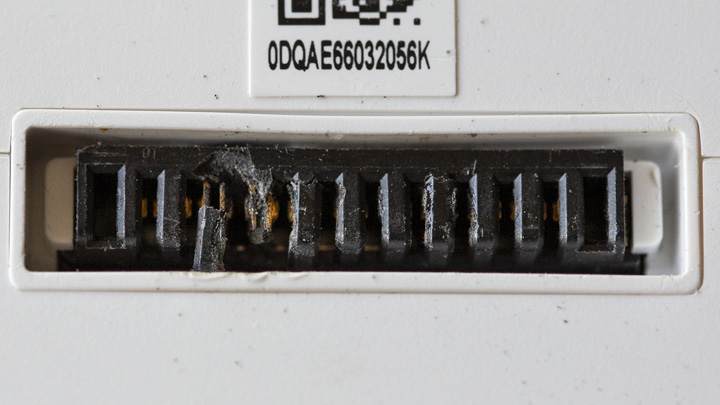
Can anyone advise on what has happened and why, and if this is a fault with the battery? Also, is the drone itself likely to be OK. A spare battery (and even this one) fits and shows a charge.







