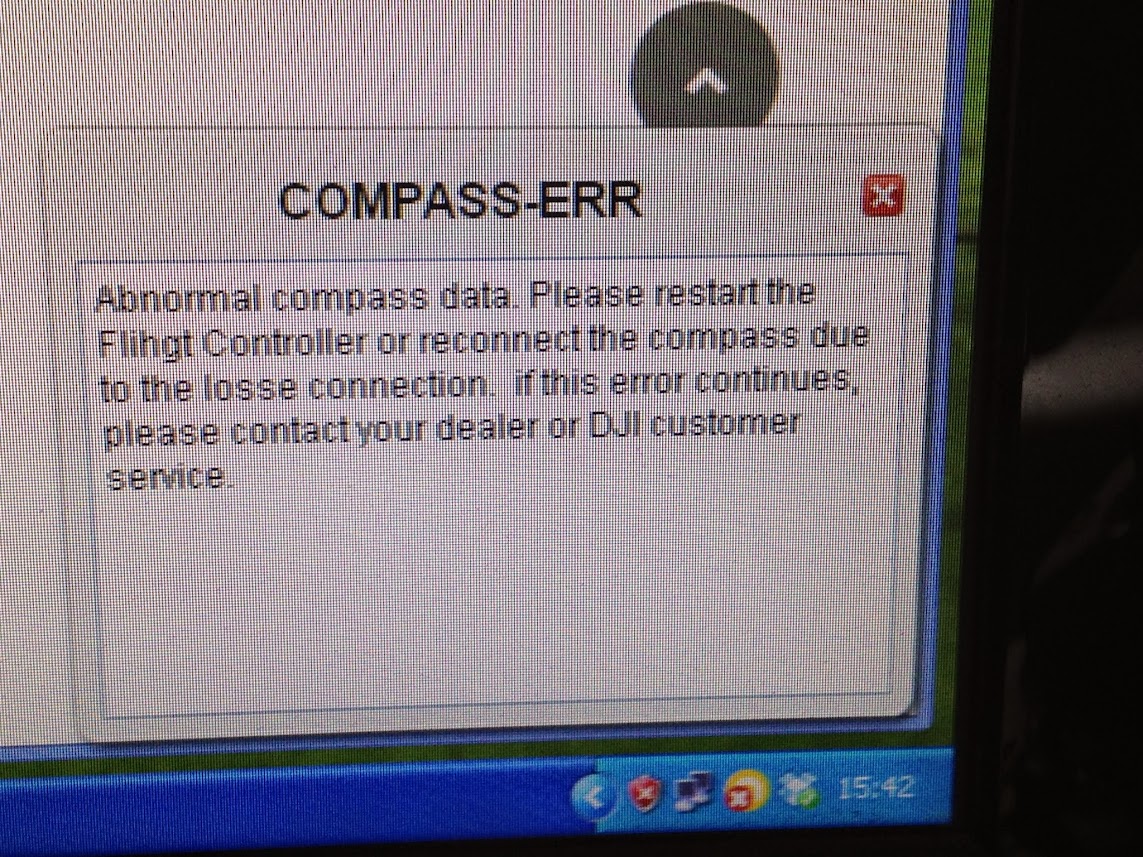Ok,
I'm next. Got a Phantom 2 with d3 gimbal, iOSD mini and Gopro +black + a 7' LCD on the remote.
The info in the FPV screen was partly outside the visible screen, så Jacy Lee at helipal dot com where I purchased the Phantom gave me an advice to connect iosd mini to computer and use iosd assistant, and check two check box, and the info will come back to within the screen.
Well, I misunderstood it and connected the Phantom 2 to the computer and started the iOSD software which of course could not communicate withthe iOSD mini.
Ok, once connected, I downloaded the DJI Phantom 2 assistant software 3.02 and went through the update process.
After recycling power (I assume this mean power off/power on), the gimbal went bananas. Like R2D2 on speed after an electro chock...
After som more attempts on updating the software on the Phantom 2, the gimbal died, and there was no more jiggling.
The Phantom 2 it self was also dead... No LED's and it would not turn on the engines...
Ok, now it was time for some serious troubleshooting (I'm an electro engineer).
- Removed the Gopro -no change, dead gimbal and no LED's on the Phantom 2.
- Tried the reset of the gimbal, still dead and no LED's on the Phantom 2.
- Disconnected the FPV transmitter, still nothing
-Disconnected the iOSD mini from the CAN bus --> VIOLA!!! I had LED's on the Phantom 2.
So I connected the USB cable to the computer and fired up the Assistant software and now I was able to upgrade the softare on the gimbal and rig.
After recycling power, the gimbal was ok again, and the compass error, and battery error I experienced earlier disappeared.
I believe that the iOSD has an error, and are corrupting the signal on the CAN bus.
I tried to connect the iOSD mini directly to the computer's USB cable and update it (was a success) but it still has the CAN bus error, so I'm happy that I had disconnected the ribbon cable from the gimbal before powering up.
If I connect the gimbal and the iOSD mini at the same time, the gimbal does not respond to the remote controller, and adre powered, but no motion.
After about 20 sec. it starts wiggling and having a harsh sound from the gimbal motors, so I turn it off.
I disconnect the iOSD mini, and everything is ok.
Ok a long message from a rookie here, but there are some hours of troubleshooting behind this (and maybe 40 years of RC experience is some help).
The iOSD mini was quite ok until I performed the Assistant upgrade of the unit...
I'd better write an email to Jacy Lee at Helipal dot com and ask for a new iOSD mini...
A perfect situation to verify their level of customer service...
Here are some pictures for reference.
Didn't evet get the gimbal up on screen when the iOSD mini was connected.
[youtube]http://youtu.be/2eH4PTMAycM[/youtube]
http://youtu.be/2eH4PTMAycM
[youtube]http://youtu.be/pmZf4lvCNkI[/youtube]
http://youtu.be/pmZf4lvCNkI