- Joined
- Apr 21, 2015
- Messages
- 41
- Reaction score
- 61
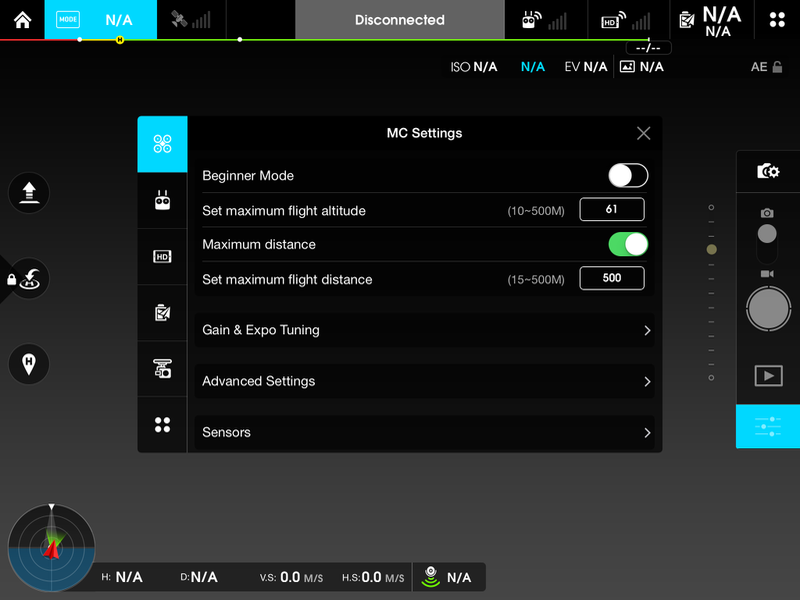
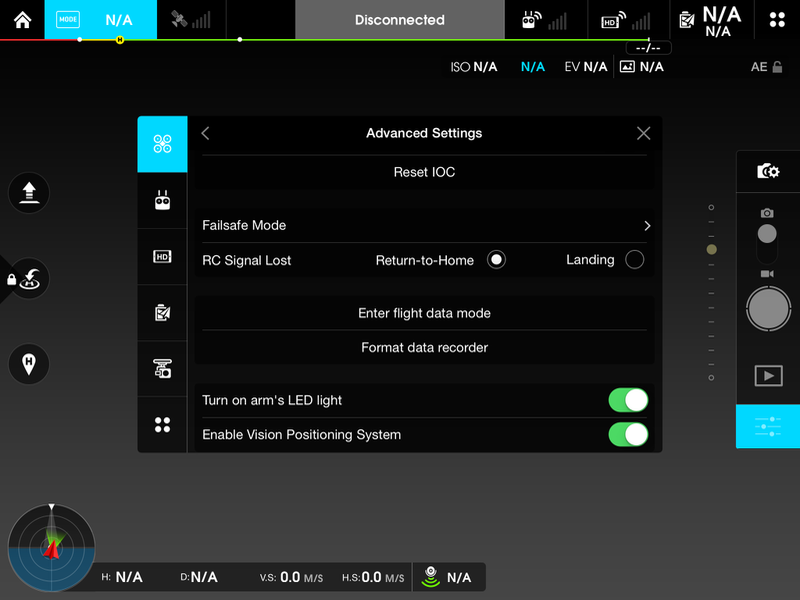
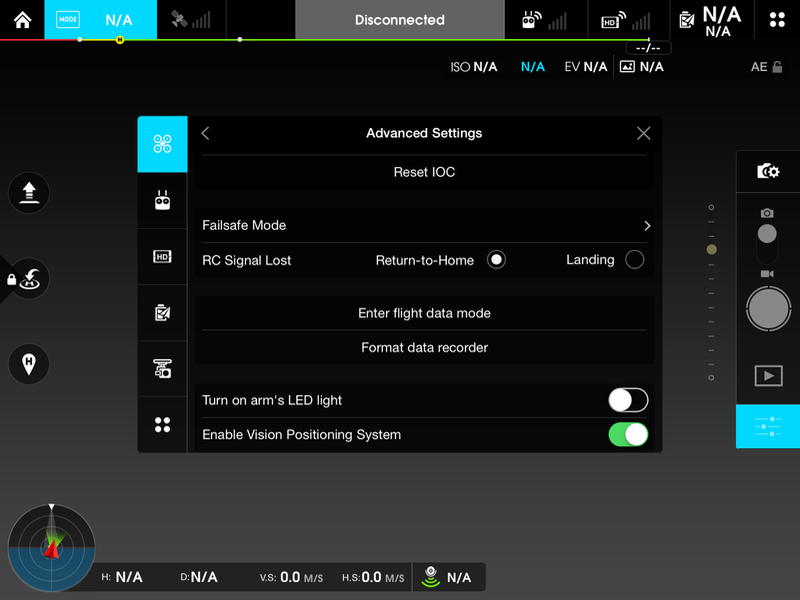
On the screenshot above what is 'Enable Vision Positioning System' ?
Thanks
Below the option to turn off the led it a toggle switch that says 'enable vision positioning system'
What does this option do?
On the screenshot above what is 'Enable Vision Positioning System' ?
Thanks
We use essential cookies to make this site work, and optional cookies to enhance your experience.


