Sent it back to DJI paid another $200 still don't work. Don't know what to do now. I have to much money it to quit
You are using an out of date browser. It may not display this or other websites correctly.
You should upgrade or use an alternative browser.
You should upgrade or use an alternative browser.
Worst drone ever
- Thread starter Fuzzybear
- Start date
- Joined
- Apr 3, 2016
- Messages
- 388
- Reaction score
- 123
- Age
- 68
If your drone skills are matched with your online communication skills, I suggest you let DJI merely keep the device. Hope that wasn't too harsh.
Stay safe, brother.
Stay safe, brother.
D
Deleted member 62848
Guest
Yeh little bit of info help,,what wrong ,,what got fixed,what's it not doing ?what's it doing no image ?Sent it back to DJI paid another $200 still don't work. Don't know what to do now. I have to much money it to quit
No one can really help because you haven't described what's up with it,,what cost 200 to be repaired
Last edited by a moderator:
dirkclod
Premium Pilot
At least, Fuzzy Bear, tell us what model AC you have.
D
Deleted member 62848
Guest
Cmon fuzzy dont leave us here alone we need you for this
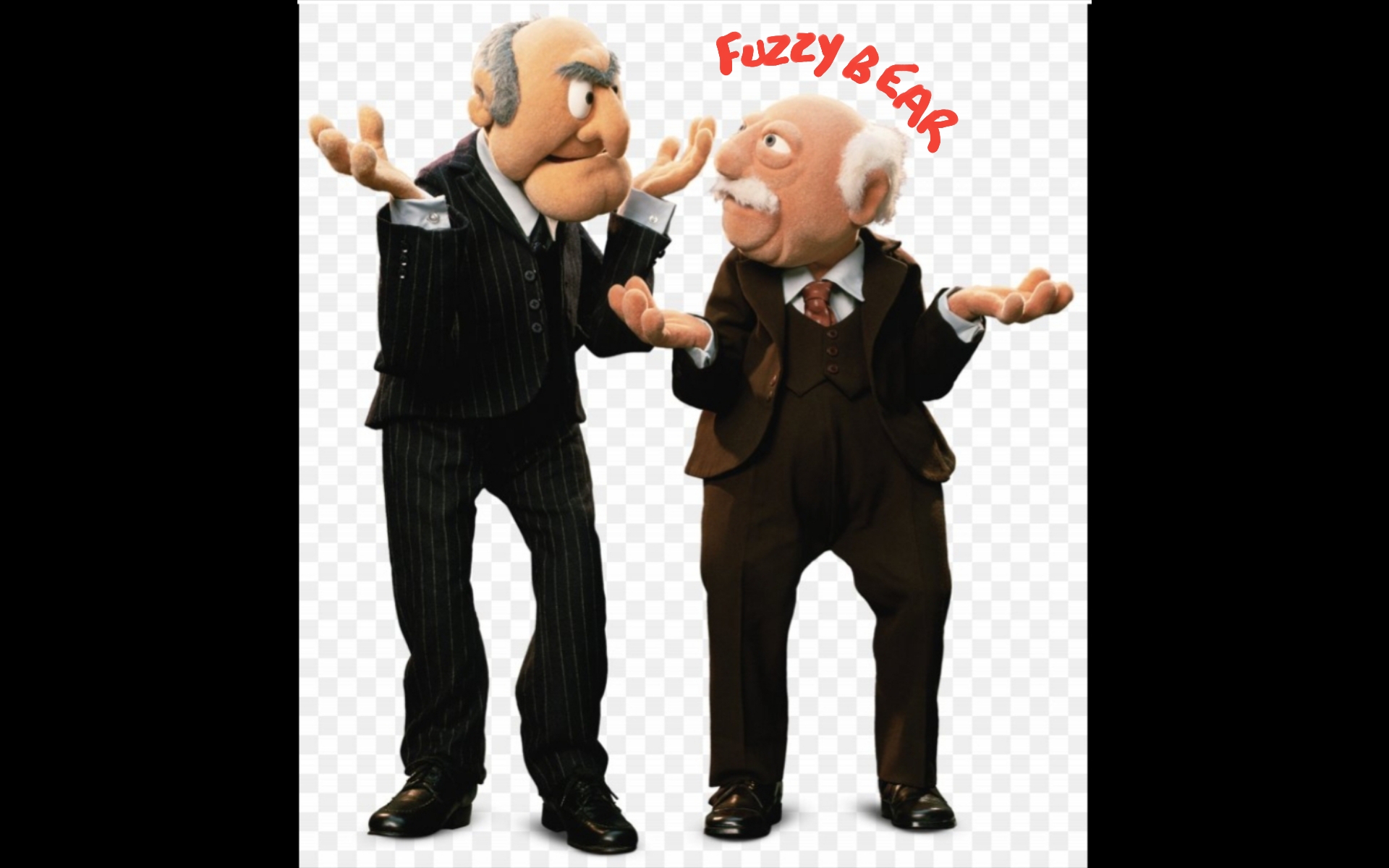
if you are talkin about the mavic mini you aint the only oneSent it back to DJI paid another $200 still don't work. Don't know what to do now. I have to much money it to quit
dirkclod
Premium Pilot
Ok guys he has been on this morning so let’s cut with the
kidding so he will respond.
@Fuzzybear let us know what you have and what was the issue. Don’t think nothing of the kidding most new members get it.
kidding so he will respond.
@Fuzzybear let us know what you have and what was the issue. Don’t think nothing of the kidding most new members get it.
Communication means results. Good luck on your drone. Whatever it is and whatever is wrong.
dirkclod
Premium Pilot
He don’t need to translate and hasn’t been back on sinceUncle Google can help in translation so ask him.
Well how can you expect any help if you won't tell us WHAT is wrong!?
5.34 this morning and see sense in anymore chatter in this
Guys till he logs back on.
Let’s give this a rest till he does.
Thanks All.
D
Deleted member 62848
Guest
No harm meant @Fuzzybear this forum needs bit of humor sometimes but no harm intended,
Ask even the dumbest questions dont be shy,we all here together
Ask even the dumbest questions dont be shy,we all here together
Hi!! I don't know anything about drons. But I do know I have a phantom 3 professional that will not run. Tried to update the firmware multiple times, will not work. Sent it back and they : DJI..sent it back to me with a new remote. Did everything it said to do with it. Still nothing. Even had my son try a few times . Any help would be appreciated.
I do know I have a phantom 3 professional that will not run.
Mine doesn't run as well. I somehow assumed drones can't run.
Tried to update the firmware multiple times, will not work.
So it should also work for you?
Have you tried switching it on?
Did everything it said to do with it. Still nothing. Even had my son try a few times .
So many ways to comment that.. I don't know what to choose.
But to be serious just for a moment:
How do you expect anyone to help you if your description is "will not run", "will not work" and "did everything it said"?
Seriously, you have a problem with communication skills.
Describe the issue.
Describe what you did.
If you're completely lost, start by reading the manual.
The dron comes on with all the lights blinking.
The drone has 4 arm lights, which can blink red, yellow and green. Both color and pattern of blinking has a meaning.
It also has status diodes: on gimbal and on OFDM module. These are important as well.
The remote is on .
The remote status diode is also multi-color, and the color has a meaning.
I tried to reset the remote still nothing. Remote is not communicating with the A.C.
How did you reset the remote? Reset is a procedure of restoring default settings, which is done by specific button combination during RC booting.
I have a feeling you meant you tried re-linking the remote to the drone, is that right?
- Joined
- Aug 7, 2016
- Messages
- 1,612
- Reaction score
- 973
I think that nothing is wrong with your drone. Try at first to link the remote to the drone.
Switch on the remote then the drone. What colour is the small light on the left of those four white lights?
Is it red or green. If it is red then the remote and the drone are not linked (connected).
Try this first and then and that is really essential precisely read the manual (how to link the done and the remote) - twice or three times until you'll become familiar with all those lights and messages on the display.
Be sure that batteries are fully charged - in the drone and in the remote.
Then I believe that if you push both sticks to the down inner corners the motors will start.
Now you should read all about GPS and compass navigation, learn what is the function of P, S and ATTI mode on the controller then go to the open place and try to put the drone up.
At the beginning not more than few meters from you.
If it works, again(!) read the manual about flying and about flight regulations. Then, maybe, it is time to ask something here.
You don't have a toy but highly sophisticated flying machine so it is necessary to know everything that is essential for flying. Otherwise your first flight will be the last one.
Wish you luck!
Switch on the remote then the drone. What colour is the small light on the left of those four white lights?
Is it red or green. If it is red then the remote and the drone are not linked (connected).
Try this first and then and that is really essential precisely read the manual (how to link the done and the remote) - twice or three times until you'll become familiar with all those lights and messages on the display.
Be sure that batteries are fully charged - in the drone and in the remote.
Then I believe that if you push both sticks to the down inner corners the motors will start.
Now you should read all about GPS and compass navigation, learn what is the function of P, S and ATTI mode on the controller then go to the open place and try to put the drone up.
At the beginning not more than few meters from you.
If it works, again(!) read the manual about flying and about flight regulations. Then, maybe, it is time to ask something here.
You don't have a toy but highly sophisticated flying machine so it is necessary to know everything that is essential for flying. Otherwise your first flight will be the last one.
Wish you luck!
Last edited:
Similar threads
- Replies
- 3
- Views
- 1K
- Replies
- 10
- Views
- 1K
- Replies
- 5
- Views
- 542
- Replies
- 27
- Views
- 779
- Replies
- 7
- Views
- 777





