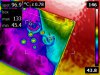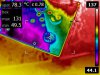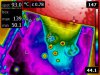- Joined
- Oct 6, 2014
- Messages
- 502
- Reaction score
- 21
Well I got to do some testing on the different thermal conductive compounds and it was somewhat surprising. Arctic silver, even layered thickly 2mm, outperformed 1mm thermal pads and outperformed .10 mm pre-applied heatsink double sided tape.
I removed the sticky, supposed thermal pad off of some heat sinks that came from China. It was a very thin layer and I though that it would have to perform well for being so thin. Here are the pics and how everything stacked up. The hotter the upper left hand temp the better, the upper left temp is corresponding to the center dot.
These are pennies with the same thermicity or refractive properties allow good thermal imaging. The silicone heat pad had an unfair advantage of having a screw placed through it to hold in under compression and that allowed heat bridging and it still performed worse than a caked on film of Arctic Silver.
I took allot of pics and examined them the best that I could. They where all mounted to a large aluminum heat sink and then set on top of a large thick layer of cast iron with uniform heat.
Jeremy James
I removed the sticky, supposed thermal pad off of some heat sinks that came from China. It was a very thin layer and I though that it would have to perform well for being so thin. Here are the pics and how everything stacked up. The hotter the upper left hand temp the better, the upper left temp is corresponding to the center dot.
These are pennies with the same thermicity or refractive properties allow good thermal imaging. The silicone heat pad had an unfair advantage of having a screw placed through it to hold in under compression and that allowed heat bridging and it still performed worse than a caked on film of Arctic Silver.
I took allot of pics and examined them the best that I could. They where all mounted to a large aluminum heat sink and then set on top of a large thick layer of cast iron with uniform heat.
Jeremy James