- Joined
- Aug 29, 2014
- Messages
- 489
- Reaction score
- 130
Sorry I don't have pictures of the process or a video, and I don't have any plans to open things up again, but here's some tips based on my experience last night of opening the Phantom's cover.
First of all, check out this video to start to get a sense for where the clips are what you are dealing with:
He TRIES to instruct about getting the cover off, but doesn't really do a very good job. Once you get the screws out, the cover is still held firmly in place by clips. You have to use all your strength and squeeze the BOTTOM plastic arms while trying to pry up the top plastic part of the arms (i.e. the top cover that comes off eventually). You may hear loud popping noises causing you to want to curse because you think you broke something. That seems to be normal. I had to put small screwdrivers and things once things started to open up, into the spaces to slowly pry everything out. For me, it was extremely difficult to get the cover off and I don't know of any real secret. My thumbs still hurt this morning after dealing with it last night. Getting the cover back on is tricky, too. You have to get everything to snap back in place.
Once you get the cover off, don't pull too hard or you might pull the GPS cable out. You'll see the pos/neg power soldered to the motherboard (look at video above to get peak). I just ran 24 gauge wire through the side vent (you probably could go down through the small hole in a leg, but I wanted to keep a little away from interfering with antenna (hard to do, though). I soldered the wire just to the top of the pos/neg's by adding some extra solder. I didn't loosen the existing solder connection because it appears coated with a glue/sealer. Then, I put a small ziptie on each wire to the main power wires just in case a wire came loose at some point and bridged the 2 connectors causing an internal short (bad!). The zip-tie will hold the wire roughly in place if solder ever comes loose). Then, I put white shrink tube around the wire and ran it down the leg of the Phantom.
Attached are some pictures that will show you the finished product. The LED that is pictured get TOO hot so I do NOT recommend doing that. I mean blowtorch hot, not safe. It's rated for 12v at the most. The Tx and Cam together weigh very little, around 15g I think, together.
The little white piece is a terminator I made with a JST connector. Everything is wrapped in white shrink tubing to make it blend in with the Phantom and look more professional. Also, the wire coming out is not stranded but solid wire to make it more rigid. The reason why the wire bulges on the leg is because my shrink tubing was too big for the project in that area. I needed some slimmer tubing but Radio Shack ran out.
The white gimbal guard is from UAVBits. They made a white one for me (on the top). I will use it as a platform to put the Tx and cam on.
Reason why I'm leaning toward having a Tx and Cam like this:
1. Backup video (I had my iPad video feed freeze on me several times) for safety
2. Low latency flying
3. FPV flying without gimbal compensation at all (even FPV mode on DJI Pilot compensates somewhat)
4. The possibility of adding a 3D 5ghz camera later (e.g. http://www.getfpv.com/blackbird-3d-fpv-camera.html) or 3D cam necessary for any future Oculus Rift compatibility.
5. If I ever, heaven forbid, damage my stock camera/gimbal, I can still use the Phantom for flying, to a limited extent.
Comments?

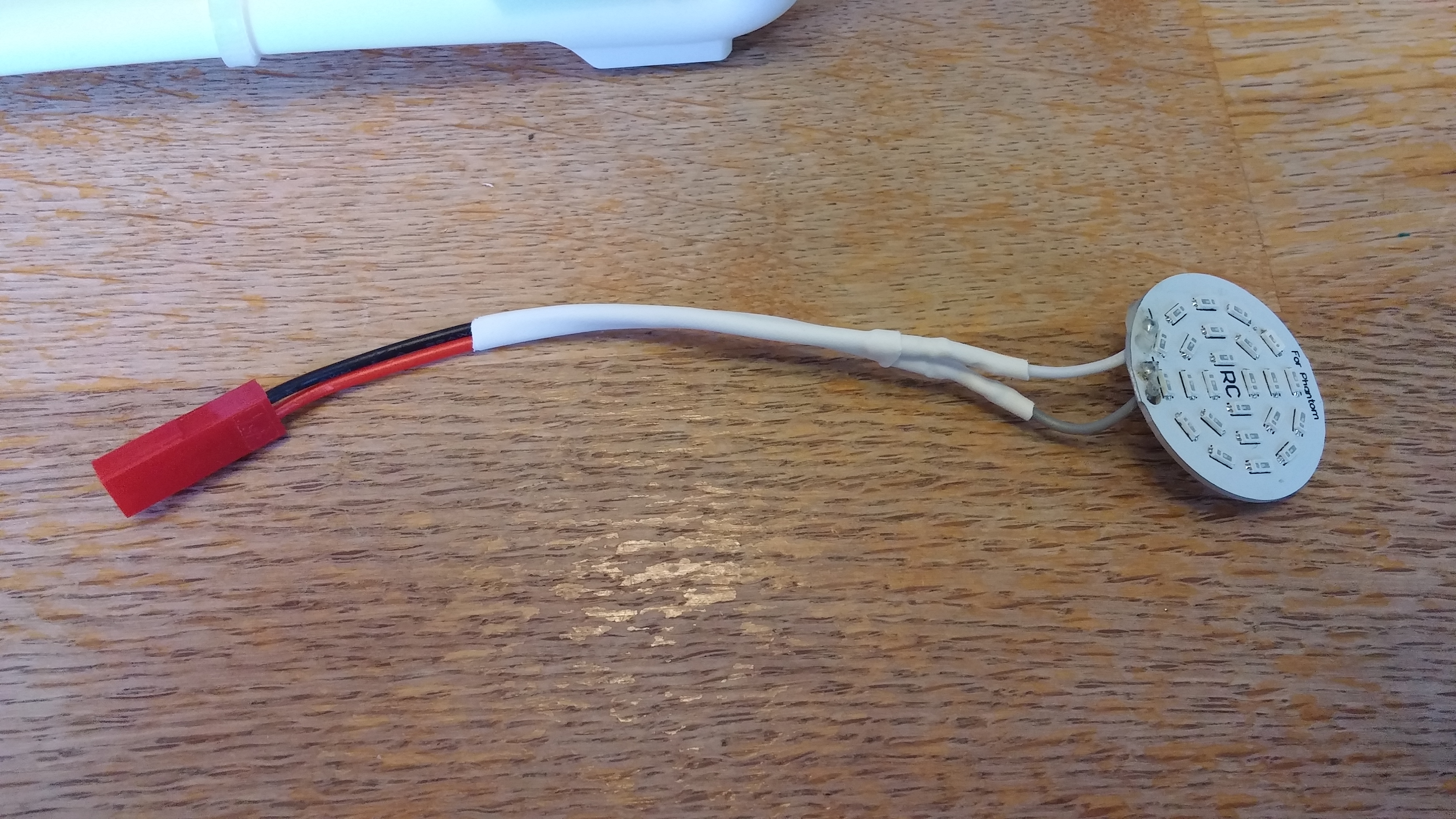


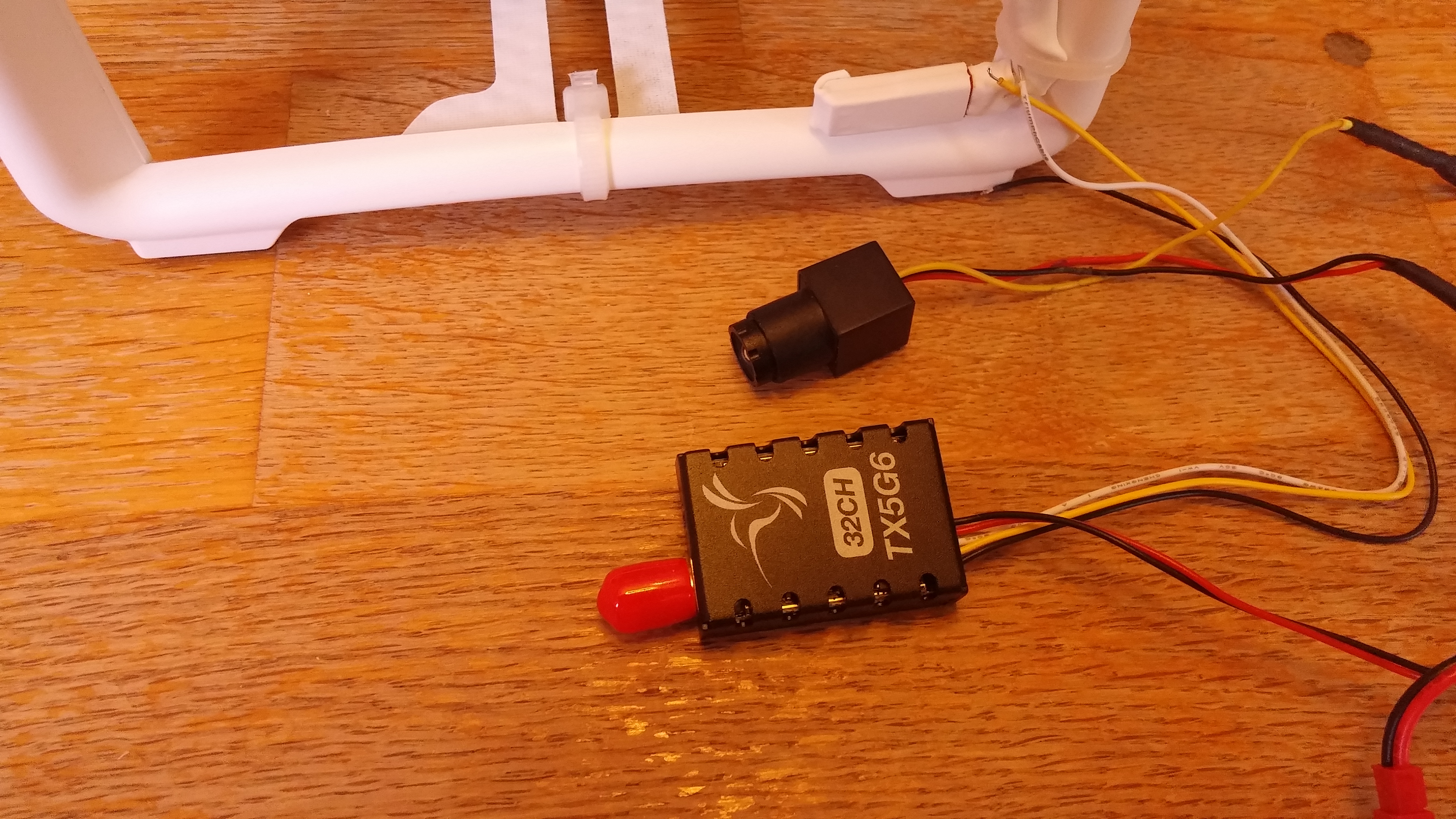
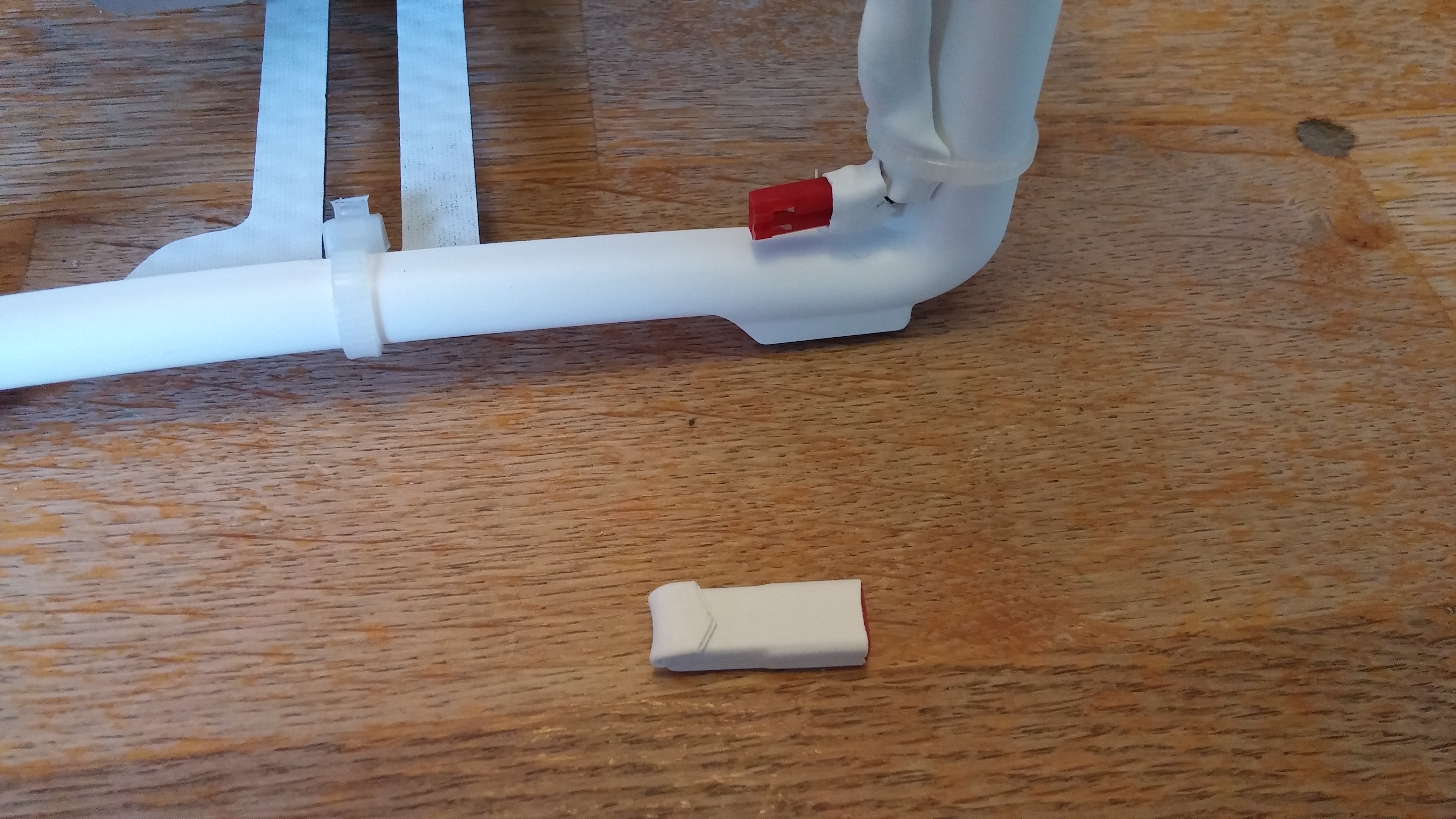
First of all, check out this video to start to get a sense for where the clips are what you are dealing with:
He TRIES to instruct about getting the cover off, but doesn't really do a very good job. Once you get the screws out, the cover is still held firmly in place by clips. You have to use all your strength and squeeze the BOTTOM plastic arms while trying to pry up the top plastic part of the arms (i.e. the top cover that comes off eventually). You may hear loud popping noises causing you to want to curse because you think you broke something. That seems to be normal. I had to put small screwdrivers and things once things started to open up, into the spaces to slowly pry everything out. For me, it was extremely difficult to get the cover off and I don't know of any real secret. My thumbs still hurt this morning after dealing with it last night. Getting the cover back on is tricky, too. You have to get everything to snap back in place.
Once you get the cover off, don't pull too hard or you might pull the GPS cable out. You'll see the pos/neg power soldered to the motherboard (look at video above to get peak). I just ran 24 gauge wire through the side vent (you probably could go down through the small hole in a leg, but I wanted to keep a little away from interfering with antenna (hard to do, though). I soldered the wire just to the top of the pos/neg's by adding some extra solder. I didn't loosen the existing solder connection because it appears coated with a glue/sealer. Then, I put a small ziptie on each wire to the main power wires just in case a wire came loose at some point and bridged the 2 connectors causing an internal short (bad!). The zip-tie will hold the wire roughly in place if solder ever comes loose). Then, I put white shrink tube around the wire and ran it down the leg of the Phantom.
Attached are some pictures that will show you the finished product. The LED that is pictured get TOO hot so I do NOT recommend doing that. I mean blowtorch hot, not safe. It's rated for 12v at the most. The Tx and Cam together weigh very little, around 15g I think, together.
The little white piece is a terminator I made with a JST connector. Everything is wrapped in white shrink tubing to make it blend in with the Phantom and look more professional. Also, the wire coming out is not stranded but solid wire to make it more rigid. The reason why the wire bulges on the leg is because my shrink tubing was too big for the project in that area. I needed some slimmer tubing but Radio Shack ran out.
The white gimbal guard is from UAVBits. They made a white one for me (on the top). I will use it as a platform to put the Tx and cam on.
Reason why I'm leaning toward having a Tx and Cam like this:
1. Backup video (I had my iPad video feed freeze on me several times) for safety
2. Low latency flying
3. FPV flying without gimbal compensation at all (even FPV mode on DJI Pilot compensates somewhat)
4. The possibility of adding a 3D 5ghz camera later (e.g. http://www.getfpv.com/blackbird-3d-fpv-camera.html) or 3D cam necessary for any future Oculus Rift compatibility.
5. If I ever, heaven forbid, damage my stock camera/gimbal, I can still use the Phantom for flying, to a limited extent.
Comments?





