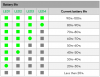Found this on the p2v+ manual
did not find that in the p2v manual but works on actual smart battery too ... good to know
Battery life
When the battery is powered off, press and hold the Circular Power Button for 5 seconds to check battery life. Battery Level Indicators will show light up and the Battery Power Indicators will blink for 10 seconds. All lights will then turn off. For details, please see below.
When battery life reaches 0, it is no longer operational.
did not find that in the p2v manual but works on actual smart battery too ... good to know