Have you ever wanted to share your launch locations with a friend? Google Maps has a clever way to record, annotate and share your information very accurately, complete with GPS coordinates. The data is private, but Google allows you to share the maps with friends, and restrict those friends from easily sharing it with others using Google maps.
I keep a record of all my flight locations and jot down notes about the experience using this Google Maps capability. If you'd like to do the same, I am outlining the steps below. It's not hard to do, if you know about this.
First, you must have a google account, which is free, and you need to be signed in when you launch Google maps in your browser. With that done:
1. In the upper left corner of Google Maps landing page, CLICK the menu bar icon
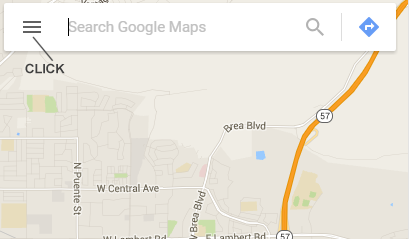
2. Click My Maps
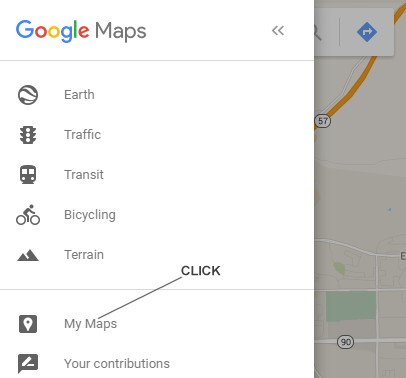
3. Click Create a New Map
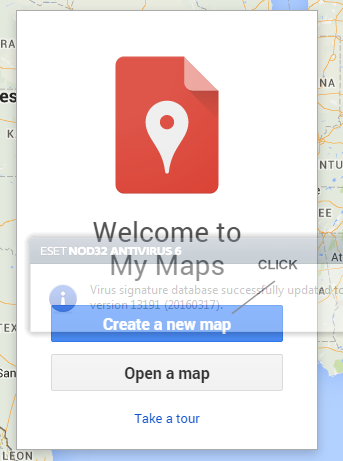
4. Click Untitled Map to get a dialog box to name the Map
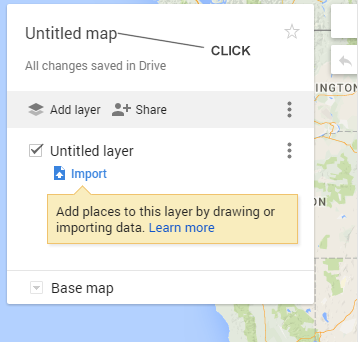
5. Key in a Map Title and description
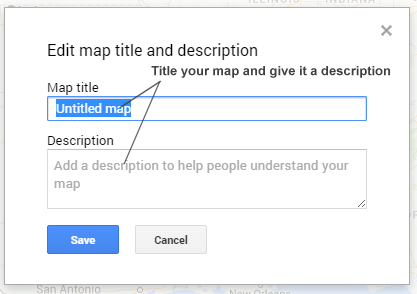
6. Save the Title and Description (very important, easy to forget)
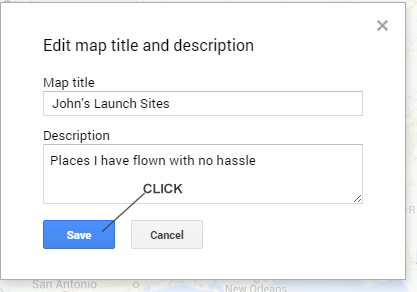
7. Click the DROP PIN icon to mark your flight spot, AFTER you zoom in on your map area.
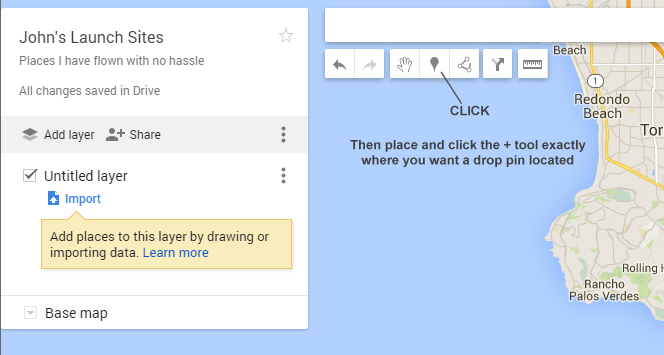
8. Drop the pin by placing the + on your flight spot, click, then title the spot and give a description
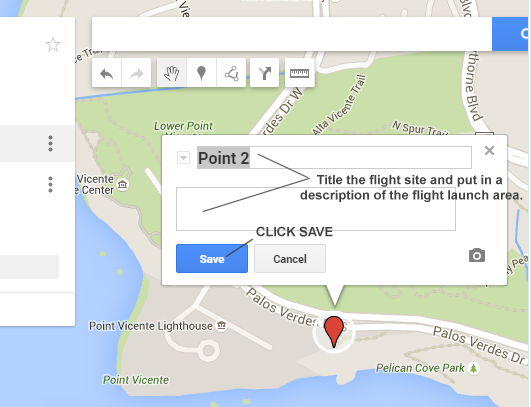
9. Measure distances from the launch spot to the target photo spot, using the measuring tool
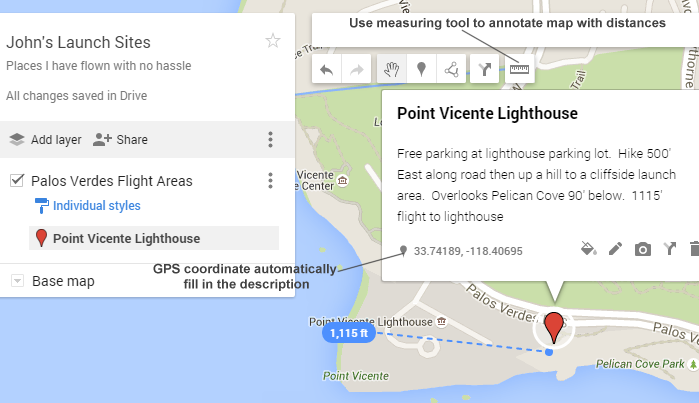
10. Share with your friends via email, click SHARE
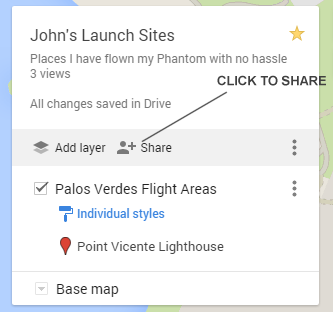
11. In the next form, simply fill in friends email addresses to invite to see the map. Check the box to restrict them from sharing with others, if you so choose.
I'm limited to 10 photos, otherwise I would have shown the last dialog box. However, it's easy, you'll figure it out.
This is a really nice mapping tool to document your flight locations, show EXACTLY where you launched from and also able to draw lines on the map to show a good flight path you'd like to share.
I keep a record of all my flight locations and jot down notes about the experience using this Google Maps capability. If you'd like to do the same, I am outlining the steps below. It's not hard to do, if you know about this.
First, you must have a google account, which is free, and you need to be signed in when you launch Google maps in your browser. With that done:
1. In the upper left corner of Google Maps landing page, CLICK the menu bar icon
2. Click My Maps
3. Click Create a New Map
4. Click Untitled Map to get a dialog box to name the Map
5. Key in a Map Title and description
6. Save the Title and Description (very important, easy to forget)
7. Click the DROP PIN icon to mark your flight spot, AFTER you zoom in on your map area.
8. Drop the pin by placing the + on your flight spot, click, then title the spot and give a description
9. Measure distances from the launch spot to the target photo spot, using the measuring tool
10. Share with your friends via email, click SHARE
11. In the next form, simply fill in friends email addresses to invite to see the map. Check the box to restrict them from sharing with others, if you so choose.
I'm limited to 10 photos, otherwise I would have shown the last dialog box. However, it's easy, you'll figure it out.
This is a really nice mapping tool to document your flight locations, show EXACTLY where you launched from and also able to draw lines on the map to show a good flight path you'd like to share.





