My RC was not connecting to the drone. I went to upgrade the firmware and for whatever reason i dont think it upgraded. I cant tell now because i deleted the app and now have re installed the DGI Go app and it wont let me get past how to connect. Now when i turn on the RC it just shows a red light. Of course DGI doesnt support this product anymore. Any advise would be appreciated.
You are using an out of date browser. It may not display this or other websites correctly.
You should upgrade or use an alternative browser.
You should upgrade or use an alternative browser.
Phantom 3 Pro not connecting to Iphone or Aircraft
- Thread starter RMC5626
- Start date
Did you do firmware to try make it conect ? Scary stuff that firmware word
What color is linking button light on drone ?
Tryed another USB cord to eliminate?
There is linking method without using app,I'll add it to this in a sec,its possible it might need a RC reset so you force the update again ,,
Hope you got enough fingers , Hope this helps I check back soon
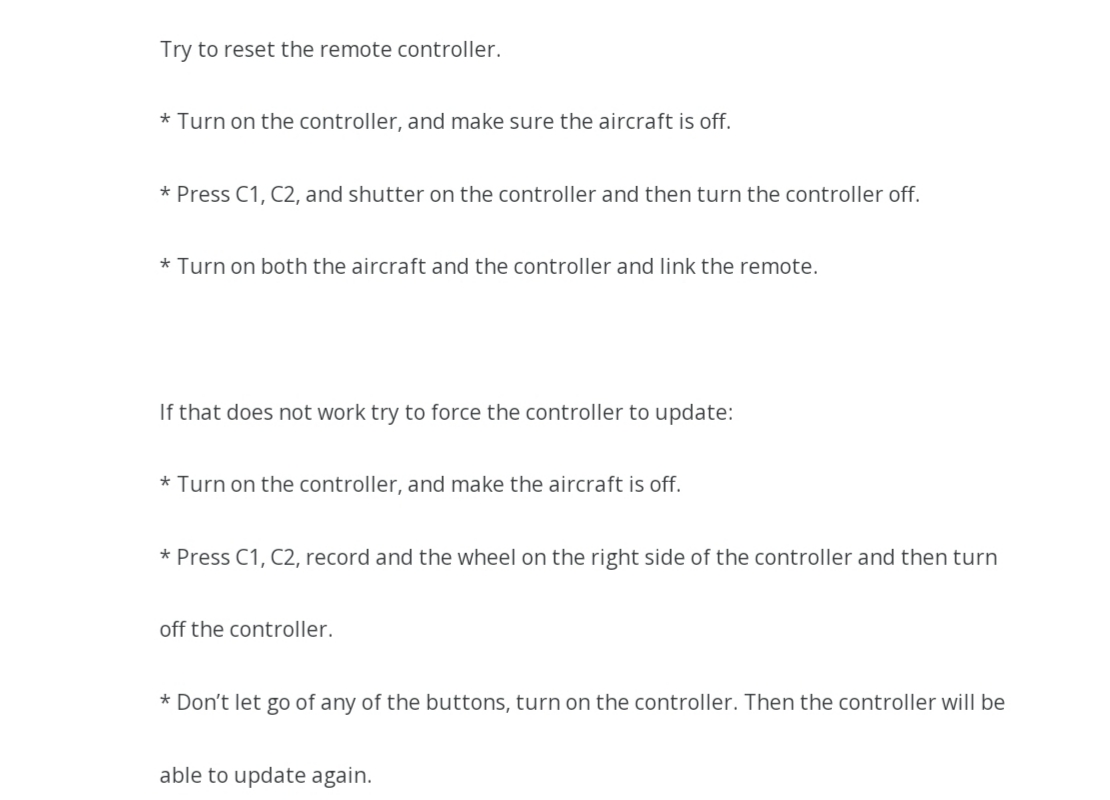
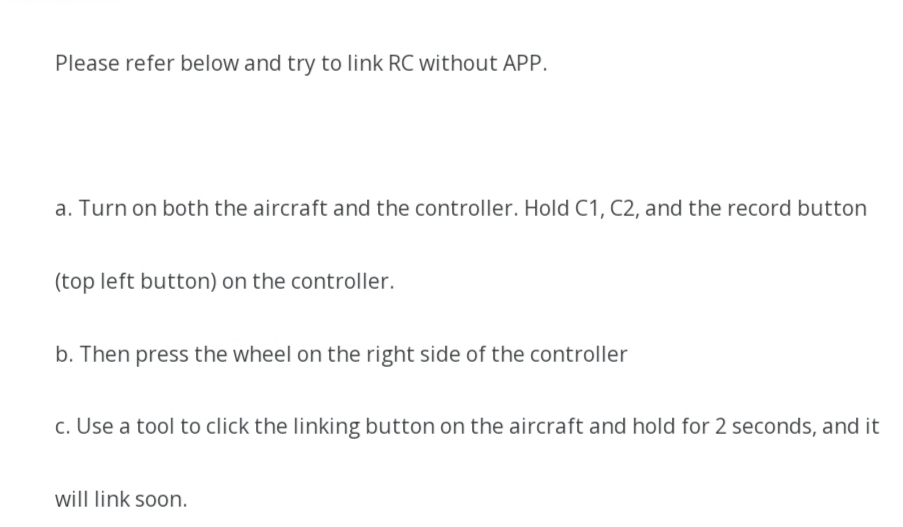
What color is linking button light on drone ?
Tryed another USB cord to eliminate?
There is linking method without using app,I'll add it to this in a sec,its possible it might need a RC reset so you force the update again ,,
Hope you got enough fingers , Hope this helps I check back soon
Last edited:
The last step seem to work!! They are linked now. The small light on both the RC and the aircraft are now solid green However the two yellow lights are still blinking. I can now connect to the app on my phone. It says that Aircraft requires an update. Tap to view the update tutorial Video. However when i tap it it goes to "skypixel" but i dont see a tutorial.Did you do firmware to try make it conect ? Scary stuff that firmware word
What color is linking button light on drone ?
Tryed another USB cord to eliminate?
There is linking method without using app,I'll add it to this in a sec,its possible it might need a RC reset so you force the update again ,,
Hope you got enough fingers , Hope this helps I check back soon
View attachment 125800
View attachment 125801
RodPad
Premium Pilot
Welcome to the Forum.
At the moment if you haven't been to @msinger site there is a lot of info, More than you want to see.
 www.phantomhelp.com
www.phantomhelp.com
Rod ..
At the moment if you haven't been to @msinger site there is a lot of info, More than you want to see.
DJI Phantom 3 Professional Accessories & Tips | Phantom Help
Phantom Help is a site for help with DJI Phantom 3 Professional drones. Find the latest fixes, how-tos, guides, accessories, modifications, and more.
Rod ..
RodPad
Premium Pilot
I am still having trouble pairing the iPhone with the remote controller. Can anyone please help I have checked several threads and not found an answer. I ordered a new USB board and it still will not recognize my iPhone.The last step seem to work!! They are linked now. The small light on both the RC and the aircraft are now solid green However the two yellow lights are still blinking. I can now connect to the app on my phone. It says that Aircraft requires an update. Tap to view the update tutorial Video. However when i tap it it goes to "skypixel" but i dont see a tutorial.
RodPad
Premium Pilot
What is a USB board?
Lot of history missing.
#1 You have flown this before?
#2 You have used this iphone with it before?
Rod ..
Lot of history missing.
#1 You have flown this before?
#2 You have used this iphone with it before?
Rod ..
captainmilehigh
Premium Pilot
A lot of good questions.....plus 'two yellow lights?' Where, on the arms?What is a USB board?
Lot of history missing.
#1 You have flown this before?
#2 You have used this iphone with it before?
Rod ..
*Isn't it amazing how a firmware update will screw-up a perfectly flying bird?......
RodPad
Premium Pilot
Yeah, but my hint in this case is.
"However when i tap it it goes to "skypixel" but i dont see a tutorial."
That has messed with a lot of others many times, my self at least twice.
Firmware?
You can't get to work, app says to do this.
That should fix it.!
OK!
Been there
Routers, bricked them.
Computer BIOS well not yet, that is one of the scariest things to do.
Rod ..
"However when i tap it it goes to "skypixel" but i dont see a tutorial."
That has messed with a lot of others many times, my self at least twice.
Firmware?
You can't get to work, app says to do this.
That should fix it.!
OK!
Been there
Routers, bricked them.
Computer BIOS well not yet, that is one of the scariest things to do.
Rod ..
captainmilehigh
Premium Pilot
RodPad
Premium Pilot
Well, when the app is installed new, as memory.
They wanted you to do sometime QnA thing, before you actually connect.
SkyPixel is a DJI thing to share your pictures.
That was kind the first thing that would show up.
Rod ..
They wanted you to do sometime QnA thing, before you actually connect.
SkyPixel is a DJI thing to share your pictures.
That was kind the first thing that would show up.
Rod ..
captainmilehigh
Premium Pilot
Oh, ok. It's probably ignored by me as most DJI notices are......y'know, like the notice of : 'updated firmware available' garbage that I just pass on by. My Firmware hasn't been updated in 10 years, so what's the hurry! Hahaha...... Never will I update. They fly too well, with no altitude and distance limits, (like that GeoFencing crap they came out with years ago.)

Hope the OP checks in soon to fill us in on any progress.
Hope the OP checks in soon to fill us in on any progress.
RodPad
Premium Pilot
Yep, what I remember was if the app was uninstalled or using a new device that very confusing screen would come up on DJI GO.
Also, why any manufacture create an APP with that name.
Rod ..
Also, why any manufacture create an APP with that name.
Rod ..
RodPad
Premium Pilot
captainmilehigh
Premium Pilot
RodPad
Premium Pilot
This post and the PM you sent me, I have no idea?RodPad is it fixed?
What I'm I missing?
Rod ..
captainmilehigh
Premium Pilot
I think he mistook you for the OP. Plus the last time we heard from the OP was back in early March.This post and the PM you sent me, I have no idea?
What I'm I missing?
Rod ..
Oh, well.......
RodPad
Premium Pilot
Similar threads
- Replies
- 6
- Views
- 1K
- Replies
- 8
- Views
- 1K
- Replies
- 61
- Views
- 7K
- Replies
- 13
- Views
- 5K
- Replies
- 27
- Views
- 943





