I recently bought a used P3 4K. It worked fine until one day the remote wouldn't turn on or charge, and the wifi was turned on. Searched the forums for this problem, and found that disconnecting the battery for a few seconds will fix the problem. And it did, until the next time, and the next time. Got to be an expert taking the thing apart to just unplug the battery for a second. Finally enough is enough, I installed a DPST switch to disconnect and reconnect the battery when required, now all is well in the world again! A quick flick of the switch off then on again and I'm back in business. I mounted the switch on the back near the usb port. It's out of the way and not much chance of accidentally hitting it.
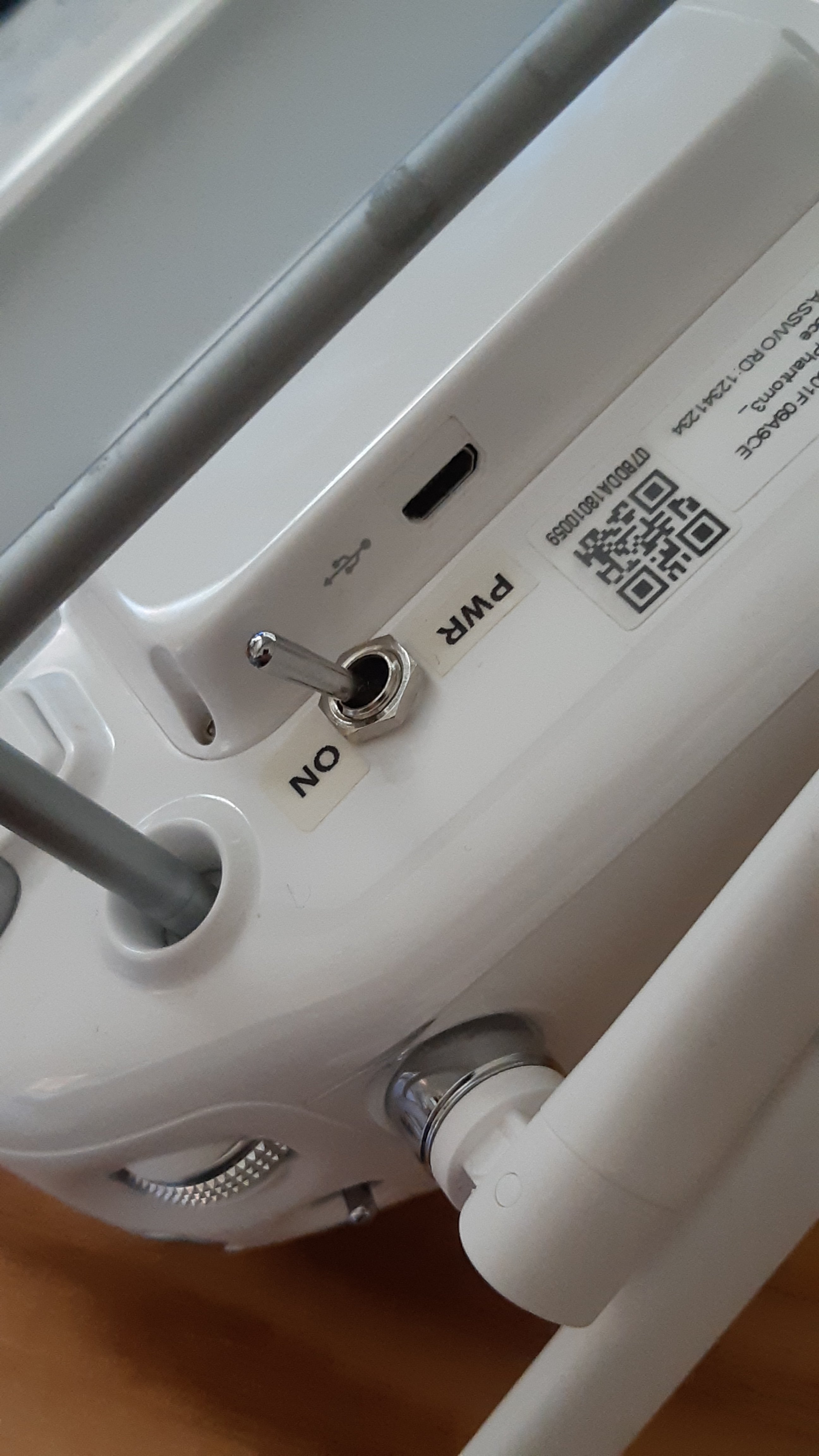
You are using an out of date browser. It may not display this or other websites correctly.
You should upgrade or use an alternative browser.
You should upgrade or use an alternative browser.
Phantom 3 4K Controller battery not charging issue, My Fix!
- Thread starter Mobius
- Start date
Since doing this mod a few days ago, I've had to flick the switch twice already. It does the trick, but what could the real problem be? Surely there must be lots of 4K controllers that work just fine. What causes some of them to act this way?
My P3 SE did the same thing. (another thread). I think this controller has the voltage/current regulating circuit on the main pcb. So the DC voltage is always applied to the pcb . When you turn the controller on it thinks the battery is fully charged. By turning the power off with the switch it now thinks the battery is dead. Now you can charge it. Only thing I did different, put the switch on the lower left of the controller. Didn't want to run the DC power up around the upper antennas.
Hello Mobius: I am having the same issue currently and the switch idea certainly came to mind. Did you simply put SPST micro switch in line with one of the battery leads?
However, has anyone determined the root cause of the issue? Yesterday I fully charged after pulling/replacing battery plug and then this morning no lights. Again pull/replace battery but now battery charge down to one light from four. Can something be draining battery? Is unit shutting off to protect itself? What causes this green light to start flashing?
Although this on/off battery pulls seems to work on mine as well (near term) can the controller then "fail" during flight?

However, has anyone determined the root cause of the issue? Yesterday I fully charged after pulling/replacing battery plug and then this morning no lights. Again pull/replace battery but now battery charge down to one light from four. Can something be draining battery? Is unit shutting off to protect itself? What causes this green light to start flashing?
Although this on/off battery pulls seems to work on mine as well (near term) can the controller then "fail" during flight?
- Joined
- Oct 24, 2019
- Messages
- 19
- Reaction score
- 2
- Age
- 58
Outstanding job.i have a p3 4k ! its a little messed up.well at least the footage is no good.i left the gimbal lock on a couple times.i tried to repair.ibroke the flex cable housing connecters.the tabs in the gimbal motherboard.i know i burnt out the pitch and roll motor.cant find one anywhere.or a flexcable.what a dummie huh?you must be talented.thats awesome.i wish i could fix mine.take care good work brother
Where did you buy the switch and any specs on the type woould be helpful.I recently bought a used P3 4K. It worked fine until one day the remote wouldn't turn on or charge, and the wifi was turned on. Searched the forums for this problem, and found that disconnecting the battery for a few seconds will fix the problem. And it did, until the next time, and the next time. Got to be an expert taking the thing apart to just unplug the battery for a second. Finally enough is enough, I installed a DPST switch to disconnect and reconnect the battery when required, now all is well in the world again! A quick flick of the switch off then on again and I'm back in business. I mounted the switch on the back near the usb port. It's out of the way and not much chance of accidentally hitting it.View attachment 111786
Similar threads
- Replies
- 19
- Views
- 1K
- Replies
- 10
- Views
- 911
- Replies
- 3
- Views
- 802
- Replies
- 6
- Views
- 1K





