You are using an out of date browser. It may not display this or other websites correctly.
You should upgrade or use an alternative browser.
You should upgrade or use an alternative browser.
P4P+ - Update for Pix4D??
- Thread starter Dronexnz
- Start date
Meta4
Premium Pilot
- Joined
- Jan 8, 2014
- Messages
- 15,300
- Reaction score
- 9,242
The P4 pro+ has been out for 3.5 years now.Does anyone have any idea when DJI will release an update to download Pix4D React to the built in screen, Or any descent hacks to do this please with out getting another remote?
If DJI was going to allow it to run 3rd party apps, it would have happened long ago.
Meta4
Premium Pilot
- Joined
- Jan 8, 2014
- Messages
- 15,300
- Reaction score
- 9,242
If you have the original P4 pro you would use a GL300FI mean GL300L
If you have the more recent P4 pro V2.0, you would need a GL300L
Ok thanks for clearing that up. CheersIf you have the original P4 pro you would use a GL300F
If you have the more recent P4 pro V2.0, you would need a GL300L
| I have the Phantom 4 Pro + V 2.0 It shows was showing an error message with flight distance restrictions. It also would not allow any control change like clicking on any flight mode. I was told this was because I kept pressing ignore instead of updating precise fly safe database. I have tried updating after the about page, no luck it just keeps trying but never says latest update. Now the darn thing will not take the latest firmware update after 7 or 8 attempts. Is there a factory default setting on this thing? Do I have to send it in to DJI? Help Please Thanks Michael |


I had the same thing happen after an update. It was in beginner mode like yours, even though the ap said it wasn't. I turned beginner mode on and restarted everything, then turned beginner mode off & restarted, and it all worked. It doesn't give me too much confidence in their software.
It always amuses me that a company which does so much software hasn't noticed that it has spalsh screens instead of splash screens, and has done so since at least the p2v.
It always amuses me that a company which does so much software hasn't noticed that it has spalsh screens instead of splash screens, and has done so since at least the p2v.
hmmm thanks Mine will not start, or allow me to change and hold any flight modes and now of course after 10 times the new firmware will not install. I guess I have been locked out because I hit ignore too many times instead of update flight database.
I have tried DJI assistant 2 uggg
Did you say that while pressing the button to switch into beginner mode, at that moment shut down and then restart?
Thanks
I have tried DJI assistant 2 uggg
Did you say that while pressing the button to switch into beginner mode, at that moment shut down and then restart?
Thanks
Meta4
Premium Pilot
- Joined
- Jan 8, 2014
- Messages
- 15,300
- Reaction score
- 9,242
Sign out of your DJI account and sign in again.
I have the Phantom 4 Pro + V 2.0 It shows was showing an error message with flight distance restrictions. It also would not allow any control change like clicking on any flight mode.
I was told this was because I kept pressing ignore instead of updating precise fly safe database. I have tried updating after the about page, no luck it just keeps trying but never says latest update. Now the darn thing will not take the latest firmware update after 7 or 8 attempts.

Thanks for the reply. So I signed out and then back in ( app is built in to the controller on the plus version)
Tonight when I restarted the rc I was able to slide an error screen button saying conflicting firmware. I did that twice and it looks like the firmware is updated now. I am still trying to update the precise fly safe database. It still just keeps scrolling. When I enter the go fly screen now it says ready to fly but I still can't set any functions. The pic below shows where I am trying to update the precise fly. So I guess I am still locked out. Thanks for reading Michael
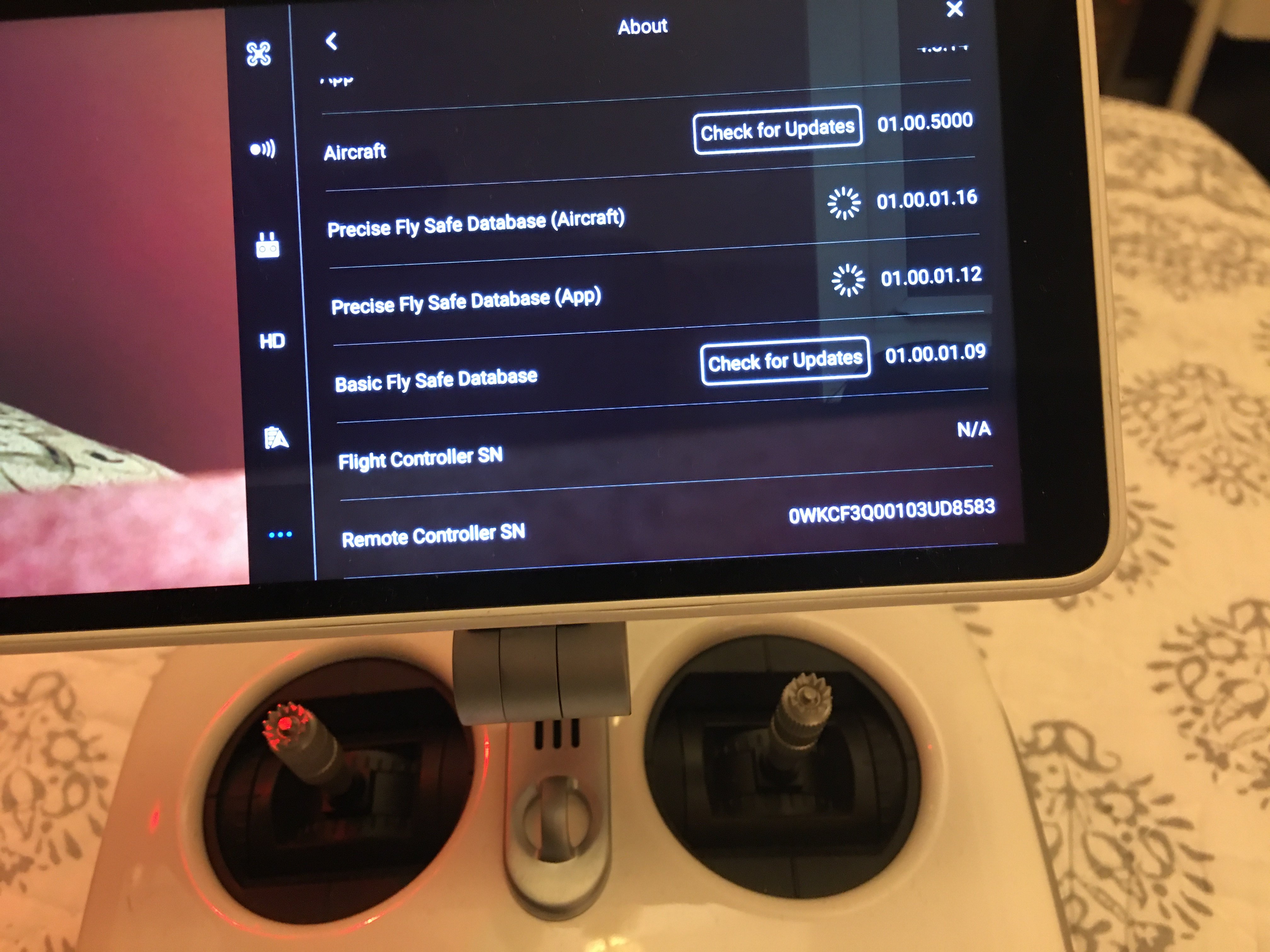
Tonight when I restarted the rc I was able to slide an error screen button saying conflicting firmware. I did that twice and it looks like the firmware is updated now. I am still trying to update the precise fly safe database. It still just keeps scrolling. When I enter the go fly screen now it says ready to fly but I still can't set any functions. The pic below shows where I am trying to update the precise fly. So I guess I am still locked out. Thanks for reading Michael
From my understanding, and acccording to mapping classes using Pix4D, it’s not DJI, pix4d has pretty much stopped supporting any Android devices, well over a year ago. Basically all iOS. Therefore it’s highly recommended to use an iPad or iOS device and not the plus controller or SC
Meta4
Premium Pilot
- Joined
- Jan 8, 2014
- Messages
- 15,300
- Reaction score
- 9,242
Have you tried flying to see if the 50/30m limit is now removed?Thanks for the reply. So I signed out and then back in ( app is built in to the controller on the plus version)
So I guess I am still locked out.
Actually I cannot even start the drone. This is what is still happening- avoidance sensors, flight modes and distance settings will not hold any change that I try. The sliding tabs will engage and then revert back to the off position. I have been told that I have been locked out by the precise fly safety database. Does this sound right ? Willing to try anything
Is there a forced reset back to default anywhere?
From post above- are you saying that my Phantom 4 pro plus v 2.0 can no longer use the built in rc screen?
Thanks everyone
Is there a forced reset back to default anywhere?
From post above- are you saying that my Phantom 4 pro plus v 2.0 can no longer use the built in rc screen?
Thanks everyone
Thought I would re-post this below because I have tried all week but still locked out-At least I think that is what is happening (simply from pressing ignore instead of updating precise fly database) I will try anything before shipping the whole thing out and probably paying way too much for repairs.
Anything.....
I have the Phantom 4 Pro + V 2.0 It shows was showing an error message with flight distance restrictions. It also would not allow any control change like clicking on any flight mode.
I was told this was because I kept pressing ignore instead of updating precise fly safe database. I have tried updating after the about page, no luck it just keeps trying but never says latest update. Now the darn thing will not take the latest firmware update after 7 or 8 attempts.
Is there a factory default setting on this thing?
Do I have to send it in to DJI?
Help Please Thanks Michael
Anything.....
I have the Phantom 4 Pro + V 2.0 It shows was showing an error message with flight distance restrictions. It also would not allow any control change like clicking on any flight mode.
I was told this was because I kept pressing ignore instead of updating precise fly safe database. I have tried updating after the about page, no luck it just keeps trying but never says latest update. Now the darn thing will not take the latest firmware update after 7 or 8 attempts.
Is there a factory default setting on this thing?
Do I have to send it in to DJI?
Help Please Thanks Michael
- Joined
- Jul 29, 2016
- Messages
- 446
- Reaction score
- 235
- Age
- 81
Are you sure you are linked between the drone and rc? Not accepting preference changes is a symptom of a bad link.
Is it possible to un-link the rc from the drone with the Phantom 4 Pro PLUS (built in screen) and then re link it. I have been thinking about what you said so I thought I would try if anyone knows the stepsAre you sure you are linked between the drone and rc? Not accepting preference changes is a symptom of a bad link.
Thanks
Similar threads
- Replies
- 19
- Views
- 2K
- Replies
- 0
- Views
- 376
- Replies
- 3
- Views
- 2K
- Replies
- 1
- Views
- 1K







