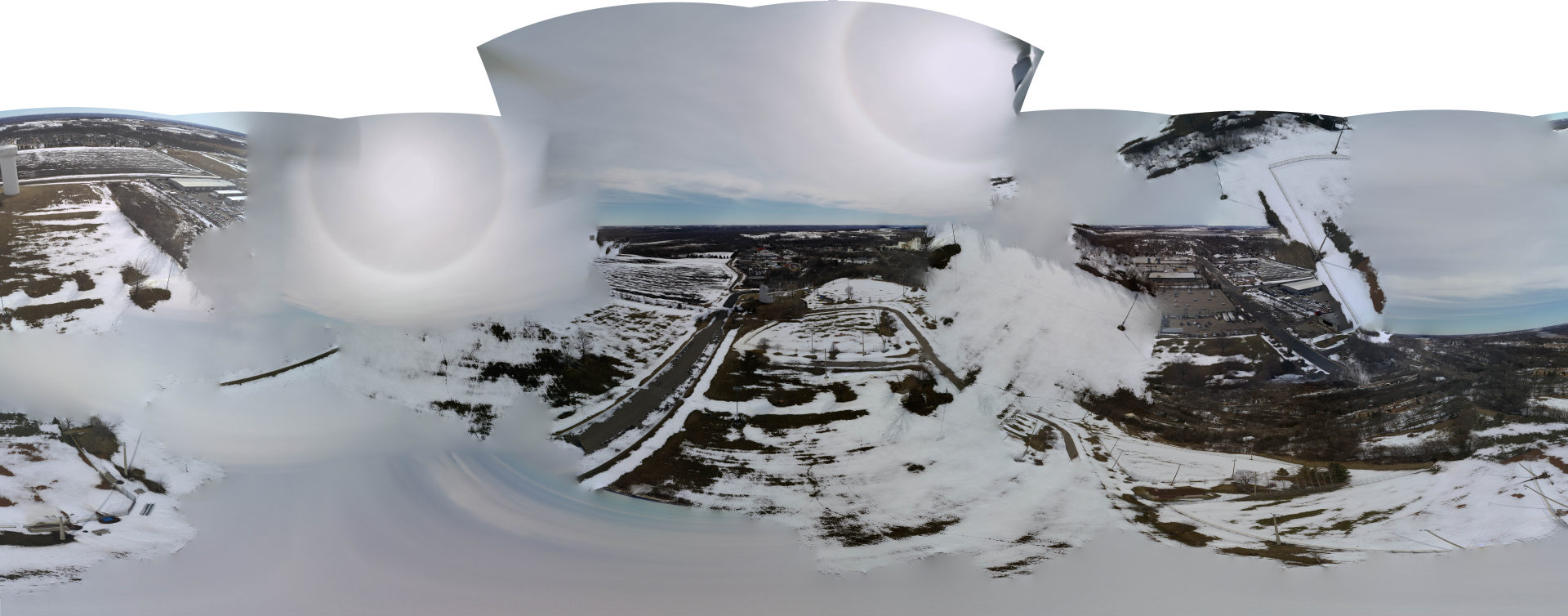PTGui is fantastic normally, but I've had a really hard time w/ the 34 shot pattern. But the problem is really in the fact that the gimbal goes too far up so most of the upward shots end up being completely sky, so there really isn't anything to stitch on. When I shoot super low to the ground it handles it just fine.
This one down low stitched fine w/ the 34 shot in PTGui
Connecticut River Icejam - JeremyPollack.net
Definitely would be nice to do bigger brackets with the app and in pano. I usually end up shooting 15 exposures deep when doing big panos on the DJI birds since we can't go larger than a 2/3 stop bracket. Kinda hard to shoot an HDR with the sun and shadows at only 1 1/3 stop difference even with the crazy dynamic range of the sensors!
This is ~180 pics stitched and stacked:
Aerial - Jeremy Pollack
That's where PTGui becomes indispensable. Doing that repeatedly in photoshop is just not really feasible.
(I use it for architecture pics, too - nodal ninja or that style unit + PTGui = awesome. You can batch a whole job and have it 90% done just awaiting final tweaks in the same amount of time it would take to do a single stitch w/ LR + PS.)