When flying a mission with my primary P4P, It went into Atti mode on its own around 36.6 seconds after take off at an altitude around 130 ft. I switched to my backup P4P and was able to complete the mission. I am attaching the CSV file from Air Data as a pdf file and the Google Maps depiction of the flight. I will attach both. I looked at it and it had 13 or more satellites connected the entire 34 seconds till the GPS came back. During the 34 seconds I switched out of P mode and back. I am not sure if this is what got the GPS to come back or it came back on its own. I am hoping that someone may be able to help me figure out what is causing it to go into Atti mode for that long. I wouldn't think it is an antenna connection or the GPS itself since it shows 13 or more satellites connected during the entire time. Thanks in advance for any help.
You are using an out of date browser. It may not display this or other websites correctly.
You should upgrade or use an alternative browser.
You should upgrade or use an alternative browser.
P4P goes into Atti mode
- Thread starter mdasbach
- Start date
I'd be happy to take a look but I'll need the original txt file, not the partial csv version from AirData.
Instructions are here:I have the dat file, but not sure where the txt file is. Can you tell me where that file would be? Thanks.
DJI Flight Log Viewer | Phantom Help
Upload and view flight logs from your DJI drones
I just did it myself today for my P4P using those instructions for the Litchi files. They are .csv though and not .txt when it comes to Litchi. I’m using an iPhone. What are you using are your display?
I just did it myself today for my P4P using those instructions for the Litchi files. They are .csv though and not .txt when it comes to Litchi. I’m using an iPhone. What are you using are your display?
Sounds like you may be looking on the aircraft. I’m pretty sure @sar104 wants to start with the .csv files that Litchi puts on your display device (iPhone, iPad, Android).
Are you plugging your iPad into iTunes and using the file sharing function within iTunes?I’m using an IPad. I tried looking for the flightlogs folder in the Litchi app, but was unable to find them.
(If you are on the newer version of iTunes where the iPad shows up in the finder it may be different to get to the file sharing function of the iOS device. But Litchi definitely saves the CSV flight logs.)
If you are using Litchi on an iOS device then it does actually record a standard txt log using the DJI SDK in addition to the regular Litchi csv log. You will find it in "Litchi » Documents » SDK_logs » FlightRecord".
The csv Litchi logs are in "Litchi » Documents » flightlogs".
Unlike DJI GO 4, Litchi doesn't create a DAT file on the mobile device - but the DAT file on the aircraft is readable.
Thanks Bsartist. I was able to get the csv file with your instructions and screen shot. I changed the extension to "txt" in order to upload it below, so you can just change it back to "csv" to open it. Thanks for all the help.
I'll see if the Litchi csv has any answers.
@mdasbach Here is the link to the above posted flight on the Log Viewer: DJI Flight Log Viewer - PhantomHelp.com
The reason for ATTI mode, is because your navHealth and GPSnum dropped to zero due to a compass/IMU issue. The data shows an IMU Positioning error. These don't usually just go away, but they can. Before flying again, I would do a complete re-cal on the IMU and compass and see if that helps.
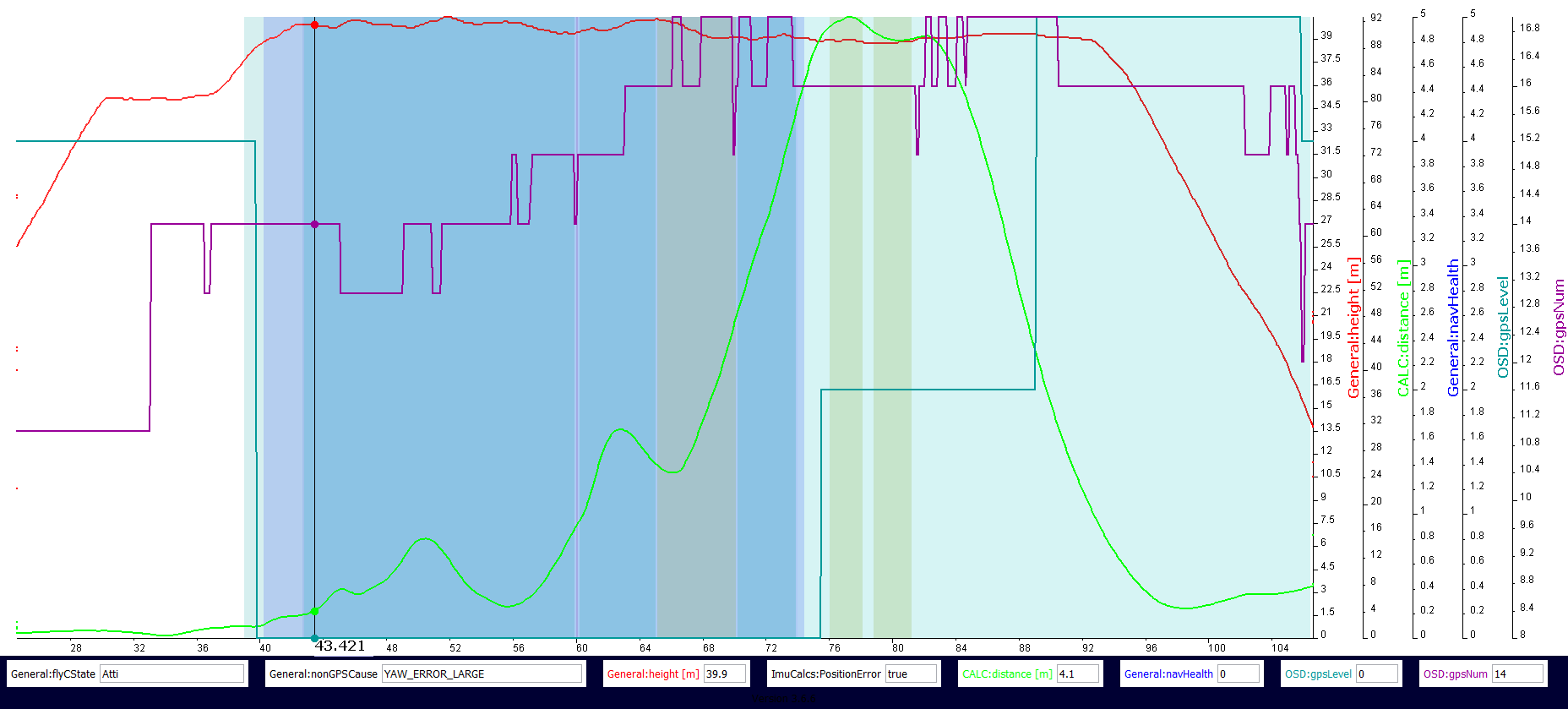
The reason for ATTI mode, is because your navHealth and GPSnum dropped to zero due to a compass/IMU issue. The data shows an IMU Positioning error. These don't usually just go away, but they can. Before flying again, I would do a complete re-cal on the IMU and compass and see if that helps.
Agreed - this looks like a discrepancy between the compass and the IMU, and was unrelated to GPS. The cause was probably an incorrectly initialized IMU yaw value due to magnetic interference at startup, and caused problems as soon as the aircraft started to move at around 40 seconds. The DAT file (FLY099.DAT) would confirm that. It would also be interesting to see the DAT file to explain how the yaw error went away at around 80 seconds.
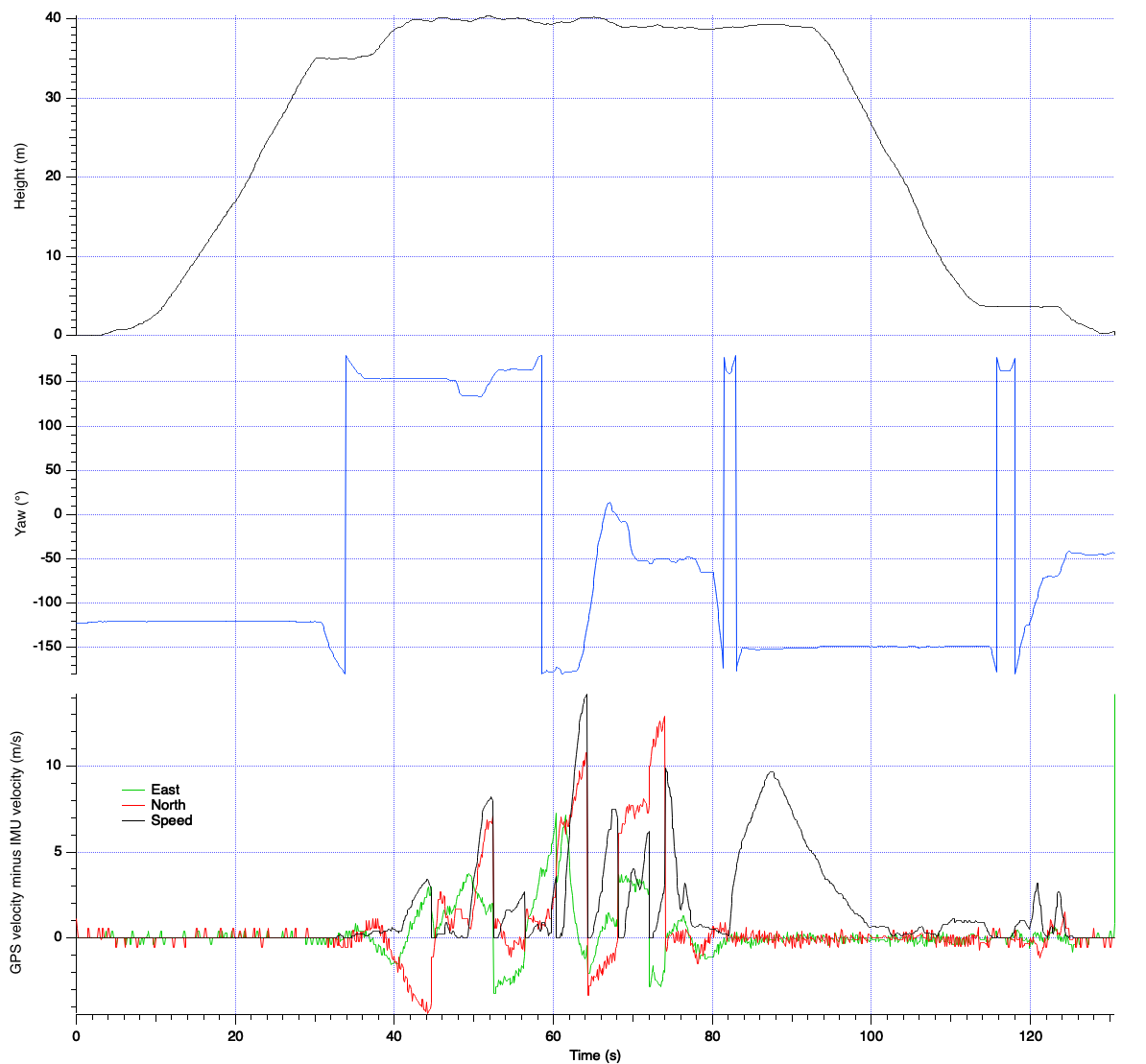
Thanks FlyDawg and sar104 for all your help. I am attaching the link to the Dat file. Thanks again for looking at this for me, I really appreciate every ones help.
FLY099.DAT
FLY099.DAT
It's almost always the compass when you see on the controller that you have satellites and it switches to atti. A compass failure causes the flight control ignore GPS. Hey, at least you learned how to pull reports!
Meta4
Premium Pilot
- Joined
- Jan 8, 2014
- Messages
- 15,363
- Reaction score
- 9,311
The compasses (there are two in the P4 pro) are in the landing gear.Thanks everyone for all the help. One more question ... where is the compass located, or is it in one of the circuit boards?
Similar threads
- Replies
- 0
- Views
- 533
- Replies
- 14
- Views
- 4K
- Replies
- 6
- Views
- 1K
- Replies
- 27
- Views
- 874






