Thanks again for all the help. I just compared the compasses in DJI Go 4 app on both my P4P's and as you can see in the screen shots below, the first one only has a 25 degree difference and has no problems when flying. The second on which is the one that went into atti mode on me and almost drifted away in the wind shows a difference between the two compasses of 84 degrees (a much bigger discrepancy). I haven't re-calibrated the compasses yet since the incident, but I did re-calibrate both the compass and IMU about a month ago when I bought it. I guess my question is, would replacing the landing gear with new compasses fix this or could it be that the compass wires didn't get connected correctly (I haven't opened it up yet). It was a refurb from DJI. I replaced the landing gear on my other P4P after an accident and it wasn't bad, but is fairly hard separating the body so to not break any of the snaps. Thanks for any information on this matter.
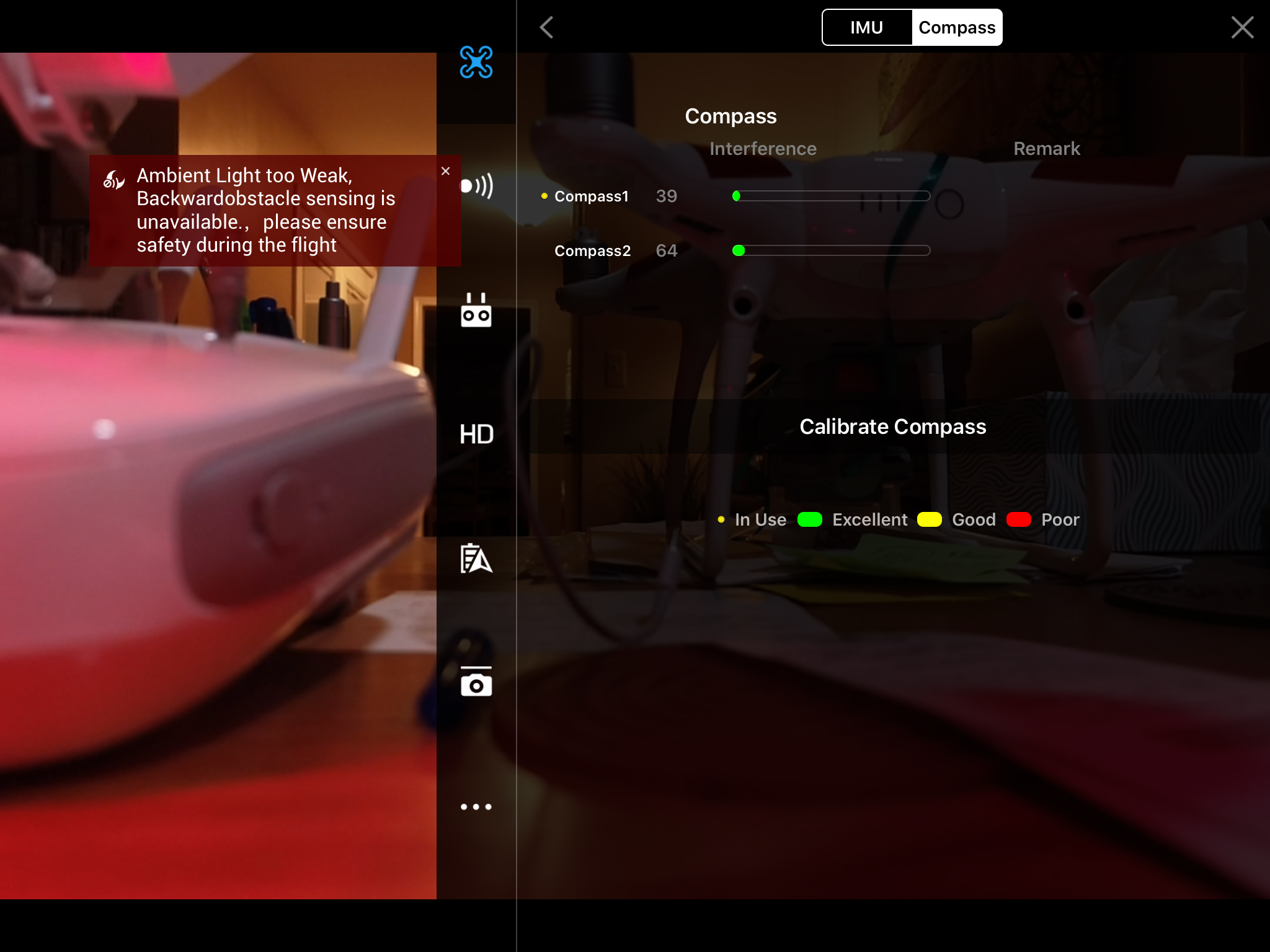
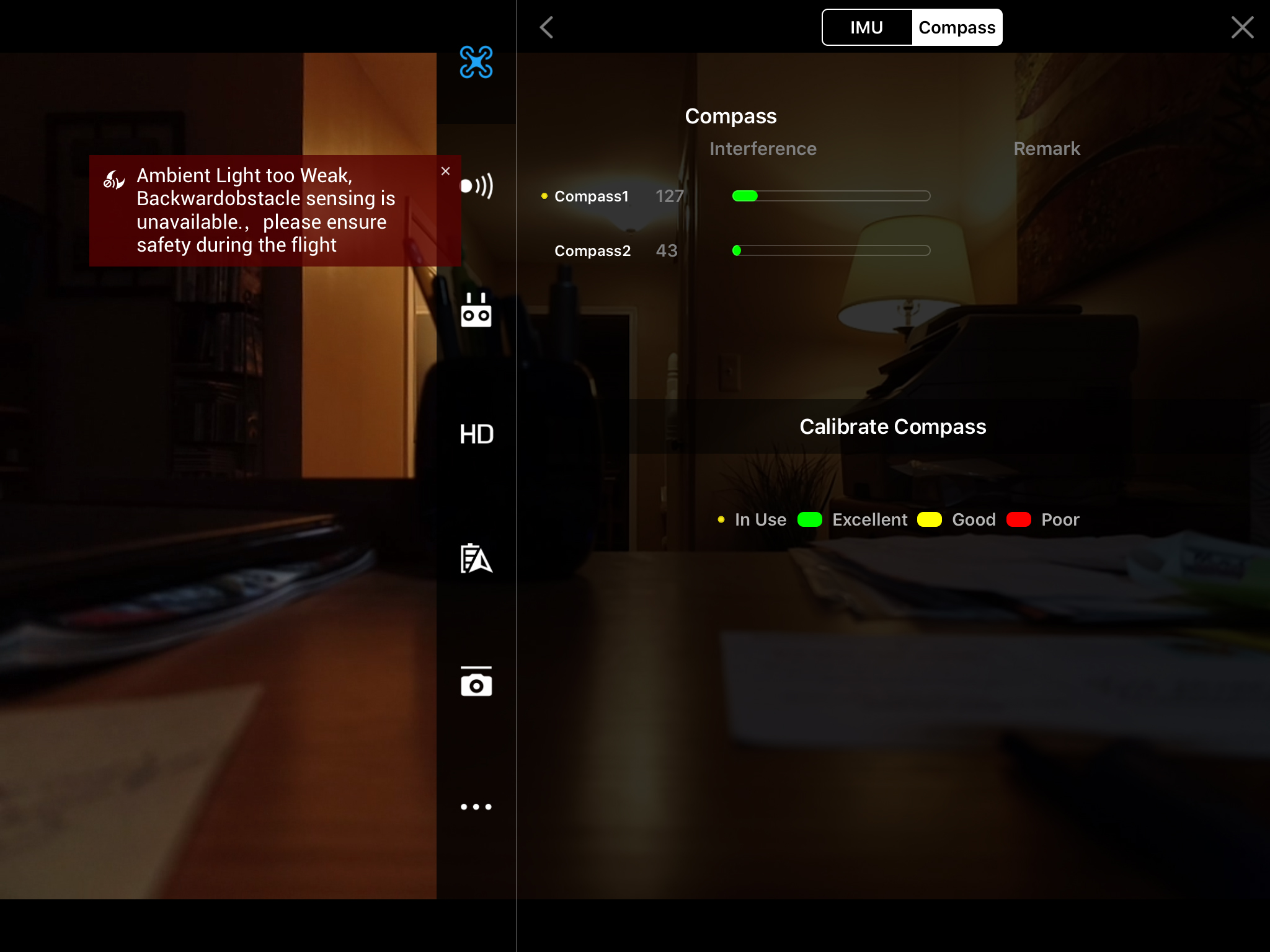
You are using an out of date browser. It may not display this or other websites correctly.
You should upgrade or use an alternative browser.
You should upgrade or use an alternative browser.
P4P goes into Atti mode
- Thread starter mdasbach
- Start date
Putting in new compasses is definitely an option, but I would put the drone in a place that it can get cooled below ambient temperature with the battery separated. Then go outside in an area without as little interference as possible and calibrate the IMU and Compass as soon as you have at least 7 satellites. You shouldn't have to be "in the middle of a field", but you will want to stay clear of concrete that may have rebar in it and high-voltage transmission lines. Of course you can check the connections of the antenna to the compass, but I think you would have had different errors if any one was disconnected.
Did you make sure you are on the latest firmware? I have seen posts similar to this with the P4P V2 and there was a specific line item for compass optimization in one of the updates. You can also install DJI Assistant 2 to get more info on the drone and to doublecheck updates that the controller/mobile device may not report.

 www.dji.com
www.dji.com
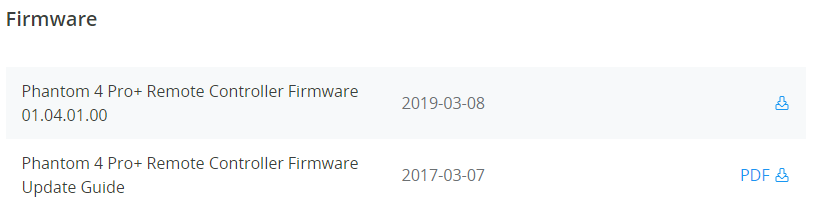
Did you make sure you are on the latest firmware? I have seen posts similar to this with the P4P V2 and there was a specific line item for compass optimization in one of the updates. You can also install DJI Assistant 2 to get more info on the drone and to doublecheck updates that the controller/mobile device may not report.

Phantom 4 Pro V2.0 - Download Center - DJI
Learn and download Phantom 4 Pro V2.0 related apps, software, and manuals at the DJI Download Center
Thanks again for all the help. I just compared the compasses in DJI Go 4 app on both my P4P's and as you can see in the screen shots below, the first one only has a 25 degree difference and has no problems when flying. The second on which is the one that went into atti mode on me and almost drifted away in the wind shows a difference between the two compasses of 84 degrees (a much bigger discrepancy). I haven't re-calibrated the compasses yet since the incident, but I did re-calibrate both the compass and IMU about a month ago when I bought it. I guess my question is, would replacing the landing gear with new compasses fix this or could it be that the compass wires didn't get connected correctly (I haven't opened it up yet). It was a refurb from DJI. I replaced the landing gear on my other P4P after an accident and it wasn't bad, but is fairly hard separating the body so to not break any of the snaps. Thanks for any information on this matter.
View attachment 115807View attachment 115808
Those numbers are not heading in degrees - they are relative interference values. Both are in the green, and are fine.
Similar threads
- Replies
- 0
- Views
- 512
- Replies
- 14
- Views
- 4K
- Replies
- 6
- Views
- 1K
- Replies
- 27
- Views
- 748





