You are using an out of date browser. It may not display this or other websites correctly.
You should upgrade or use an alternative browser.
You should upgrade or use an alternative browser.
P4 simulator location
- Thread starter Firstimer
- Start date
Your aircraft and the controller also need to be on, to see it.
Don't get too excited , I think it's a pretty weak simulator.
Don't get too excited , I think it's a pretty weak simulator.
msinger
Approved Vendor
- Joined
- Oct 30, 2014
- Messages
- 32,180
- Reaction score
- 10,930
- Location
- Harrisburg, PA (US)
- Website
- phantomhelp.com
It depends on the version of DJI GO and the type of device you're using. It'll be in one of the following locations:
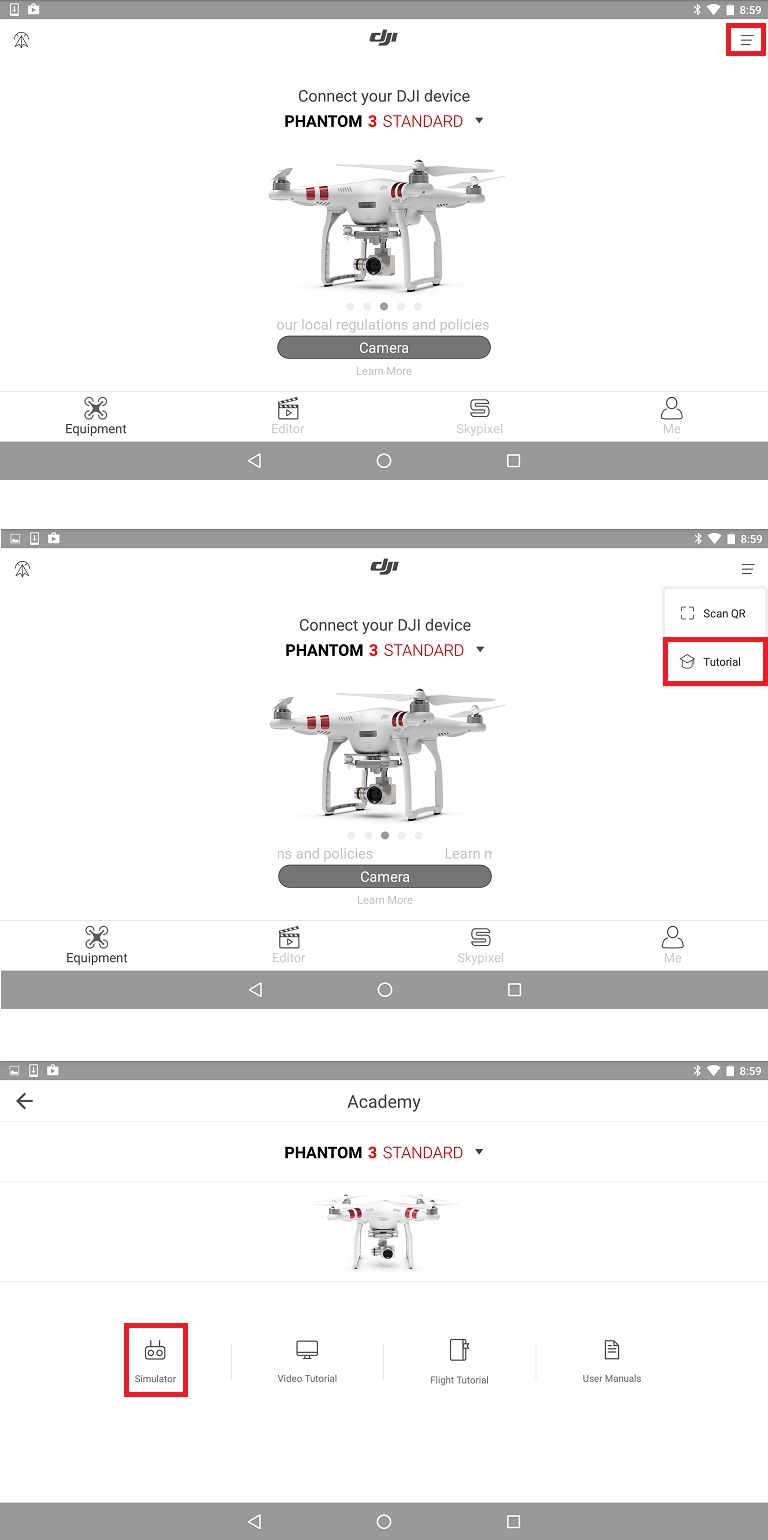
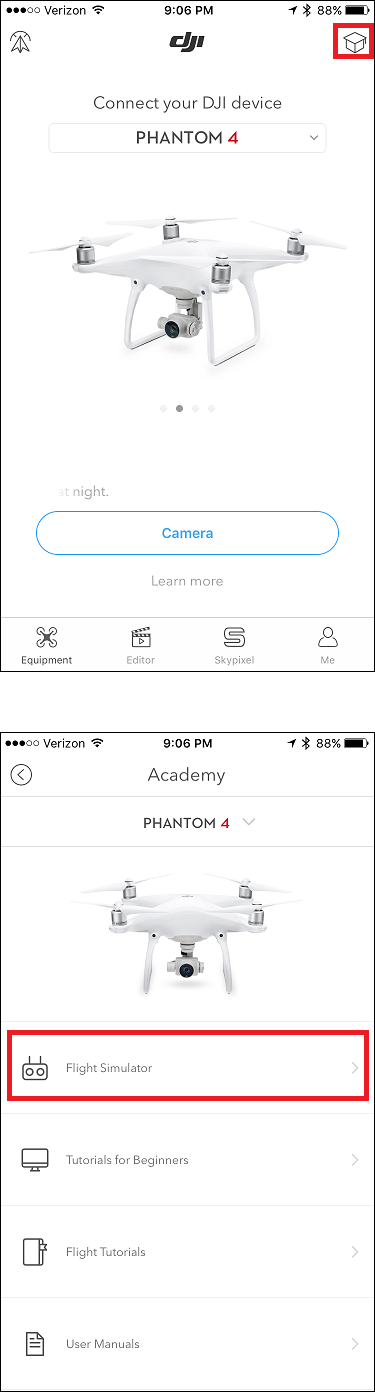
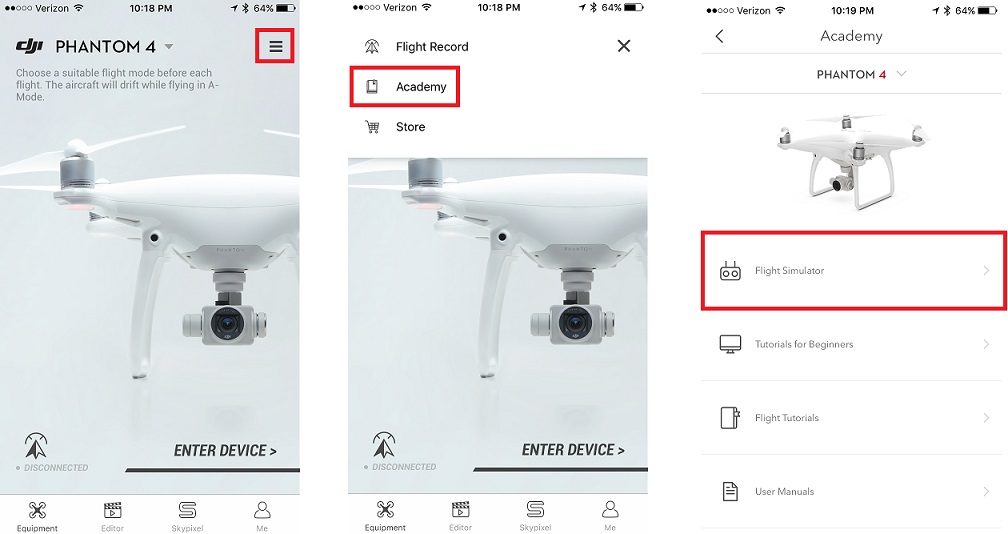
Similar threads
- Replies
- 20
- Views
- 2K
- Replies
- 3
- Views
- 869
- Replies
- 1
- Views
- 755
- Replies
- 4
- Views
- 1K





