Hi All
I am a new phantom 4 pro owner and am new to Phantom Pilots and i am looking for help /ideas .
i started out on the DJI forum looking for answers but the admin seemed to get bored and stop replying when their suggestion didnt work .
My i pad does not show any live feed .
i am using and ipad air 2 and DJI go 4 latest version
i have tried .
1) updating software and refreshing update with Assistant 2
2) changing lead with a friends unit on which the lead works fine it is not the lead
3) relinking the remote controller by pushing the little button between the sd slot and the micro usb socket
4) tried a samsung S8 this gave a slighlty better result but the image just appeared in the top 10% of the screen and was frozen .
5) tried taking the sd card out and putting it back in again by both removing it while craft was on and off at no point did screen flicker .
6) neither ipad or S8 had a tab on the remote controller setting page that says "advanced settings" as it was suggested that i use this to select phantom 4
7) ive switched between 2.4 and 5.8ghz neither shows an image
8) tried Litchi on a mates ipad no image their either
the camera works as i can get pics& videos from the sd card once landed but i cant tell what i am taking photos of while flying
The handset shows it is receiving a signal see screen shot below .
The about section of the menu says remote controller version unknown when on the i pad when on the S8 it says 1.04.01.00
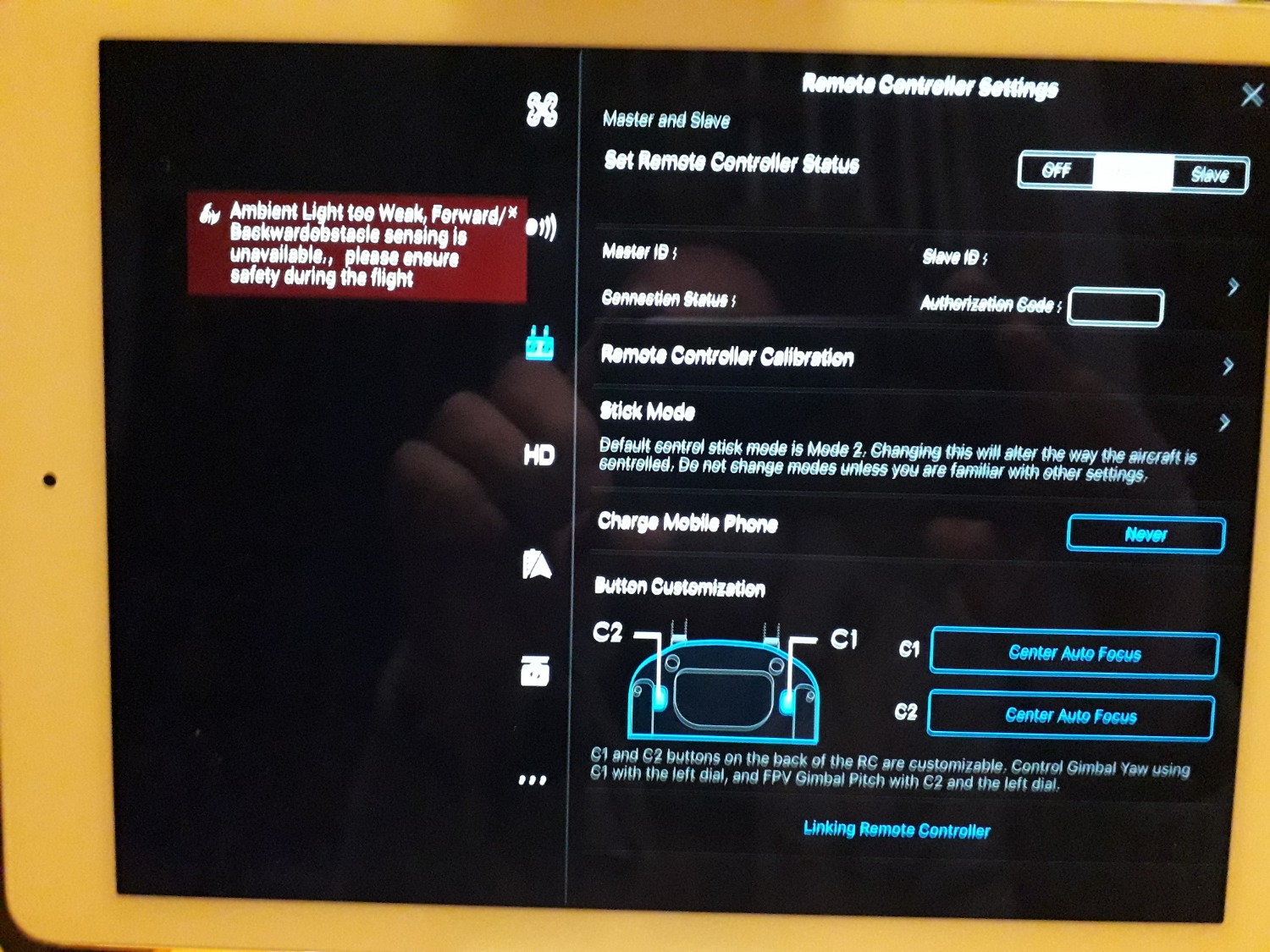
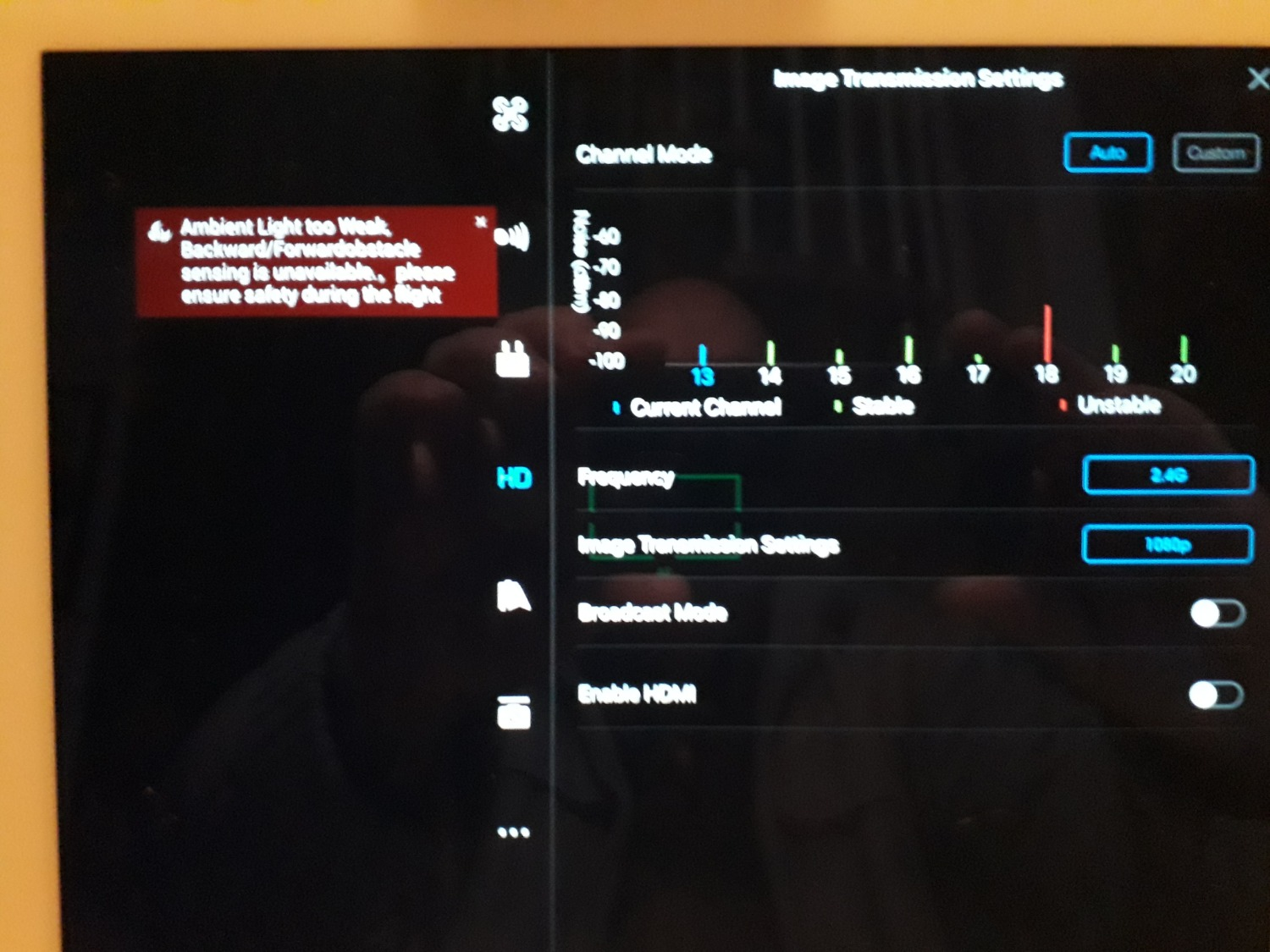
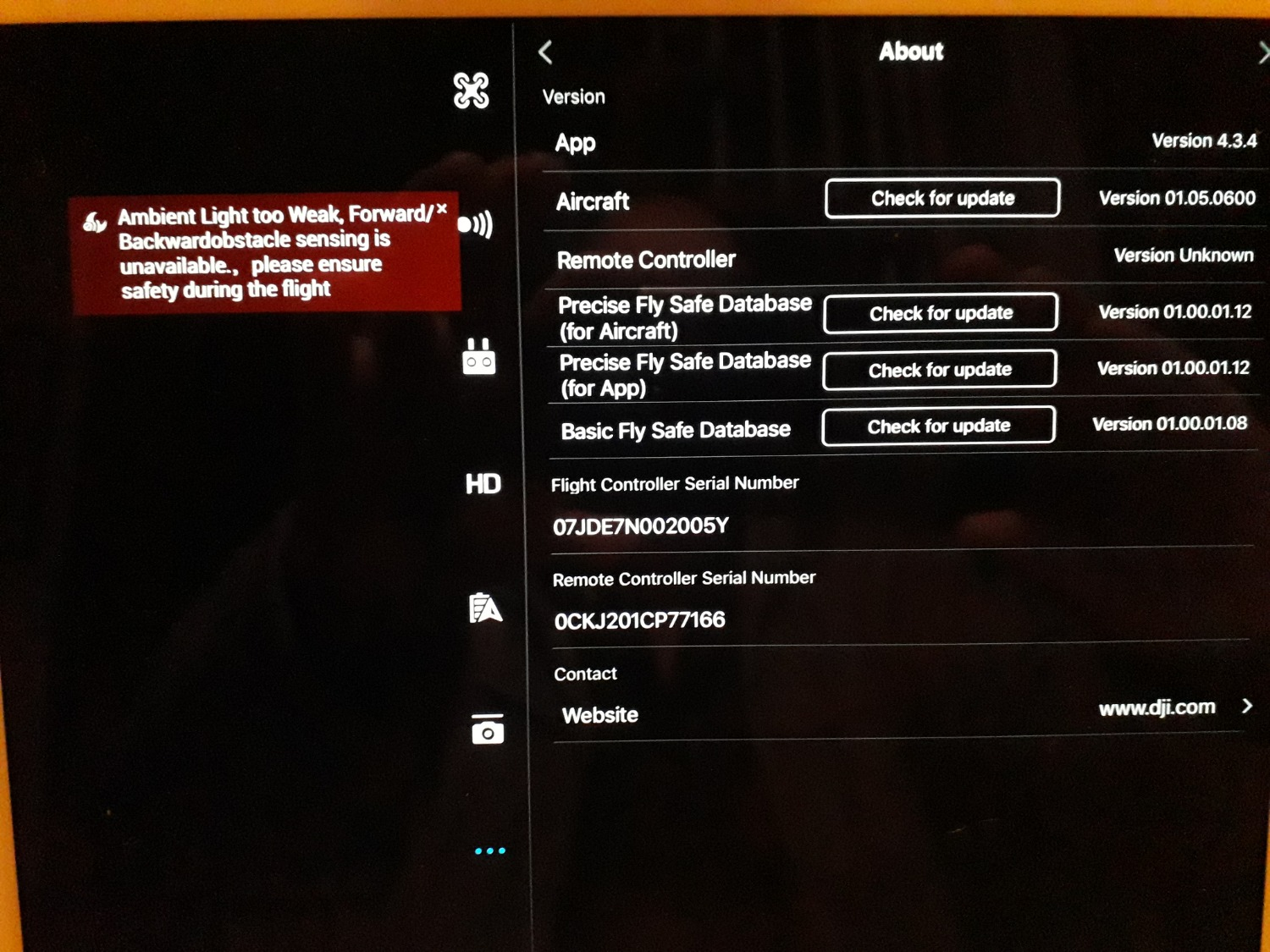
I am a new phantom 4 pro owner and am new to Phantom Pilots and i am looking for help /ideas .
i started out on the DJI forum looking for answers but the admin seemed to get bored and stop replying when their suggestion didnt work .
My i pad does not show any live feed .
i am using and ipad air 2 and DJI go 4 latest version
i have tried .
1) updating software and refreshing update with Assistant 2
2) changing lead with a friends unit on which the lead works fine it is not the lead
3) relinking the remote controller by pushing the little button between the sd slot and the micro usb socket
4) tried a samsung S8 this gave a slighlty better result but the image just appeared in the top 10% of the screen and was frozen .
5) tried taking the sd card out and putting it back in again by both removing it while craft was on and off at no point did screen flicker .
6) neither ipad or S8 had a tab on the remote controller setting page that says "advanced settings" as it was suggested that i use this to select phantom 4
7) ive switched between 2.4 and 5.8ghz neither shows an image
8) tried Litchi on a mates ipad no image their either
the camera works as i can get pics& videos from the sd card once landed but i cant tell what i am taking photos of while flying
The handset shows it is receiving a signal see screen shot below .
The about section of the menu says remote controller version unknown when on the i pad when on the S8 it says 1.04.01.00







