You are using an out of date browser. It may not display this or other websites correctly.
You should upgrade or use an alternative browser.
You should upgrade or use an alternative browser.
Litchi waypoints question
- Thread starter Banderboy
- Start date
Waypoint -> Mission Settings -> Finish Action -> None/RTH/Land/Back to 1/Reverse
- Joined
- Nov 21, 2015
- Messages
- 174
- Reaction score
- 70
- Age
- 74
This is all I've got:Waypoint -> Mission Settings -> Finish Action -> None/RTH/Land/Back to 1/Reverse
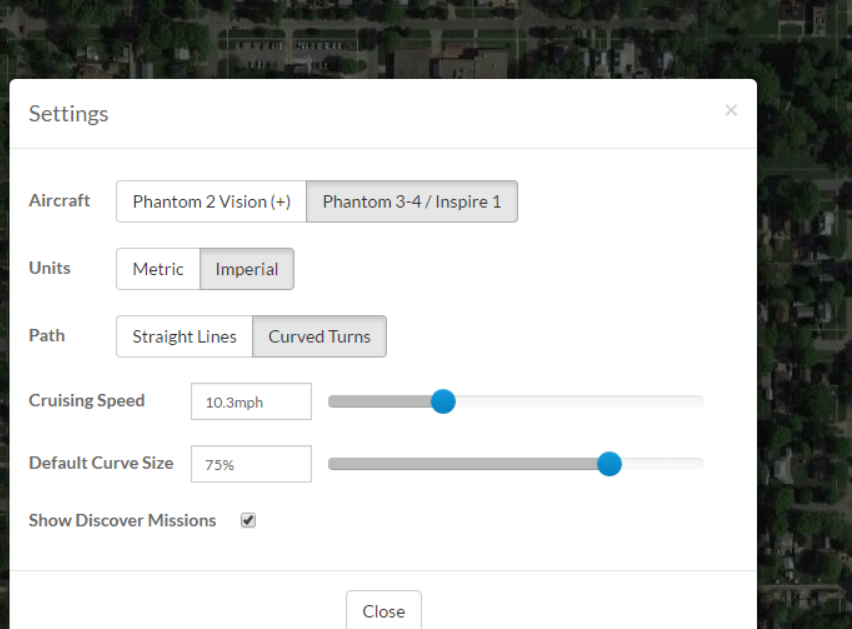
- Joined
- Nov 21, 2015
- Messages
- 174
- Reaction score
- 70
- Age
- 74
I appear to have no "Finish Action" options.It's under the mission settings option not under your final Waypoint option
App version?
Unsure what you mean? That's the IOS app yes. On an iPad so I guess the phone version could be laid out slightly differently but I'm sure it'all be there somewhere.
ETA, assume you were talking to the OP who seems to be using the browser interface. I can't find it there either, but can't say I've spent a huge amount of time trying as I don't find the browser version that useful.
Last edited:
OT: Chris, what steps did you take to insert the screen shot?
I Used the app TinyPic, you select a pic from your photos. It uploads it and gives you a link. Then post it as below but swap the normal brackets for square ones.
(IMG)pastelinkhere(/img)
Last edited:
Sorry to hijack this thread; where is the photo stream? i.e. how do you get what's on your ipad/phone onto forum page?I Used the app TinyPic, you select a pic from your photo stream. It uploads it and gives you a link. Then post it as below but swap the normal brackets for square ones.
(IMG)pastelinkhere(/img)
take a screen shot of your iPad/iPhone, upload it to your computer then upload it as an attachment to this site, or upload it to your web server or your Flicker etc account and link it.
How did you capture the image on your ipad/phone onto your computer?
Never goes on the computer, all done from the iPad / iPhone
Press home and power at the same time to take screenshot
Open TinyPic, select photo and click upload. It will give you a link
Copy link and paste into the message as said, replacing brackets for square brackets (IMG)pastelinkhere(/IMG)
Last edited:
Similar threads
- Replies
- 0
- Views
- 522
- Replies
- 6
- Views
- 338
- Replies
- 4
- Views
- 3K
- Replies
- 5
- Views
- 959
- Replies
- 4
- Views
- 900






