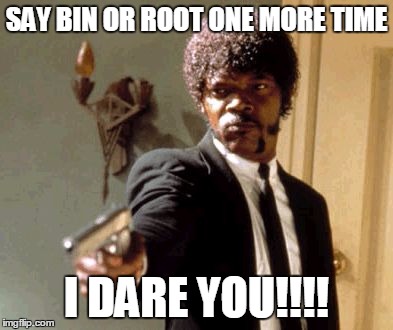D
DrewFlies
Guest
I used my P3P a week ago. Downloaded bin placed on memory card. Stuck it in the quad waited for all the bell chimes and whistles. Flew it about 8 times (10 minutes each flight) no problem. Now I come back a week later and see there is a new update and people have had errors with updating.
A lot of thread about dont bin the bin. Bin the root? What does that mean. Any steps or advice is appreicated. I also have a new battery on the way and I noticed a messege stating that the firmware matches the battery or something like that? Please help
A lot of thread about dont bin the bin. Bin the root? What does that mean. Any steps or advice is appreicated. I also have a new battery on the way and I noticed a messege stating that the firmware matches the battery or something like that? Please help