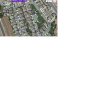I have a 3-4 meter (10-12 feet) wide and around 50 meter long (150 feet) road that I want to fly down in a very fluid motion, before arriving at the house and doing a flyby of the house for an ad. I'm trying to sell the house.  I made one point of interest video first (I'm standing at the deck of the garage to the left):
I made one point of interest video first (I'm standing at the deck of the garage to the left):
You can see the road I mean at the begining, in the lower left corner. But is the GPS accurate enough to do that kind of a trick? The road has trees scattered on both sides, so if I fly the mission dead center of the road first and then let it rip, how much of a risk am I taking? I can't fly it fluid enough down that road for the video to be as good as I want it to be. There is a bit of money at stake here!
Oh, and another thing: Is it possible to put in a 360 degree pan in such a mission. Sort of "stop in front of the terrace of the house, do a 360, and then fly on"? Maybe I should have a look at Litchi for stuff like that? I haven't tried that yet, but I suspect that may have those kind of options.
You can see the road I mean at the begining, in the lower left corner. But is the GPS accurate enough to do that kind of a trick? The road has trees scattered on both sides, so if I fly the mission dead center of the road first and then let it rip, how much of a risk am I taking? I can't fly it fluid enough down that road for the video to be as good as I want it to be. There is a bit of money at stake here!
Oh, and another thing: Is it possible to put in a 360 degree pan in such a mission. Sort of "stop in front of the terrace of the house, do a 360, and then fly on"? Maybe I should have a look at Litchi for stuff like that? I haven't tried that yet, but I suspect that may have those kind of options.
Last edited: