- Joined
- May 21, 2018
- Messages
- 67
- Reaction score
- 53
Hi,
First I hope this is the right place to post this, I don't see a specific area for boosters or antenna modifications.
I just received my EvoLite Kit Extreme (Phantom 4 Pro V2.0) from Maxx UAV with Jake doing a great job with the controller mod, with a quick turnaround.
Unfortunately it's just a collection of parts with no instructions on how to assemble the kit, use/charge/maintain the pieces.
I found info on how to do the controller mod (which I had Jake do) but nothing on how to assemble the unit or the requirements of the batteries or anything about usage.
I have reached out to Jake but since I have a tight window to evaluate the product (15 days from the shipment date 12/8) and I am traveling this Friday for 2 weeks I am looking for input from current users to pull it all together ASAP. (and I cannot fly so it's making me a little nuts not being able to put the antena and booster through its paces.)
Does anyone here know of any resources that I might use to get this assembled so I can fly and see what kind or range improvement I am getting from this considerable investment.
Thanks in advance!
G

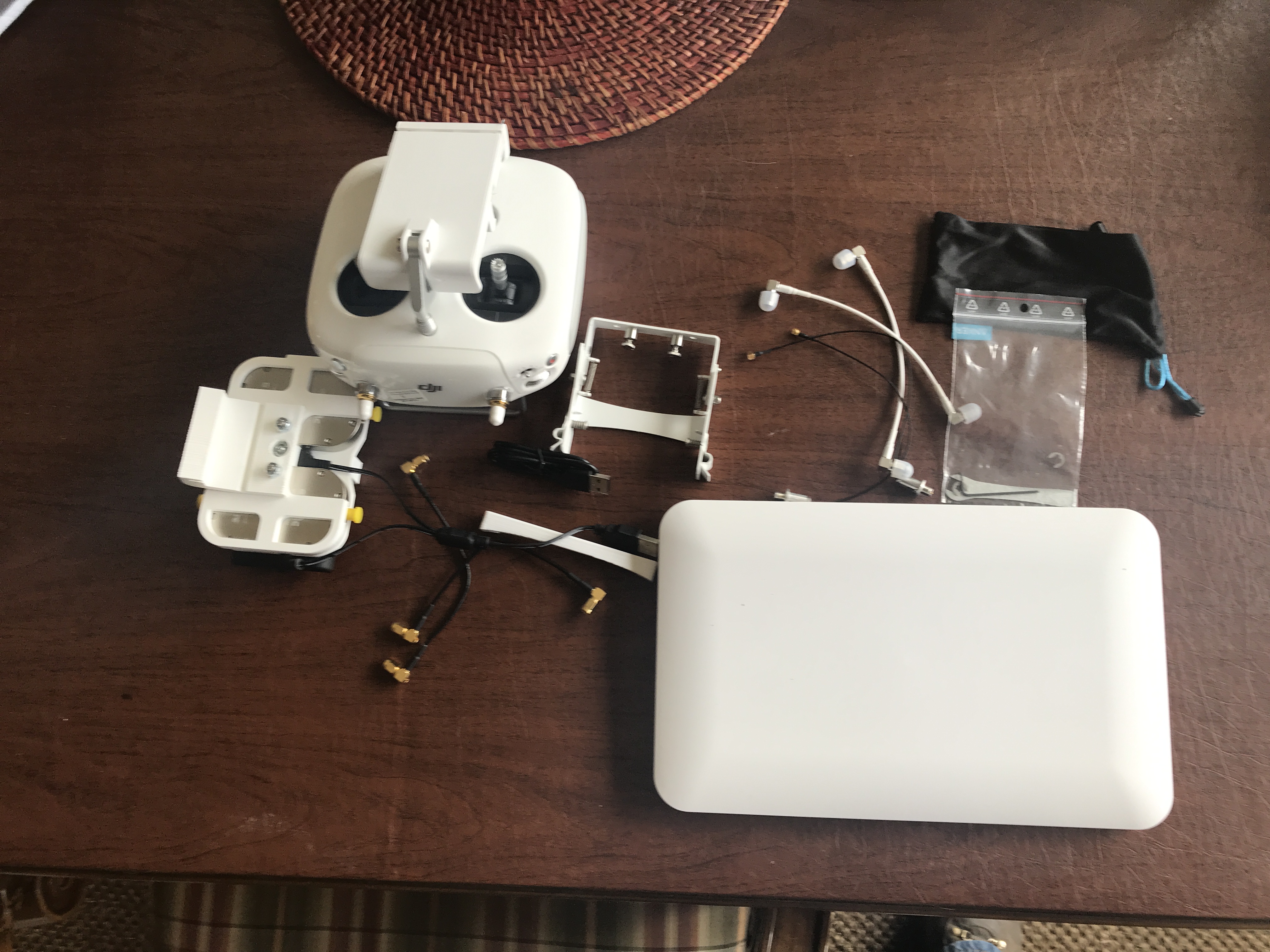
First I hope this is the right place to post this, I don't see a specific area for boosters or antenna modifications.
I just received my EvoLite Kit Extreme (Phantom 4 Pro V2.0) from Maxx UAV with Jake doing a great job with the controller mod, with a quick turnaround.
Unfortunately it's just a collection of parts with no instructions on how to assemble the kit, use/charge/maintain the pieces.
I found info on how to do the controller mod (which I had Jake do) but nothing on how to assemble the unit or the requirements of the batteries or anything about usage.
I have reached out to Jake but since I have a tight window to evaluate the product (15 days from the shipment date 12/8) and I am traveling this Friday for 2 weeks I am looking for input from current users to pull it all together ASAP. (and I cannot fly so it's making me a little nuts not being able to put the antena and booster through its paces.)
Does anyone here know of any resources that I might use to get this assembled so I can fly and see what kind or range improvement I am getting from this considerable investment.
Thanks in advance!
G








