- Joined
- Nov 12, 2021
- Messages
- 4
- Reaction score
- 0
- Age
- 41
Hello everyone
i have a dji phantom 4 pro that i keep getting aircraft disconnected error on it. It detects the camera and everything i can even move it but no matter what i do i get that error still here is all what i have tried:
1. Reconnecting the controller
2. Updating the firmware on the DJI Phantom 4 Pro
3. Reinstalling the firmware on the controller
4. Downgrading the firmware on the controller
5. Deleting the app
6. Another cable
7. Resetting the controller by c1 c2 and that other button forgot its name
One thing i did notice on the controller is that their is a new update on the dji website but that one does not come up even when i tried to disconnect from wifi to find a new firmware or connected to wifi it does not come up.
any ideas?
thanks in advance
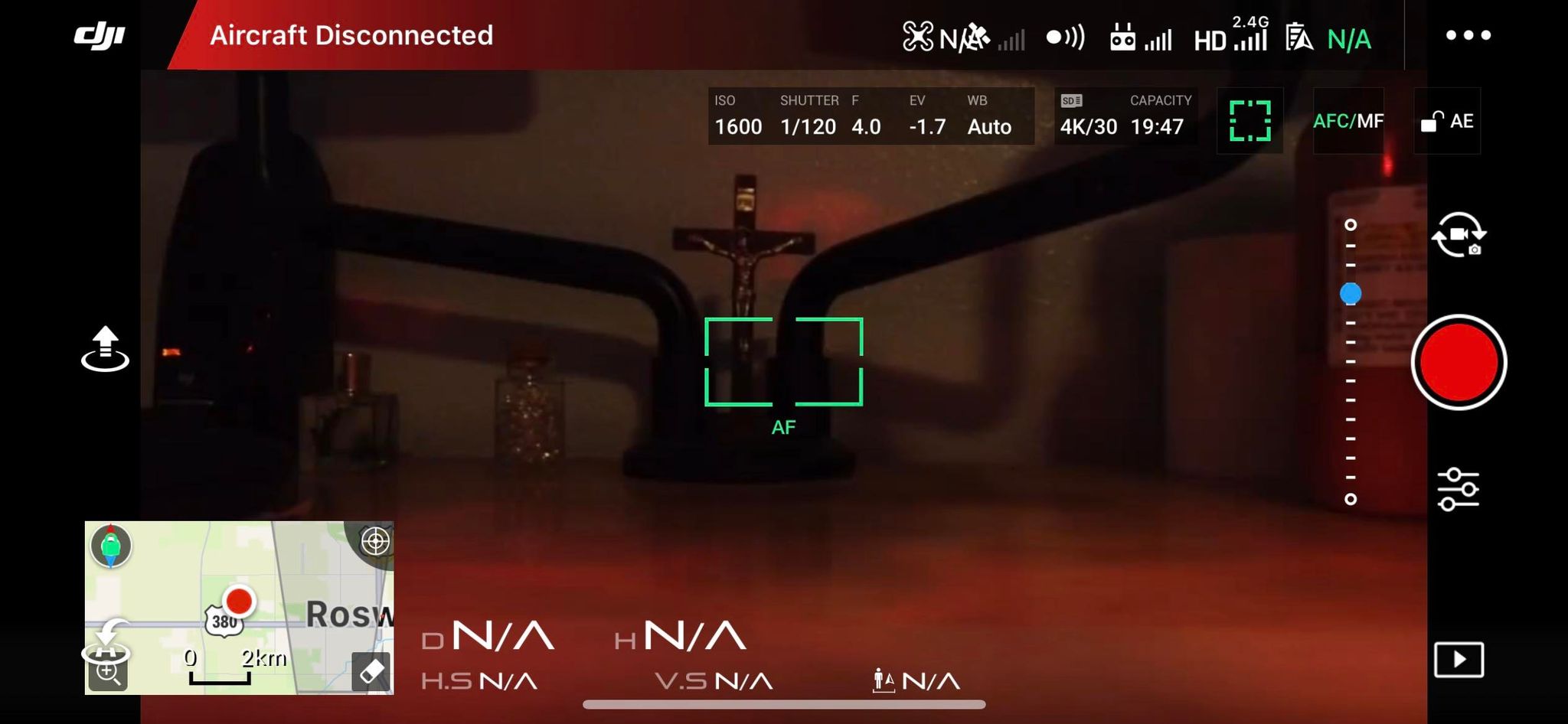
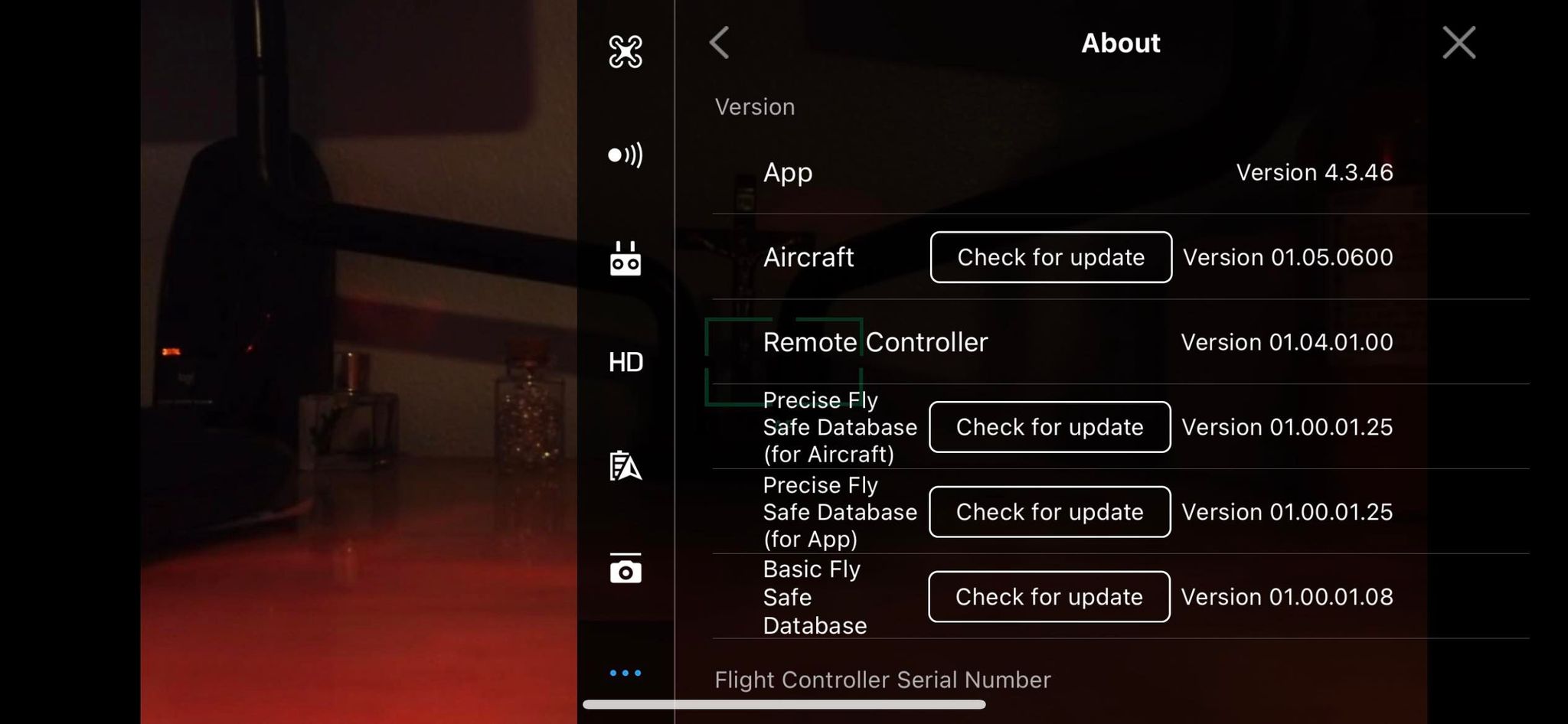
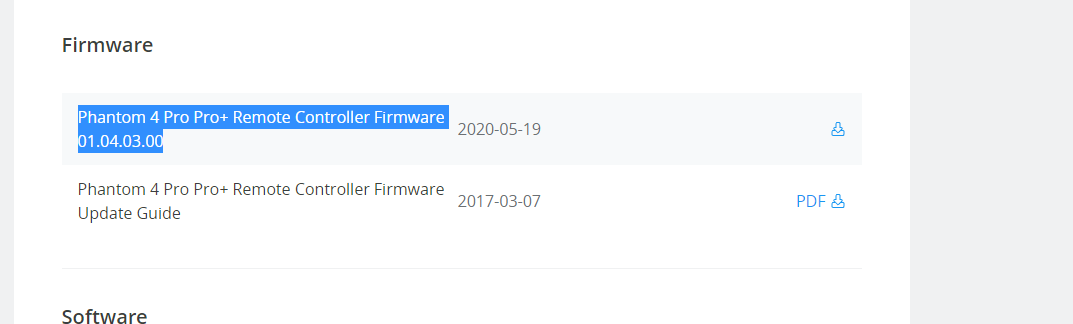
i have a dji phantom 4 pro that i keep getting aircraft disconnected error on it. It detects the camera and everything i can even move it but no matter what i do i get that error still here is all what i have tried:
1. Reconnecting the controller
2. Updating the firmware on the DJI Phantom 4 Pro
3. Reinstalling the firmware on the controller
4. Downgrading the firmware on the controller
5. Deleting the app
6. Another cable
7. Resetting the controller by c1 c2 and that other button forgot its name
One thing i did notice on the controller is that their is a new update on the dji website but that one does not come up even when i tried to disconnect from wifi to find a new firmware or connected to wifi it does not come up.
any ideas?
thanks in advance






