You are using an out of date browser. It may not display this or other websites correctly.
You should upgrade or use an alternative browser.
You should upgrade or use an alternative browser.
DJI GO reconoce el PA3 como si fuera el PRO y la camara no funciona
- Thread starter borjasl
- Start date
- Joined
- Nov 1, 2018
- Messages
- 1,247
- Reaction score
- 603
- Age
- 86
Rough translation.......
Hello everyone.
I had the P3A saved and now that I removed it the DJI Go application detects it as PRO and although I can enter the application the camera is not seen.
Does anyone know what's going on? It's updated.
What are you using to run the App?
Try turning the AC and the RC on first, then plug your monitor into the RC.
¿Qué estás usando para ejecutar la aplicación?
Intente encender el AC y el RC primero, luego conecte su monitor al RC.
Hello everyone.
I had the P3A saved and now that I removed it the DJI Go application detects it as PRO and although I can enter the application the camera is not seen.
Does anyone know what's going on? It's updated.
What are you using to run the App?
Try turning the AC and the RC on first, then plug your monitor into the RC.
¿Qué estás usando para ejecutar la aplicación?
Intente encender el AC y el RC primero, luego conecte su monitor al RC.
Swipe on the drone icon to change it.For the app I have used Samsung S8 and another phone, Honor 6. With the last I dindn´t have problems.
But now DJI Go only say that I have P3P.
- Joined
- Nov 1, 2018
- Messages
- 1,247
- Reaction score
- 603
- Age
- 86
Do a "RESET" of the RC and then RE LINK the AC to the RC.
R/C RESET:
Turn ON the RC (not the AC)
Press and hold the C1 & C2 buttons and the camera shutter button - keep them pressed
Turn OFF the RC and then turn it back ON and then let go of the C1, C2 and SHUTTER bottons.

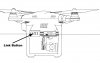
RELINK the RC/AC
Turn ON the AC and the RC
Press the LINK BUTTON - it will blink RED
Press C!, C2 and the video record button - the RC will BEEP.
LET GO all the buttons and PRESS the R/H wheel the RC - (Camera Settings) - the first light on the RC will turn BLUE and the RC will beep DDD
The RC will stop beeping and the Link Light on the AC will turn GHREEN if the link was successful.
R/C RESET:
Turn ON the RC (not the AC)
Press and hold the C1 & C2 buttons and the camera shutter button - keep them pressed
Turn OFF the RC and then turn it back ON and then let go of the C1, C2 and SHUTTER bottons.
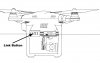
RELINK the RC/AC
Turn ON the AC and the RC
Press the LINK BUTTON - it will blink RED
Press C!, C2 and the video record button - the RC will BEEP.
LET GO all the buttons and PRESS the R/H wheel the RC - (Camera Settings) - the first light on the RC will turn BLUE and the RC will beep DDD
The RC will stop beeping and the Link Light on the AC will turn GHREEN if the link was successful.
When you are in the app and it is showing that it is a P3P, below that it should have a tab that says connect. Is that tab blue in color or grey?
Well, my advice to you would be to reinstall firmware for P3A. The DJI GO app is seeing your drone as a P3P.
Try turning on just the remote controller only, and see if you can change it to P3A, then turn on the aircraft.
Try turning on just the remote controller only, and see if you can change it to P3A, then turn on the aircraft.





