When I engaged home mode the phantom used to to come back directlymoverhead and then keep circling above me. I uppgraded to the latest software, reloaded my settings, but now. in home mode the phantom comes straight back to me, but it continuos and flies away from me without circling. What am I. doing wrng? Tell me what the position the switch should be in, I tried home and gps, and home and manual, but same thing. Do I have to change the manual mode to fail safe mode?
You are using an out of date browser. It may not display this or other websites correctly.
You should upgrade or use an alternative browser.
You should upgrade or use an alternative browser.
Confusion about home mode
- Thread starter xstatic
- Start date
- Joined
- Jan 21, 2013
- Messages
- 700
- Reaction score
- 8
Home Lock brings Phantom to circle around Take Off point (saved home lock) and you must be at least at 10 mts from phantom.
Course Lock brings Phanton straight rigth to you, no circling.
For those modes works fine you MUST wait until phantom warm, and save the HomeLock point (20 green bleinks with Firmawer 3.1.2> or 4 green bliks with firmware lower than 3.1.2.
Course Lock brings Phanton straight rigth to you, no circling.
For those modes works fine you MUST wait until phantom warm, and save the HomeLock point (20 green bleinks with Firmawer 3.1.2> or 4 green bliks with firmware lower than 3.1.2.
One additional piece of information about Course Lock. The Phantom should register the direction the nose is pointing during the startup evolution. Thereafter, the Phantom controls will be oriented the that same way during flight, so that right stick moves it to the right of the original direction, forward stick moves it in the original direction it was pointing, etc., regardless of the direction the nose is pointing during flight.
For example, you might want to take a video of something by passing it. So, you can lock in the direction of travel so that forward and back stick makes it move forward and back, while at the same time the nose is pointed off the direction of travel by 90 degrees.
You can force both GPS location fix (for HL), and the nose direct fix (for CL) at any time, usually before takeoff. How to do this is explained in the manual.
This is just to get you pointed in the right direction (so to speak). Don't take my word for it - go to the manual and read up on this, and DJI has an excellent video explaining the modes of orientation control.
For example, you might want to take a video of something by passing it. So, you can lock in the direction of travel so that forward and back stick makes it move forward and back, while at the same time the nose is pointed off the direction of travel by 90 degrees.
You can force both GPS location fix (for HL), and the nose direct fix (for CL) at any time, usually before takeoff. How to do this is explained in the manual.
This is just to get you pointed in the right direction (so to speak). Don't take my word for it - go to the manual and read up on this, and DJI has an excellent video explaining the modes of orientation control.
I get hte 20 blinks, and full green for all the satellites. I wait till all green and ready to go. But hl still brings it to to me without circling overhead, then it passes by
Does it have to be more than 30 foot in height, because it does come back to me from over 100 feet away, and then keeps on going and passes by.
Does it have to be more than 30 foot in height, because it does come back to me from over 100 feet away, and then keeps on going and passes by.
I reloaded the software and tried the HL again, it flies back from where It is, I did this from a few differnt direction from the commpas to me. The once it reaches home, it makes a sharp angle then flies away in a straight line. When I go back to off, and reset to hl, it does the same thing, it comes back, makes an angle and flies off. Why is it not circling?
I just saw colin's cideo again at dji onnovations. He says pushing the stick to the right will make the craft circle around you. Maybe that is what I did in the past and just forgot. I. will try again next flight. I wonder if ypu push the stick ledt it will first come come them cirle, or start the cirle at it' present point
This is how the HL and CL behave:
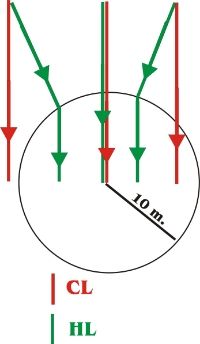
As you can see from my diagram above, the CL will keep on its direction whereas the HL will change its direction when your Phantom comes within 10 meters from the recorded home position depending on the angles as a few examples above show. Another words, the HL will behave like CL when the Phantom is inside the 10 meter radius.
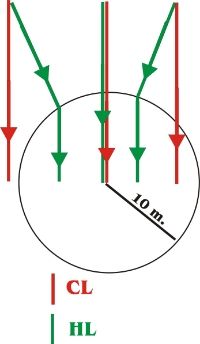
As you can see from my diagram above, the CL will keep on its direction whereas the HL will change its direction when your Phantom comes within 10 meters from the recorded home position depending on the angles as a few examples above show. Another words, the HL will behave like CL when the Phantom is inside the 10 meter radius.
Nice diagram. That really explains it. That is what mine is doing. So how come it doesn't circle around me once in the 10 meter perimeter? It did that a few times. Or was I pushing the right lever to the left once it was in radius without realizing it?
I rewatched colin's video about ioc and he says if you push the lever to the right or left it will circle about you in home lock, but I don't remember doing that. It seems I was pushing the leaver straight back and it came home and then blam, it started to circle about like an eagle. I thought that was amazing and can't repeat that instance. This would be nice if the phantom was too high and you couldn't see it. then it would land itself if the battery was low.
Hope you didn't spend too much time on the diagram, but that really clarified my situation. Others will learn as well.
I rewatched colin's video about ioc and he says if you push the lever to the right or left it will circle about you in home lock, but I don't remember doing that. It seems I was pushing the leaver straight back and it came home and then blam, it started to circle about like an eagle. I thought that was amazing and can't repeat that instance. This would be nice if the phantom was too high and you couldn't see it. then it would land itself if the battery was low.
Hope you didn't spend too much time on the diagram, but that really clarified my situation. Others will learn as well.
http://m.youtube.com/watch?v=8zqLEJipIao
This explains it. as you illustrated. Once you get to the 10 meter range, it switches to Cl mode! You are no longer in Hl mode. You would have to reset it to off, then back to hl again if you want to use hl again
That means my right stick was either to the left or right after it arrived making it cirlce about.
This explains it. as you illustrated. Once you get to the 10 meter range, it switches to Cl mode! You are no longer in Hl mode. You would have to reset it to off, then back to hl again if you want to use hl again
That means my right stick was either to the left or right after it arrived making it cirlce about.
Similar threads
- Replies
- 0
- Views
- 959
- Replies
- 3
- Views
- 2K







