If it goes with repeating sequence, then the chip must be restarting. Did you checked UART logs as explained above?
You are using an out of date browser. It may not display this or other websites correctly.
You should upgrade or use an alternative browser.
You should upgrade or use an alternative browser.
Camera lost communication
- Thread starter D'pilot
- Start date
No, I still don't know how to check UART logs. I'm researching but nothing for now. I hope to find a more detailed explanation somewhere.
Can this video be helpful?
Can this video be helpful?
Last edited:
Yes, that's basically what you want to do, in the part regarding connecting to UART and running terminal app like PuTTY.Can this video be helpful?
Though you need to connect to a different UART - not m0800, but m0100.
(btw, it's funny how the update logs at the beginning of this vid were edited - originally they were also showing m0800 not detected, but author didn't know what to make of this so he removed that part from logs)
Here is a similar tutorial I made for GL300a RC:
Fixing flash programming in DM365 chip within GL300 remote controller
Here you will find not only instructions to blindly follow, but an explanation of what you're really doing. Fixing is also preceded by diagnosis - this is how all repairs should look like. So, here is the link to my DM365 chip reflashing tutorial, with specific tasks performed on GL300 RC...
Note that this will allow you to diagnose the issue. How to actually fix it, you won't find in any video tutorial.
That will require you researching Ambarella chip, and figuring out things. Probably figuring out how to re-flash it (can't be sure without logs).
I remembered that I did not look at the hidden log file on the sd card. These are the only two lines
The Dji Go app shows this information even when without a gimble board.
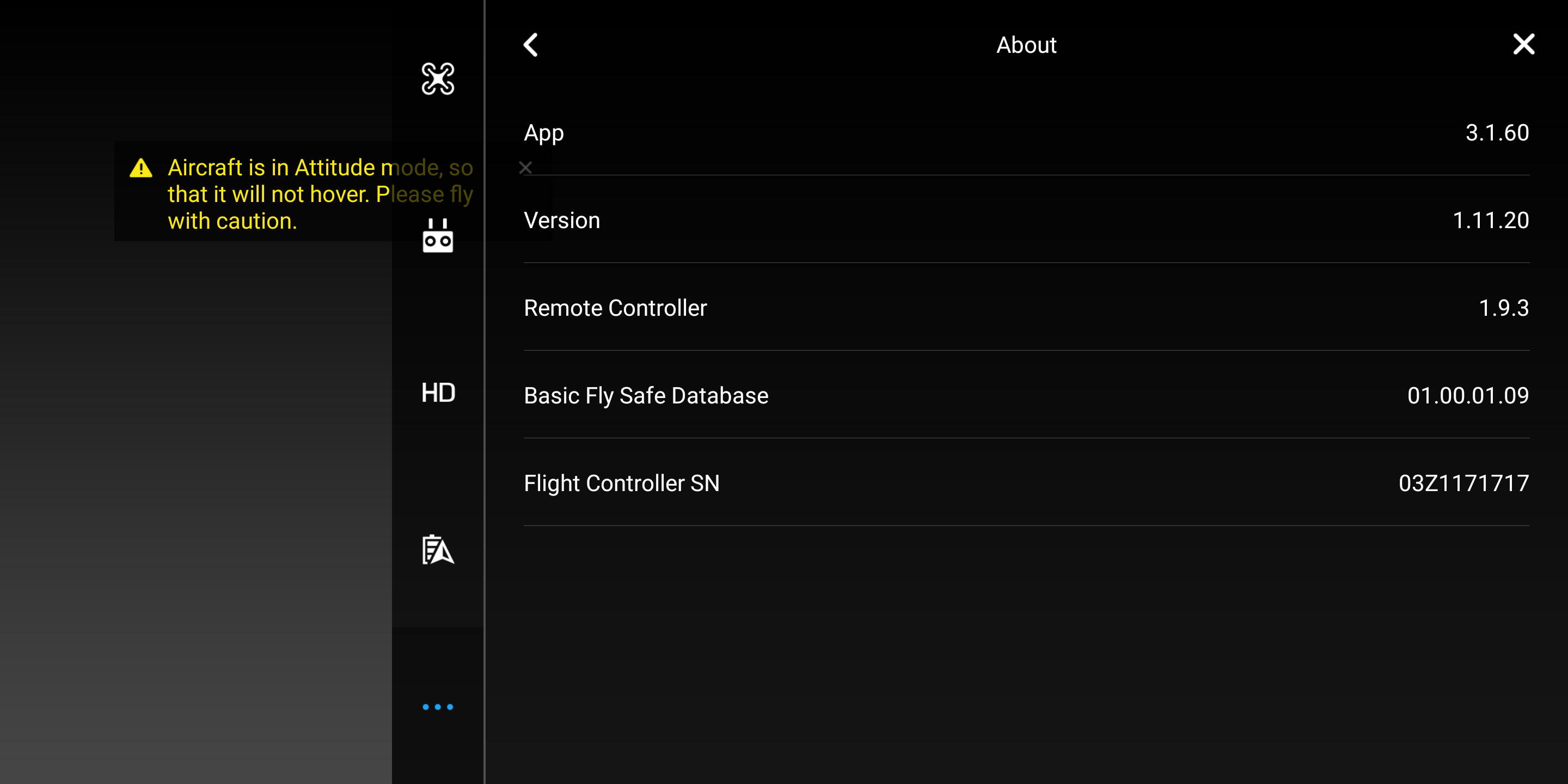
[00000679][01 00] Firmware upgrade finished failed (step = 3, err = 0xffffffff). [00000678][01 00] Firmware upgrade finished failed (step = 3, err = 0xffffffff). |
The Dji Go app shows this information even when without a gimble board.
Another question. Is it possible that if the flex cables connecting the camera and the main board of the gimble are defective, it shows such symptoms?
Does anyone have experience that if the flex cable is faulty then the green LED flashes and the gimble board starts up again and again?
Does anyone have experience that if the flex cable is faulty then the green LED flashes and the gimble board starts up again and again?
I have a problem with image transmission signal on my Phantom 3 advanced. The green LED starts flashing on my gimble board, over and over again. Could the problem be in the flex cable that connects the board and the camera? Has anyone tried whether the gimbal can start normally if it is not connected to the camera and all the motors?
Like all boards in all devices, you can start the board disconnected from everything else.Has anyone tried whether the gimbal can start normally if it is not connected to the camera and all the motors?
You should've seen that on the video you posted above.
Top board contains Ambarella for video processing and STM32 for gimbal control; Pro board would also contain DaVinci for separate FPV pipeline.
You can read more about the board, its function, its interfaces etc. on O-Gs wiki page about it.
Should I connect like this so I could get a log from the Ambarella chip? Where on the gimbal board should I connect the 5v power supply?
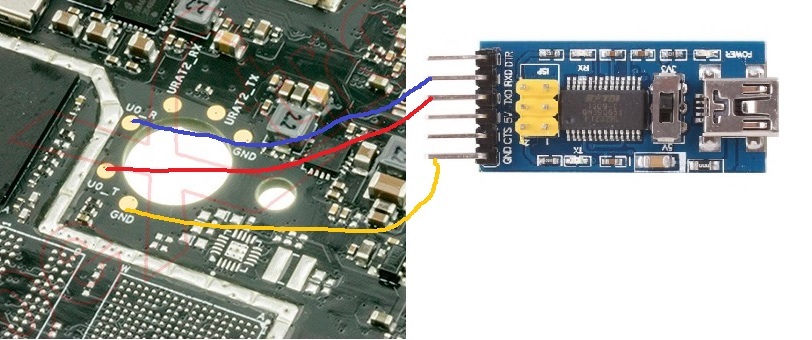
Not bad. Though if both ends on one line wire receive, and both ends on the other will transmit, you won't get far in regard to communication.
You typically do not pair mouth with mouth and ear with ear. At least if the goal is communication.
For the power input - it is marked. And I did linked you the wiki with markings before.
You typically do not pair mouth with mouth and ear with ear. At least if the goal is communication.
For the power input - it is marked. And I did linked you the wiki with markings before.
That looks correct.
Connect USB-toTTL first, prepare terminal window (PuTTY/minicom), and then connect power.
Transmission parameters should be on the wiki.
Connect USB-toTTL first, prepare terminal window (PuTTY/minicom), and then connect power.
Transmission parameters should be on the wiki.
I get these lines, where am I wrong?
Read that finally:
Fixing flash programming in DM365 chip within GL300 remote controller
Here you will find not only instructions to blindly follow, but an explanation of what you're really doing. Fixing is also preceded by diagnosis - this is how all repairs should look like. So, here is the link to my DM365 chip reflashing tutorial, with specific tasks performed on GL300 RC...
SelfBiased
the third dimension is worth a look
Congratulations SelfBiasedlooks like buad rate possibly??
I set the speed to 115200 and now it works
Code:
Start WDT timer OK.
Magic: 0x87651234 0x4 0x789aedcf
System WARM boot.
Detecting done ......
[00000000][CA9_0] [DJI] Start WDT of 20 seconds for boot up......
[00000000][CA9_0] [Version 1.0.11824], Oct 16 2015, 14:06:46
[00000000][CA9_0] [DJI] SD Updater Version [v01.25.5432] Build Sep 23 2016 17:03:19
[00000329][CA9_0] [DJI] Stop WDT.
[00000329][CA9_0] [DJI] Firmware updating......
[00000329][CA9_0] Card In Slot.
[00000630][CA9_0] SD clock source, frequency = 216000000
[00000630][CA9_0] SDCalcClk for SD card initiation:: Actual Clk = 140625, pCLK = 128
[00000653][CA9_0] start to check media
[00000657][CA9_0] AmbaSD_InitCard - SD_CARD OK
[00000673][CA9_0] Packet Detected / c:\P3S_FW_V01.10.0090.bin /.
[00000676][CA9_0] [DJI] Try Ddr Param 0.
[00000676][CA9_0] Back up partion data ......
[00022827][CA9_0] Image "System Software" is found!
[00022827][CA9_0] Image "DSP uCode" is found!
[00022827][CA9_0] Image "System ROM Data" is found!
[00022827][CA9_0] Image "Linux Kernel" is found!
[00022827][CA9_0] Image "Linux Root FS" is found!
[00022827][CA9_0] Start firmware CRC check...
[00022827][CA9_0] Checking System Software
[00027302][CA9_0] Verifying image CRC ... done
[00027302][CA9_0] length: 9154368
[00027302][CA9_0] crc32: 0x845822c8
[00027302][CA9_0] ver_num: 1.0
[00027302][CA9_0] ver_date: 2016/9/23
[00027302][CA9_0] img_len: 9154112
[00027302][CA9_0] mem_addr: 0x0e600000
[00027302][CA9_0] Checking DSP uCode
[00029206][CA9_0] Verifying image CRC ... done
[00029206][CA9_0] length: 3889408
[00029206][CA9_0] crc32: 0x4f07273c
[00029206][CA9_0] ver_num: 1.0
[00029206][CA9_0] ver_date: 2016/9/23
[00029206][CA9_0] img_len: 3889152
[00029206][CA9_0] mem_addr: 0x0ff00000
[00029206][CA9_0] Checking System ROM Data
[00034532][CA9_0] Verifying image CRC ... done
[00034532][CA9_0] length: 11624704
[00034532][CA9_0] crc32: 0xc6dfedab
[00034532][CA9_0] ver_num: 1.0
[00034532][CA9_0] ver_date: 2016/9/23
[00034532][CA9_0] img_len: 11624448
[00034532][CA9_0] mem_addr: 0x03c00000
[00034532][CA9_0] Checking Linux Kernel
[00036963][CA9_0] Verifying image CRC ... done
[00036963][CA9_0] length: 5038864
[00036963][CA9_0] crc32: 0xf6a51577
[00036963][CA9_0] ver_num: 1.0
[00036963][CA9_0] ver_date: 2016/9/23
[00036963][CA9_0] img_len: 5038608
[00036963][CA9_0] mem_addr: 0x00508000
[00036963][CA9_0] Checking Linux Root FS
[00050003][CA9_0] Verifying image CRC ... done
[00050003][CA9_0] length: 27001088
[00050003][CA9_0] crc32: 0x65014d0d
[00050003][CA9_0] ver_num: 1.0
[00050003][CA9_0] ver_date: 2016/9/23
[00050003][CA9_0] img_len: 27000832
[00050003][CA9_0] mem_addr: 0x00001000
[00050477][CA9_0] Program "System Software" to NAND flash ...
[00053701][CA9_0] Initial bad block. <block 209>
[00053731][CA9_0] Done
[00053934][CA9_0] Program "DSP uCode" to NAND flash ...
[00055298][CA9_0] Done
[00055899][CA9_0] Program "System ROM Data" to NAND flash ...
[00059967][CA9_0] Done
[00060230][CA9_0] Program "Linux Kernel" to NAND flash ...
[00062010][CA9_0] Done
[00063414][CA9_0] Program "Linux Root FS" to NAND flash ...
[00072818][CA9_0] Initial bad block. <block 888>
[00072866][CA9_0] Done
[00073198][CA9_0] [DJI] Done!
[00073198][CA9_0] [DJI] Reboot......
---------------------------------------------
Cortex Boot-Up Success
Cortex freq: 504000000
ARM freq: 17600000
DDR freq: 396000000
Core freq: 216000000
iDSP freq: 264000000
AXI freq: 168000000
AHB freq: 108000000
APB freq: 54000000
UART freq: 1846153
SD0 freq: 43200000
SD1 freq: 24000000
---------------------------------------------
Start WDT timer OK.
Magic: 0x87651234 0x0 0x789aedcb
System WARM boot.
Continue to booting up ......
---------------------------------------------
Cortex Boot-Up Success
Cortex freq: 504000000
ARM freq: 17600000
DDR freq: 396000000
Core freq: 216000000
iDSP freq: 264000000
AXI freq: 168000000
AHB freq: 108000000
APB freq: 54000000
UART freq: 1846153
SD0 freq: 30857142
SD1 freq: 24000000
---------------------------------------------
Start WDT timer OK.
Magic: 0x87651234 0x1 0x789aedca
System WARM boot.
Continue to booting up ......Based on these lines of text, can it be concluded that something is wrong with the gimbal?
If you continue fore-updating firmware on each run, it will get wrong quite soon.
Also, the log is cut. All it shows is that bootloader works.
Similar threads
- Replies
- 1
- Views
- 793
- Replies
- 47
- Views
- 6K
- Replies
- 9
- Views
- 4K
- Replies
- 2
- Views
- 3K





