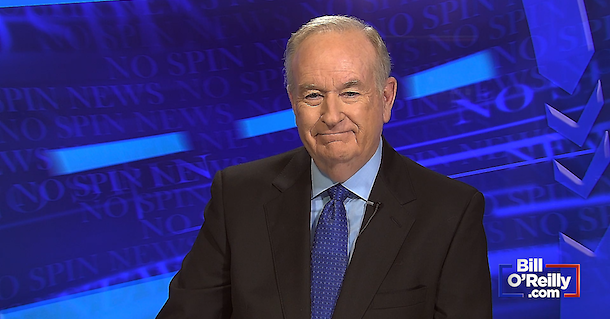I use those goggles. But unless you have a
Phantom 4 Pro v2, you won't be able to connect them wirelessly nor mirror your controller screen.
With the older Phantom the goggles attach to the controller via USB cable, bypassing your screen. You can have your controller screen or you can have the goggles, but not both. You also have to launch using your tablet and then switch to the goggles post launch. Otherwise, launching with the goggles puts you in Beginner mode.
I presume the goggles would have the same functionality with the
P4Pv2 as they do with the Mavic - and be able to mirror the controller (rather do the controlling), but I don't know for sure.
If you own the older Phantom there is another option to have the goggles mirror your screen, and that is to attach them directly to your tablet via the goggle's HDMI port. However, it's fiddly - you'll likely need an adapter, and not many tablets support HDMI output.
I find the goggles invaluable for flying. I don't think I could do what I do without them. That said, I don't fly commercially, and realise I wouldn't be able to get away with using them if I did.