Hi out there!
Does anyone know a way to open the original uncropped DNG file?
When you open DNGs with PS , Lightroom ect. you get a only strong cropped result. (apx. 10% I guess) But the original filesize is actually very different! I recognized this some days ago when opening the DNGs in "Fast Raw Viewer". At my screenshots you can see the comparison between the DNG crop and the external Jpeg crop. The crop looks massive.
What I am interested in is if there is any program where you can open and edit (!) the very original uncropped version. (Unfortunately in "Fast Raw Viewer" you can only inspect the files and handle it over to external Raw converters. And as mentioned above, they all apply the heavy crop ..)
Cheers
Gerhard
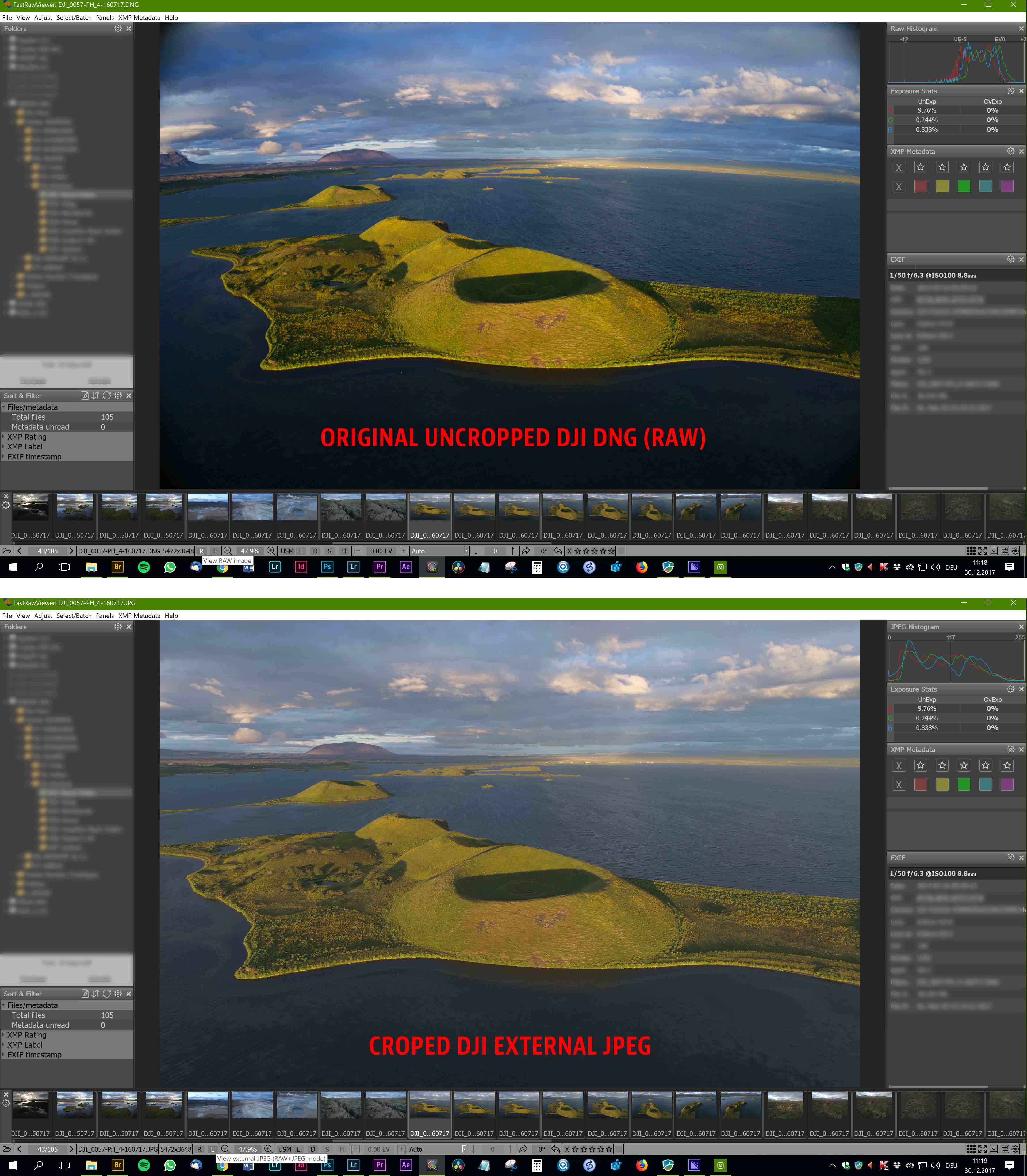
Does anyone know a way to open the original uncropped DNG file?
When you open DNGs with PS , Lightroom ect. you get a only strong cropped result. (apx. 10% I guess) But the original filesize is actually very different! I recognized this some days ago when opening the DNGs in "Fast Raw Viewer". At my screenshots you can see the comparison between the DNG crop and the external Jpeg crop. The crop looks massive.
What I am interested in is if there is any program where you can open and edit (!) the very original uncropped version. (Unfortunately in "Fast Raw Viewer" you can only inspect the files and handle it over to external Raw converters. And as mentioned above, they all apply the heavy crop ..)
Cheers
Gerhard







